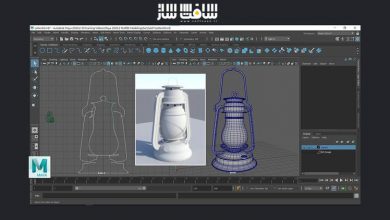آموزش صفر تا صد ساخت تبر Thor در Blender
Udemy – Blender: create Thor's Stormbreaker from start to finish

آموزش صفر تا صد ساخت تبر Thor
در این آموزش صفر تا صد ساخت تبر Thor از هنرمند Mrawan Hussain، صفر تا صد ساخت یک تبر Thor را با نرم افزار Blender 2.9 و Substance Painter را می آموزید. در بخش اول روی مدل سازی تمرکز میکنیم . با ابزارهای مدل سازی Blender 2.9 و ادآنز ها که روند مدلینگ را سریعتر میکند مانند ابزار Carver و ابزار Bool آشنا می شوید.
بخش دوم آنرپینگ : در این بخش ، نحوه استفاده از ابزارهای آنرپینگ که بصورت پیشفرض در بلندر ارائه می شود را می آموزید. بخش سوم تکسچرینگ : در این قسمت پروژه رو به سابستنس پینتر خواهیم برد و تمامی تکسچرهای مورد نیاز را گام به گام در آنجا ایجاد می کنیم.
در بخش آخر که مربوط به رندرینگ می شود ، تمام تکسچرهای ایجاد شده در Substance Painter را به بلندر ایمپورت میکنیم . سپس به تنظیمات نورپردازی می پردازیم ، تکسچرها را اعمال میکنیم و سپس با انجین Eevee و Cycles رندر می گیریم. این دوره آموزشی توسط تیم ســافــت ســاز برای شما عزیزان تهیه شده است.
عنوان دوره : Udemy – Blender: create Thor’s Stormbreaker from start to finish
سطح : تمامی سطوح
زمان کل دوره : 4.36 ساعت
تعداد فایل های تصویری : 19
سال آموزش : 2020
فایل تمرینی : دارد
مربی دوره : Mrawan Hussain
نرم افزار : Blender , Substance Painter
زیرنویس انگلیسی : ندارد
Udemy – Blender: create Thor’s Stormbreaker from start to finish
this is start to finish course about how to create SrormBreaker with Blender 2.9 and Substance Painter.
I will break down the course into these topics
* Modeling
* Unwrapping
* Texturing
* Rendering
_ Modeling In the modeling section, we will learn how to use Blender 2.9 modeling tools and we will activate some of the Add-ons that will help us to make the modeling process faster like Carver tool and Bool tool.
We will set our reference image to help us to make the modeling a bit easier because we will follow the outline of the image.
then after that, we will start modeling the Ax and the handle step by step.
_Unwrapping, in this section we will learn how to use the powerful unwrapping tool that comes default with Blender, and we will use this tool to unwrap the Ax and the Handle step by step
_Texturing, in this part we will learn how to make the project ready to send it to Substance Painter and we will make all the texturing inside Substance Painter step by step, and before that, we will use vertex paint inside Blender 2.9 to help us to generate ID color inside Substance Painter and that thing helps us to give specific material to a specific object.
_Rendering, in this section we will import all the texture that we generate inside Substance Painter and import them back to Blender to apply them on the object ( StormBreaker )
and after that, we will set up the light and apply all the texture and we will take a shot with Eevee and after that, we will switch to Cycles to take another shot.
What you’ll learn
Understand how to use the powerful modeling tools inside Blender
How to use unwrap system to unwrap the 3D model.
How to use vertex paint to prepare the object to send it to Substance Painter.
How to make the object ready to send it to Substance painter without shading problem.
How to Export and import the object from Blender to Substance Painter.
How to add PBR material to the object and make it realistic.
How to import the texture from Substance Painter to Blender and add it to the object.
حجم کل : 4 گیگابایت

برای دسترسی به کل محتویات سایت عضو ویژه سایت شوید
برای نمایش این مطلب و دسترسی به هزاران مطالب آموزشی نسبت به تهیه اکانت ویژه از لینک زیر اقدام کنید .
دریافت اشتراک ویژه
مزیت های عضویت ویژه :
- دسترسی به همه مطالب سافت ساز
- آپدیت روزانه مطالب سایت از بهترین سایت های سی جی
- ورود نامحدود کاربران از هر دیوایسی
- دسترسی به آموزش نصب کامل پلاگین ها و نرم افزار ها
اگر در تهیه اشتراک ویژه مشکل دارید میتونید از این لینک راهنمایی تهیه اشتراک ویژه رو مطالعه کنید . لینک راهنما
For International user, You can also stay connected with online support. email : info@softsaaz.ir telegram : @SoftSaaz
امتیاز به این مطلب :
امتیاز سافت ساز
لطفا به این مطلب امتیاز بدید 🦋