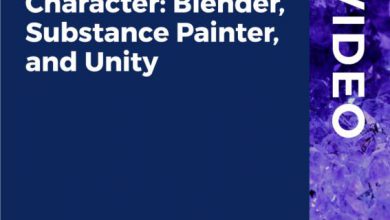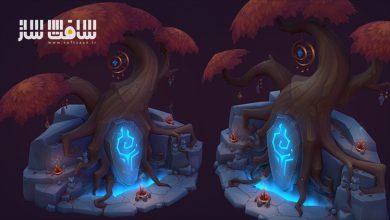آموزش جلوه های ویژه در بلندر Blender از سطح مبتدی تا حرفه ایی
Udemy - Blender VFX Course: From Beginner To Pro!
آموزش جلوه های ویژه در بلندر Blender از سطح مبتدی تا حرفه ایی
آموزش جلوه های ویژه در بلندر Blender از سطح مبتدی تا حرفه ایی : در این دوره از هنرمند Jacob Zirkle ، همه چیزهای مورد نیاز برای ایجاد VFX جلوه های ویژه در بلندر چون ترکینگ دوربین ، 3D CGI و کامپوزیشن مولتی پس را یاد خواهید گرفت.
ایشان تجربه سالیان کار خود بعنوان یک متخصص جلوه های ویژه و کامپوزیشن Nuke در صحنه فیلم و تبلیغات از موزیک ویدیو گرفته تا فیلم های بلندر را در نرم افزار بلندر به اشتراک می گذارد.این دوره آموزشی توسط تیم ســافــت ســاز برای شما عزیزان تهیه شده است.
عناوین آموزش جلوه های ویژه در بلندر Blender از سطح مبتدی تا حرفه ایی :
- اصول بلندر
- کامرا ترکینگ (Camera Tracking)
- رندرپس های CGI مالتی پل
- ترکینگ پلنر Planar Tracking
- کار با دارایی های سه بعدی
- بهینه سازی صحنه
- ماسکینگ
- انیمیشن
- رندرینگ CGI
- کامپوزیشن فریم
- نورپردازی
- مدلینگ و تکسچرینگ
- پروجکشن مپینگ
- مادیفایر ها و ادآنز ها
- روش هایی برای کاهش زمان رندر
- نکاتی برای افزایش کارایی
عنوان دوره : Udemy – Blender VFX Course: From Beginner To Pro!
سطح : متوسط
زمان کل دوره : 4.96 ساعت
تعداد فایل ها : 10
سال آموزش : 2024
فایل تمرینی : دارد
مربی دوره : Jacob Zirkle
نرم افزار : Blender
زیرنویس انگلیسی : ندارد
Udemy – Blender VFX Course: From Beginner To Pro!
The Basics of Blender
Camera Tracking
Render Multiple CGI Passes
Multi-pass Compositing
Planar Tracking
Working with 3D Assets
Scene Optimization
Hello and welcome to my Blender VFX course. My name is Jacob and I’m a Visual Effects Artist based out of the United States. I currently work full time as a Visual Effects generalist and Nuke compositor in the film and advertising industry having worked with clients such as Nvidia and L’Oréal throughout my career. I have experience across multiple different mediums from music videos all the way to feature films and have grown an online community of artist across the world in learning Visual Effects using Blender.
What you will Learn:
Blender Basics
Camera Tracking
Working with 3D Assets
Masking
Animating
Creating Multiple CGI Passes
Rendering CGI
Compositing Multiple CGI Passes
Frame Composition
Lighting
Basic Modeling
Basic Texturing
Projection mapping
Modifiers
Addons
Optimizing a 3D scene
Planar Tracking
Ways to Decrease Render Time
Tips to Increase Efficiency
In this course I wanted to focus on using Blender as a tool for 3D Visual Effects so we can create captivating worlds and bring them to the big screen. We will start by learning all of Blender’s tools and basics, then we will dive into the exciting world of camera tracking to where you’ll be able to track any footage you want, Next we’ll go over compositing in Blender and some of the amazing tools to make your renders stand out, and then finally we’ll create a huge 3D scene from scratch and take you through the entire process of creating professional looking Visual Effects all inside of Blender. We will be covering 5 individual complete VFX shots with a ton more examples showcasing a multitude of different scenarios you might encounter. Of course all of the assets and footage I use will be provided for you to follow along.
I really hope you learn a lot from this course and grow in your skills. Don’t hesitate to reach out to me if you have any questions and I’d more than happy to help out.
Now are you ready to get started with Visual Effects? I will see you in the first Chapter.
حجم کل : 9.2 گیگابایت

برای دسترسی به کل محتویات سایت عضو ویژه سایت شوید
برای نمایش این مطلب و دسترسی به هزاران مطالب آموزشی نسبت به تهیه اکانت ویژه از لینک زیر اقدام کنید .
دریافت اشتراک ویژه
مزیت های عضویت ویژه :
- دسترسی به همه مطالب سافت ساز
- آپدیت روزانه مطالب سایت از بهترین سایت های سی جی
- ورود نامحدود کاربران از هر دیوایسی
- دسترسی به آموزش نصب کامل پلاگین ها و نرم افزار ها
اگر در تهیه اشتراک ویژه مشکل دارید میتونید از این لینک راهنمایی تهیه اشتراک ویژه رو مطالعه کنید . لینک راهنما
For International user, You can also stay connected with online support. email : info@softsaaz.ir telegram : @SoftSaaz
امتیاز دهی به این مطلب :
امتیاز
امتیاز دهی به این مطلب :