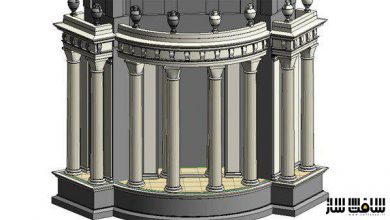آموزش ساخت مکانیک با Rhino V7
Udemy – Building a Mecha using Rhino V7

آموزش ساخت مکانیک با Rhino V7
در این آموزش ساخت مکانیک با Rhino V7 از هنرمند Alexandre Galin، با نحوه ساخت یک مکانیک در سطح مبتدی و متوسط در نرم افزار Rhino V7 آشنا خواهید شد. این دوره بصورت گام به گام نحوه ساخت یک مکانیک سه بعدی را آموزش می دهد. چه مهندس، طراح صنعتی،طراح داخلی ، معمار یا علاقه مند باشید، این دوره مفید می باشد. این دوره آموزشی توسط تیم ســافــت ســاز برای شما عزیزان تهیه شده است.
عناوین اصلی دوره آموزشی :
- نحوه استفاده از Rhino V7 بصورت پروژه محور
- کار با آخرین ابزارهای Rhino
- کار با ابزارهای سطوح نربز
- مقدمه ایی بر سطوح Subdivison
- از سطوح تا رندرینگ
عنوان دوره : Udemy – Building a Mecha using Rhino V7
سطح : مبتدی و متوسط
زمان کل دوره : 17 ساعت
تعداد فایل های تصویری : 45
سال آموزش : 2021
فایل تمرینی : ندارد
مربی دوره : Alexandre Galin
نرم افزار : Rhino
زیرنویس انگلیسی : دارد
Udemy – Building a Mecha using Rhino V7
In this latest Rhino 3D Tutorials we’ll learn, step by step, in creating a 3D Mecha. We’ll learn to use the extensive NURBS surfacing tools as well as getting a quick introduction to Subdivision surfacing available on Rhino V7.
This tutorial comes with background images to be used as reference files for you to download and follow along.
This course is addressed for beginner level as well as intermediate level. It ‘s purpose is to expand even more your 3D know-how based on my previous Rhino 3D tutorials.
There are no prerequisites to do this course, even though learning the very basic tools on my Rhino 3D from beginner to advanced level can prove beneficial.
Whether you are an engineer, industrial designer, interior designer, architect or a hobbyist you will find this course useful.
If you don’t own a license of Rhino V7 and wish to learn, you can go to Rhino 3D’s official website and download a free trial version for you to follow along.
This course has 45 lessons and is 16hr 55 min long.
We will learn on how to create auxiliary construction planes, save them and retrieve them.
Finally, we will learn on how to create basic Rhino materials as well as explore the new PBR ( Physically Based Rendered ) materials only available in V7 version.
What you’ll learn
Learn to use Rhino V7 through a hands on type of project.
You will learn to use Rhino’s latest toolsets, mostly NURBS surfacing tools as well as an introduction to Subdivison surfacing
If you want to follow along using V5 or V6 versions of Rhino feel free to do so.
From surfacing to rendering.
حجم کل : 11 گیگابایت

برای دسترسی به کل محتویات سایت عضو ویژه سایت شوید
برای نمایش این مطلب و دسترسی به هزاران مطالب آموزشی نسبت به تهیه اکانت ویژه از لینک زیر اقدام کنید .
دریافت اشتراک ویژه
مزیت های عضویت ویژه :
- دسترسی به همه مطالب سافت ساز
- آپدیت روزانه مطالب سایت از بهترین سایت های سی جی
- ورود نامحدود کاربران از هر دیوایسی
- دسترسی به آموزش نصب کامل پلاگین ها و نرم افزار ها
اگر در تهیه اشتراک ویژه مشکل دارید میتونید از این لینک راهنمایی تهیه اشتراک ویژه رو مطالعه کنید . لینک راهنما
For International user, You can also stay connected with online support. email : info@softsaaz.ir telegram : @SoftSaaz
امتیاز به این مطلب :
امتیاز سافت ساز
لطفا به این مطلب امتیاز بدید 🦋