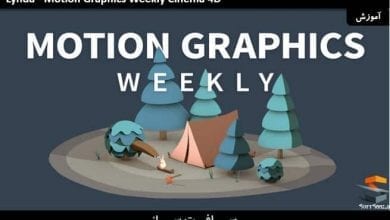آموزش درجه بندی رنگ سینمایی در Premiere Pro و After Effects
Udemy - Cinematic Color Grading: Making Your Videos Come Alive

آموزش درجه بندی رنگ سینمایی
در این آموزش درجه بندی رنگ سینمایی با استفاده از تکنیک های درجه بندی و تصحیح رنگ حرفه ایی ، سطح کاری فیلمبرداری خود را ارتقا دهید. اگر فیلم های با کیفیت باورنکردنی دیده ایید و به این فکر افتادید که چطور این کار رو انجام میدهند ، این دوره مناسب شماست.
این دوره برای نشان دادن نحوه ساخت درجه بندی رنگی سینمایی برای فیلم هایتان و نحوه بهتر کردن داستان سرایی از طریق درجه بندی رنگ ، طراحی شده است. تئوری درجه بندی رنگ ، ابزاری برای کمک به درجه بندی ، نحوه شات کردن فوتیج ، نحوه تصحیح رنگ ، نحوه درجه بندی رنگ ، فرآیند ورک فلو را یاد خواهید گرفت.
روی برنامه هایی چون Adobe Premiere Pro، Adobe After Effects و Davinci Resolve تمرکز میکنیم ، اما همین کارها رو میتوان در برنامه های دیگری نیز اعمال کرد. نگاهی به نحوه استفاده از چرخ های رنگی ، منحنی ها ، denoiser ها ، اسکوپ ها ،LUT ها و … را نیز خواهیم انداخت. این دوره آموزشی توسط تیم ســافــت ســاز برای شما عزیزان تهیه شده است.
عنوان دوره : Udemy – Cinematic Color Grading: Making Your Videos Come Alive
سطح : متوسط
زمان کل دوره : 2 ساعت
تعداد فایل های تصویری : 30
سال آموزش : 2017
فایل تمرینی : –
مربی دوره : Matti Haapoja
نرم افزار : Premiere Pro , After Effects , Davinci Resolve
زیرنویس : ندارد
Udemy – Cinematic Color Grading: Making Your Videos Come Alive
Have you ever looked at someones film and thought “that color grade looks incredible how do they do it”? Then this is the perfect course for you.
I’m here to teach you how to color grade your videos to look more cinematic in order to take your videography to the next level.
This course is designed to show you what goes into making a cinematic color grade for your film and how to better tell your story through color grading. We will learn about theory of color grading, tools to help you grade, how to shoot so your footage has the best starting point, how to color correct, how to color grade, what my workflow is and most importantly tons of examples.
We will focus on programs like Adobe Premiere Pro, Adobe After Effects, Davinci Resolve but the same practices can be applied to any editing program. We will look at how to use color wheels, curves, denoisers, scopes, LUTs and more! Once you understand the concepts in this course you will understand what it takes to color grade your film no matter what the program or plugin you use.
What makes me qualified to teach this course?
I’ve been a filmmaker for over 7 years now working in the industry here in Toronto, Canada. I’ve been the director of photography for countless projects and color graded tons of them. The single question I get asked most often is “How do you color grade your films?” Well its time for me to reveal to you professional tips and tricks on how to grade your films.
Why take this course?
It’s easier now than ever to become a film maker and that makes the market saturated. But one of the best ways you can make your films stand out and look more professional is the color grade. Once you learn these color grading concepts you will be able to increase the quality of your films and in turn be able to charge your clients more because they know they are getting the best quality.
You can’t go wrong with investing in yourself!
So what are you waiting for? Invest in yourself by learning these industry standard tips and techniques on how to color grade your films.
- This course is for all film makers who want to take their post processing to the next level.
- Videographers who want a professional color grade on their films
حجم کل : 487 مگابایت

برای دسترسی به کل محتویات سایت عضو ویژه سایت شوید
برای نمایش این مطلب و دسترسی به هزاران مطالب آموزشی نسبت به تهیه اکانت ویژه از لینک زیر اقدام کنید .
دریافت اشتراک ویژه
مزیت های عضویت ویژه :
- دسترسی به همه مطالب سافت ساز
- آپدیت روزانه مطالب سایت از بهترین سایت های سی جی
- ورود نامحدود کاربران از هر دیوایسی
- دسترسی به آموزش نصب کامل پلاگین ها و نرم افزار ها
اگر در تهیه اشتراک ویژه مشکل دارید میتونید از این لینک راهنمایی تهیه اشتراک ویژه رو مطالعه کنید . لینک راهنما
For International user, You can also stay connected with online support. email : info@softsaaz.ir telegram : @SoftSaaz
امتیاز به این مطلب :
امتیاز سافت ساز
لطفا به این مطلب امتیاز دهید :)