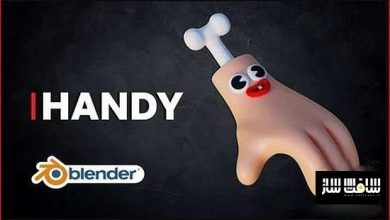آموزش ایجاد محیط سه بعدی در Blender | آپدیت بلندر 3.2
Udemy – Creating 3D environments in Blender 3.2
آموزش Creating 3D environments in Blender در Blender
این آموزش Creating 3D environments in Blender در Blender ، به ایجاد صحنه های شگفت انگیز محیط ، سازماندهی ورک فلو و یافتن الهام های مناسب ، کمک می کند. پیچیدگی بسیاری از صحنهها اغلب افراد را از ایجاد صحنههای محیطی سهبعدی باز می دارد. اکثر طراحان کار را نیمه کاره رها میکنند چون زمان زیادی طول میکشد تا صحنههایی را با معماری و طبیعت ایجاد کرد. در طی این دوره ، سخت تلاش نموده ام تا انتخاب های غیر ضروری که باعث کند شدن پیشرفتم را می گیرید ، حذف کنم.
قدرت این آموزش اینست که به شما نشان میدهد که دقیقا چه چیزی نیاز دارید تا محیط سه بعدی را طراحی کنید. همه ما میخواهیم صحنههای زیبایی ایجاد کنیم، اما ایجاد این صحنهها میتواند یک چالش بزرگ باشد. این آموزش تنها یک آموزش فنی نیست، بلکه موضوعاتی مانند تمرکز، الهام و سازمان دهی را پوشش میدهد.
این دوره مروری بر رابط کاربری Blender 3.2 ، ساخت آبجکت ها ، ایجاد یک صحنه تاس کوچک ، کار با ادیتور node، میکس کردن تکسچرها ، اعمال متریال ها ، ساخت اولین صحنه محیط ، ساخت یک صحنه مزرعه قرون وسطایی ، استفاده از Eevee برای کار تکسچر ، استفاده از Cycles برای رندر کردن صحنه ها ، ادغام ساختمان با یک محیط طبیعی را پوشش خواهد داد. این دوره آموزشی توسط تیم ســافــت ســاز برای شما عزیزان تهیه شده است.
عناوین اصلی دوره آموزشی :
- ایجاد محیط منحصر به فرد خیره کننده
- سازماندهی ورک فلو برای ساخت صحنه های محیط بزرگتر
- بیش از 250 تکسچر 4K و 2K
- تعداد زیادی از تصاویر مرجع قرون وسطایی
- همه دارایی صحنه شامل : ساختمان ، سنگ ها ، چمن ها ، درختان و …
- 6 کاراکتر برای پر کردن صحنه
- بیک مدل ها و ایمپورت به یونیتی
عنوان دوره : Udemy – Creating 3D environments in Blender
سطح : متوسط – پیشرفته
زمان کل دوره : 59 ساعت
تعداد فایل های تصویری : 8 فصل با بلندر 3.2
سال آموزش : 2022
فایل تمرینی : دارد
مربی دوره : Rob Tuytel, Erik Selin
نرم افزار : Blender
زیرنویس : دارد
Udemy – Creating 3D environments in Blender
Creating 3D environments in Blender
After four years, the creating 3D environments course, is now finally here for Blender 3.2 . Thousands of students participated in the first version of this course and there were a lot of requests for a follow-up course. Prepare for a new chapter in the world of 3D environments!
The profession continues
For centuries, making environments has been something that many artists do to impress other people. Since the advent of computer graphics there is a new wave of designers studying this lovely profession. This course reveals some fundamental lessons from the old painting masters. Use the course to get the max out Blender and learn to create high quality 3D environments.
Starting from scratch
The complexity of many scenes is often holding people back from creating environmental scenes in 3D. Most designers drop-out halfway and are then facing their unfinished work because it takes a lot of time and work to create scenes with architecture and nature. I faced this many times, but because I was so inspired by medieval architecture, I took the time to learn how to create 3D environments in a way in which I could express myself. During this process I struggled hard and made many unnecessary choices that slowed down my progression. The power of this course is that it shows you exactly what you need to design 3D environments and which details you might want to avoid or postpone in order to make the most out of your own progression.
The road to perfection
We all want to create beautiful scenes, but making these scenes can be a big challenge. This course is not only a technical education, it also covers topics like focus, inspiration and organization. I believe that a well-organized focused designer, with the right inspiration, will be able to make every 3D dream come to life. This course is well documented and guides you through the process of creating 3D scenes in Blender 2.81.
From ruin to castle
This course will guide you through the new Blender 2.81 interface. Together we make our first steps in Blender. Slowly we start building objects and after one chapter you will be able to make a small dice scene. This warming-up is needed to get used to the workflow and make you comfortable with Blender and the things that will come. Shortly after that, we will jump into the node editor. We will start mixing textures, just like the old painting masters, to get decent looking results. We will apply the material on a ruin and build the first environment scene. Then we will start building a farmhouse in a medieval style. We will use the workbench for modeling, Eevee for the texture work and Cycles to render the scenes to get the max out of it. After finishing the farmhouse, we merge the building with a nature environment. We will create the trees with the sapling add-on, so you will not need any external plugins. There is a full chapter about creating nature assets and in the final castle scene we will merge everything together to make a wonderful environmental scene. All content and textures come from Texture/HDRI Haven and are included in the course.
About me
My name is Rob Tuytel and I have been a environment designer for the past 13 years. I have a huge passion for the Dutch 17th century and mainly focus on medieval architecture. I run the platform Texture Haven together with Greg Zahl who also runs HDRI Haven. I recently completed my latest project Batavia 1627, a Realtime VR project for a Dutch museum. I love to study old environment paintings and use these as an inspiration for my work. You might know me from the Tears of Steel open Blender movie or from my previous environment course for Blender 2.79
Who this course is for:
This course is meant for artists who like to grow in their workflow
Beginners
Environment artists
Game level artists
حجم کل : 47.6 گیگابایت

برای دسترسی به کل محتویات سایت عضو ویژه سایت شوید
برای نمایش این مطلب و دسترسی به هزاران مطالب آموزشی نسبت به تهیه اکانت ویژه از لینک زیر اقدام کنید .
دریافت اشتراک ویژه
مزیت های عضویت ویژه :
- دسترسی به همه مطالب سافت ساز بدون هیچ گونه محدودیتی
- آپدیت روزانه مطالب سایت از بهترین سایت های سی جی
- بدون تبلیغ ! بله با تهیه اکانت ویژه دیگه خبری از تبلیغ نیست
- دسترسی به آموزش نصب کامل پلاگین ها و نرم افزار ها
اگر در تهیه اشتراک ویژه مشکل دارید میتونید از این لینک راهنمایی تهیه اشتراک ویژه رو مطالعه کنید . لینک راهنما
For International user, You can also stay connected with online support. email : info@softsaaz.ir telegram : @SoftSaaz
امتیاز به این مطلب :
امتیاز سافت ساز
لطفا به این مطلب امتیاز دهید :)