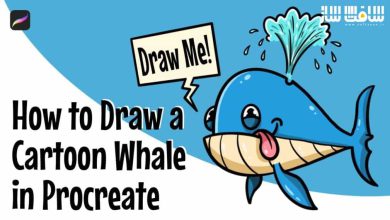آموزش نقاشی دیجیتال کاراکتر در Affinity Photo
Udemy – Digital Painting Character in Affinity Photo

آموزش نقاشی دیجیتال کاراکتر
در این آموزش نقاشی دیجیتال کاراکتر ، با استفاده از نرم افزار Affinity Photo به نقاشی یک کاراکتر می پردازیم. تمامی براش ها و طرح هایی که استفاده نموده اییم را ضمیمه می باشد. برای گذراندن دوره ، به مهارت اولیه کار با هر نرم افزار گرافیکی را نیاز دارید. این آموزش برای کاربران مبتدی و پیشرفته که میخواهند نقاشی در Affinity Photo تجربه کنند ، مناسب است. این دوره آموزشی توسط تیم ســافــت ســاز برای شما عزیزان تهیه شده است.
عناوین اصلی دوره آموزشی :
- استفاده از موثر ابزارهای Affinity Photo
- ایجاد حجم در ترسیمات دو بعدی
- اعمال صحیح حالت های لایه برای ترسیم سایه ها و نور
- نقاشی یک تصویر جالب از یک طرح
عنوان دوره : Udemy – Digital Painting Character in Affinity Photo
سطح : متوسط
زمان کل دوره : 2 ساعت
تعداد فایل های تصویری : 12
سال آموزش : 2018
فایل تمرینی : دارد
مربی دوره : Andrey Bzhitskikh
نرم افزار : Affinity Photo
زیرنویس : دارد
Udemy – Digital Painting Character in Affinity Photo
Affinity Photo – is it just a tool for photo processing? No, no and one more time no!
Look at this scientist, want to know how to paint the same or better one?
In this class, we will paint a character using only Affinity Photo and nothing more. I have attached all the sketches and brushes that I will be working on for the lessons, so you will not have any difficulties with this. But if you want to use your own sketch – I’ll be only happy!
The set of used brushes includes several of the DAUB Blenders free pack (you can download it on the official site). Also in the bonus lecture you will find an excellent promo offer for paid brushes for Affinity Photo and Designer from Paolo Limoncelli!
During the course, you will learn how to:
Use Affinity Photo tools effectively
Create volume in 2D drawing
Correctly apply layer modes for drawing shadows and light
Paint a cool illustration from a sketch, to the completed work
This class will not require you to have serious painting skills, and it will suit both beginners and experienced illustrators who want to learn new techniques of working with Affinity Photo.
And of course, I will always help you with advice and answer your questions if you do not understand something!
Who this course is for:
Beginners and advanced artists who want to explore the possibility of painting in Affinity Photo.
حجم کل : 1.5 گیگابایت

برای دسترسی به کل محتویات سایت عضو ویژه سایت شوید
برای نمایش این مطلب و دسترسی به هزاران مطالب آموزشی نسبت به تهیه اکانت ویژه از لینک زیر اقدام کنید .
دریافت اشتراک ویژه
مزیت های عضویت ویژه :
- دسترسی به همه مطالب سافت ساز
- آپدیت روزانه مطالب سایت از بهترین سایت های سی جی
- ورود نامحدود کاربران از هر دیوایسی
- دسترسی به آموزش نصب کامل پلاگین ها و نرم افزار ها
اگر در تهیه اشتراک ویژه مشکل دارید میتونید از این لینک راهنمایی تهیه اشتراک ویژه رو مطالعه کنید . لینک راهنما
For International user, You can also stay connected with online support. email : info@softsaaz.ir telegram : @SoftSaaz
امتیاز به این مطلب :
امتیاز سافت ساز
لطفا به این مطلب امتیاز دهید :)