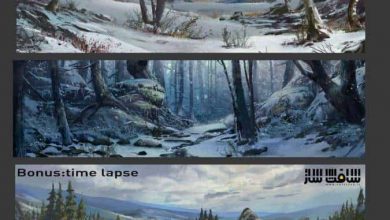آموزش ساخت مپ های فانتزی در Photoshop
Udemy - Fantasy Maps in Photoshop
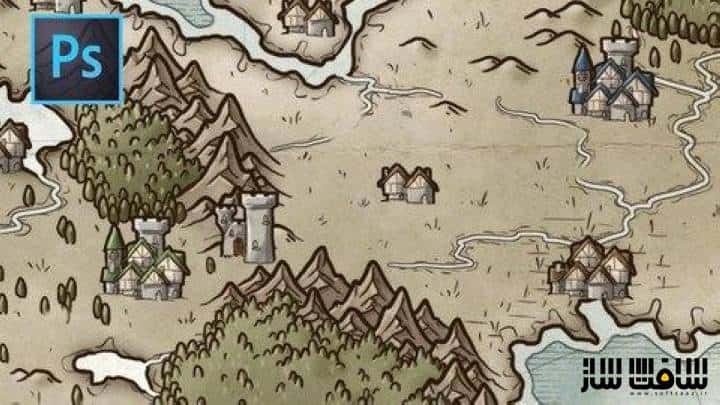
آموزش ساخت مپ های فانتزی در Photoshop
در این آموزش ساخت مپ های فانتزی در Photoshop ، نحوه نقاشی و ترسیم نقشه های فانتزی زیبا را در فتوشاپ یاد خواهید گرفت. در پایان دوره قادر خواهید بود که مپ های فانتزی متناسب با داستان و کمپین تان ترسیم کنید. در مورد ابزارها و نحوه طراحی سواحل بحث خواهیم کرد. با افزودن برخی از افکت ها خطوط ساحلی را خواهیم کشید .
به نحوه ساخت زمین و دریا نیز می پردازیم. برای بدست آوردن نتایج بهتر از ابزارها و تکنیک های اساسی فتوشاپ استفاده می کنیم. چندین روش مختلف برای کشیدن کوه ها به سبک ایزومتریک را بررسی و اجرا می کنیم. نگاهی به نحوه ترسیم رودخانه های نیز خواهیم کرد.
همچنین روش های مختلف طراحی جنگل های مخروطی ، برگریز و سبک های مختلف را بررسی میکنیم. در آخر چگونگی ایجاد نماد ها ، لیبل، آیکون ، چیدمان رنگ ها ، رنگ آمیزی کوه ها ، جنگل ها ، شیدینگ و نورپردازی را نشان می دهیم. این دوره آموزشی توسط تیم ســافــت ســاز برای شما عزیزان تهیه شده است.
عنوان دوره : Udemy – Fantasy Maps in Photoshop
سطح : متوسط
زمان کل دوره : 2.5 ساعت
تعداد فایل های تصویری : 19
سال آموزش : 2019
فایل تمرینی : فایل abr
مربی دوره : Daniel Hasenbos
نرم افزار : Photoshop
زیرنویس : ندارد
Udemy – Fantasy Maps in Photoshop
Coastlines
- Drawing Coastlines: In this lesson we’ll discuss what tools you can use to draw your coastlines. I’ll show you how to make your coastlines look realistic by giving advice on what to do and what not to do.
- Coastal Effects: I’ll go about a couple of ways to make your coastlines pop out by adding some effects to them. We’ll use basic techniques to create an appealing effect and style to help viewers make out what’s what.
- Land & Sea: We’ll take a look at how to colour and texture your land and sea to create a solid base for your fantasy map. Again we’ll be using basic Photoshop tools and techniques to get the desired results.
Terrain Features
- Mountain Styles: In this lesson I’ll show a couple of different ways that you can draw mountains and we’ll discuss how to decide which style suits your map. I’ll show examples of mountains drawn in isometric style, from a ridgeline, and top-down mountains.
- Drawing Mountains: We’ll go over my process of drawing mountains on my maps. I’ll share some of my ideas of what looks good and what doesn’t.
- Rivers: Now we’ll take a look at your rivers. How do they flow, and how to you draw them? You’ll also learn some basic rules to keep in mind when laying out your river systems.
- Forest Styles: You’ll learn a couple of ways of drawing forests. We’ll also learn ways to show different kinds of forests: coniferous, deciduous and jungles and in different styles: single trees, grouped trees and top-down trees.
- Drawing Forests: Now it’s time to put your forests on your map. We’ll discuss how to make the forests interact with the mountains and rivers, and also where they’ll grow..
- Terrain Features: Now that we’ve got all our terrain features in place it’s time to show the terrain types in between them. In this lesson we’ll add some texture to your grassland, desert, swampy and barren areas to help viewers understand what’s what.
Icons and Labels
- Rules about Labeling: In this lesson we’ll go over some important rules to keep in mind when placing your labels on your map. This covers different type- and style sizes, but also where to position your labels.
- Creating Icons: We’ll go over the process of creating icon sets for your maps. We’ll go from basic sketches to finished designs. When the labels are done we’ll go over to our map and put them in place.
- Label Hierarchy: Determining the hierarchy for your labels is a very important step. This includes type style and size.
- Placing Labels: Finally it’s time to start putting the labels in our map. In this lesson we’ll apply all the rules and elements that we’ve learned in the previous lessons. We’ll also see how some rules might contradict each other and learn what to keep in mind when making compromises.
- Making Labels Readable: When all the labels are places you’ll see that most of them are not perfectly readable. Most labels will be obstructed by terrain features or coastlines. In this lesson we’ll go over some techniques to make sure your labels are readable.
Colours and Details
- Flat Colours: In this lesson you’ll learn how to lay out the flat colours for your map, step by step. We’ll start with colouring the mountains, then the forests and finally the icons.
- Shading: Next we’ll add some rough shading to all these features and when the basic shading is done we’ll go over everything to add more detailed shading.
- Lighting: After the shading is done we’ll start adding some light. We’ll follow a similar process as before, but with some slight changes and shortcuts for a more efficient workflow.
- Finishing Touches: In this final lesson we’ll cover a variety of things. We’ll start with manipulating our lines to make them blend in with the map more. Next we’ll add some add some decorative rhumblines to the map. Finally we’ll add a parchment texture to give your map a worn and authentic look.
- Anyone interested in bringing their fictional worlds to live by creating a map for it!
حجم کل : 2.9 گیگابایت

برای دسترسی به کل محتویات سایت عضو ویژه سایت شوید
برای نمایش این مطلب و دسترسی به هزاران مطالب آموزشی نسبت به تهیه اکانت ویژه از لینک زیر اقدام کنید .
دریافت اشتراک ویژه
مزیت های عضویت ویژه :
- دسترسی به همه مطالب سافت ساز
- آپدیت روزانه مطالب سایت از بهترین سایت های سی جی
- ورود نامحدود کاربران از هر دیوایسی
- دسترسی به آموزش نصب کامل پلاگین ها و نرم افزار ها
اگر در تهیه اشتراک ویژه مشکل دارید میتونید از این لینک راهنمایی تهیه اشتراک ویژه رو مطالعه کنید . لینک راهنما
For International user, You can also stay connected with online support. email : info@softsaaz.ir telegram : @SoftSaaz
امتیاز به این مطلب :
امتیاز سافت ساز
لطفا به این مطلب امتیاز دهید :)