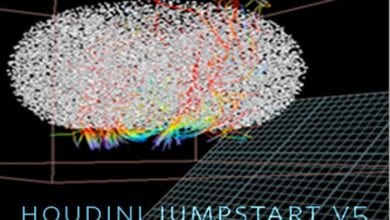آموزش ایجاد شاخ و برگ برای بازی در Houdini
Houdini Game Art - Create foliage for Games with Houdini

آموزش شاخ و برگ
در این دوره آموزش شاخ و برگ از شرکت Udemy ، به صورت گام به گام به ایجاد شاخ و برگ با استفاده از نرم افزار Houdini می پردازیم. با استفاده از تصاویر رفرنس ، به ایجاد یک ابزار Ivy که میتوان به یه ابزار Generic Vegetation (تولید گیاه) گسترش یابد ، شروع می کنیم. این دوره برای مبتدیانی مناسب است که میخواهند که مدلینگ رویه ایی را به صورت یک روش عملی تولید کنند.
گردش کار معمول خود را از دنیای واقعی نشان می دهم که میتوانید به طور مستقیم در تولید بازی های ویدیویی استفاده ببرید. ایده هایی برای چگونگی نحوه تعامل هودینی در پایپ لاین هنر بازیهای ویدویی و دارایی هایی که میتوانید در آنریل یا یونیتی و یا هر موتور دیگری نمایش دهید را می آموزید. این دوره آموزشی توسط تیم ســافــت ســاز برای شما کاربران عزیز، تهیه و آماده دانلود شده است.
عناوین اصلی آموزش شاخ و برگ :
- ایجاد یک ivy generator مفید که بعداً میتوان گسترش داد
- نحوه استفاده از هودینی برای کار سریعتر در محیط پروداکشن
- آشنایی با چگونگی کنترل کپی آبجکت ها در Houdini
- ایجاد مش های شاخ و برگ ریل تایم
عنوان دوره : Udemy – Houdini Game Art – Create foliage for Games with Houdini
سطح : مبتدی
زمان کل دوره : 3 ساعت
تعداد فایل های تصویری : 21
سال آموزش : 2018
فایل تمرینی : دارد
مربی دوره : Alexandre Stroukof
نرم افزار : Houdini
زیرنویس : ندارد
Udemy – Houdini Game Art – Create foliage for Games with Houdini
This course will take you through the step necessary to create realtime foliage using Houdini.
Starting from reference pictures, we will use Houdini to create a useful Ivy Tool that could be expanded into a more Generic Vegetation Tool.
The main focus of this course will be HOUDINI. You don’t need an advanced knowledge, this course is great for Houdini beginners who want practice procedural modeling in a real production way instead of doing more abstract tutorials. You can use this course as an excuse to finish your first Houdini project, that will take you from beginner to a more intermediate skill level with Houdini.
I will show a typical production workflow from the “real world” that you can use directly in a video game production. We will take shortcuts, and do thing as fast as possible, the goal being the end result.
By the end you should have a idea of how you can integrate Houdini in your video game art pipeline, and have some cool assets you can show off in Unreal or Unity or any engine, and maybe, this will be your first game art assets made with the help of Houdini !
You wil be provided with the final Houdini file used in this tutorial.
NOTE : Even though I use Substance Designer and 3ds Max in this tutorial, their are not mandatory, and can be easily replaced other similar software.
- You know a bit of Houdini but would like finally use it in a concrete way
- You are an artist who want to use Houdini procedural capabilities to get the job done faster
- Game Artists curious about adding a bit of proceduralism in their workflow
حجم کل : 3 گیگابایت

برای دسترسی به کل محتویات سایت عضو ویژه سایت شوید
برای نمایش این مطلب و دسترسی به هزاران مطالب آموزشی نسبت به تهیه اکانت ویژه از لینک زیر اقدام کنید .
دریافت اشتراک ویژه
مزیت های عضویت ویژه :
- دسترسی به همه مطالب سافت ساز
- آپدیت روزانه مطالب سایت از بهترین سایت های سی جی
- ورود نامحدود کاربران از هر دیوایسی
- دسترسی به آموزش نصب کامل پلاگین ها و نرم افزار ها
اگر در تهیه اشتراک ویژه مشکل دارید میتونید از این لینک راهنمایی تهیه اشتراک ویژه رو مطالعه کنید . لینک راهنما
For International user, You can also stay connected with online support. email : info@softsaaz.ir telegram : @SoftSaaz
امتیاز به این مطلب :
امتیاز سافت ساز
لطفا به این مطلب امتیاز دهید :)