آموزش متریال و شیدر های رویه ای در blender
udemy - Introduction to materials and procedural shaders in blender
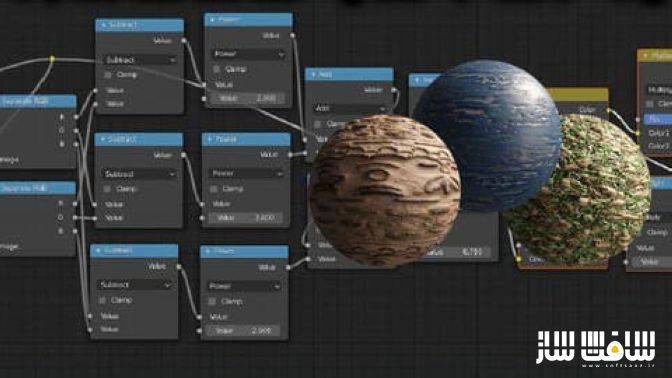
آموزش متریال و شیدر های رویه ای
آموزش متریال و شیدر های رویه ای در blender : اگر کاربر تازه وارد بلندر هستید ، چیزها و موضوعات زیادی برای یادگیری وجود دارد که برای شروع کار جهت آموزش،انتخاب کردن سخت است. در این دوره از هنرمند Businge Ismail، با پرکاربردترین قسمت بلندر ساخت متریال و شیدر رویه ایی آشنا خواهید شد. این دوره آموزشی توسط تیم ســافــت ســاز برای شما عزیزان تهیه شده است.
عناوین اصلی دوره آموزشی :
- استفاده از تکسچرهای ترانسپارنت و آلفا مپ ها در بلندر
- تغییر تکسچرها با استفاده از مپینگ مختصات تکسچر در بلندر
- حذف تایلینگ تکسچر یا تکرار در بلندر
- نحوه ترکیب و میکس دو تکسچر مختلف در بلندر
- نحوه ایجاد روزولیشن تکسچر در بلندر
- نحوه تبدیل تکسچرهای تصویر به متریال واقعی قابل استفاده
- نحوه استفاده از تکسچرها و ماسک ها در بلندر
- نحوه استفاده از مپینگ آبجکت در بلندر
- نحوه استفاده از آبجکت برای کنترل مختصات یک تکسچر
- یووی مپینگ در بلندر
- ایجاد تکسچرهای رویه ایی در بلندر
- نحوه ایجاد سطح فلزی در بلندر
عنوان دوره : udemy – Introduction to materials and procedural shaders in blender
سطح : مبتدی
زمان کل دوره : 1 ساعت
تعداد فایل های تصویری : 14
سال آموزش : 2021
فایل تمرینی : ندارد
مربی دوره : Businge Ismail
نرم افزار : blender
زیرنویس انگلیسی : دارد
udemy – Introduction to materials and procedural shaders in blender
f you are new to blender, blender can be overwhelming, there so much to learn and choosing where to start is difficult, in this course i will help you make that choice by getting you started in the most used part of blender, making materials.
every model, every render you make will fill incomplete with out materials, after all have you ever seen any object in real like without materials.
this is going to be a continuing series as blender keeps on changing so should the training materials and thats what this will be, i will constantly update the course material where necessary or on your request, especially because i made this course because it was constantly requested on my live streams.
Lectures;
01 using transparent textures and alpha maps in blender
02 transforming textures using texture coordinate mapping in blender
03 remove texture tiling or repeating in blender
04 how to blend or mix two different textures in blender
05 how to blend or mix more than two texture in blender
06 how to make low resolution textures look high resolution in blender
07 how to turn image textures in to useable realistic materials
08 how to use textures as masks in blender
09 how to use object mapping in blender
10 how to use an objects to control the texture coordinates of a texture
11 uv mapping in blender
12 how to create procedure textures tiles in blender
13 how to creating metal surfaces in blender
حجم کل : 0.8 گیگابایت

برای دسترسی به کل محتویات سایت عضو ویژه سایت شوید
برای نمایش این مطلب و دسترسی به هزاران مطالب آموزشی نسبت به تهیه اکانت ویژه از لینک زیر اقدام کنید .
دریافت اشتراک ویژه
مزیت های عضویت ویژه :
- دسترسی به همه مطالب سافت ساز
- آپدیت روزانه مطالب سایت از بهترین سایت های سی جی
- ورود نامحدود کاربران از هر دیوایسی
- دسترسی به آموزش نصب کامل پلاگین ها و نرم افزار ها
اگر در تهیه اشتراک ویژه مشکل دارید میتونید از این لینک راهنمایی تهیه اشتراک ویژه رو مطالعه کنید . لینک راهنما
For International user, You can also stay connected with online support. email : info@softsaaz.ir telegram : @SoftSaaz
ترسیم چشم بصورت ریل تایم
امتیاز سافت ساز
لطفا به این مطلب امتیاز بدید 🦋





