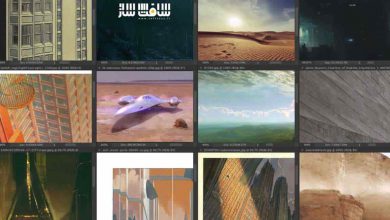آموزش کامل Affinity Suite : تصویر،طراحی و ناشر
Udemy – Learn the Entire Affinity Suite: Photo, Designer & Publisher

آموزش کامل Affinity Suite
در این آموزش کامل Affinity Suite از هنرمندان Jeremy Hazel،Lindsay Marsh ، با نحوه طراحی لوگو،کتاب،بروشور،پوستر ، براش ،تامبنیل، ویرایش تصویر و … در برنامه Affinity Suite آشنا خواهید شد. اگر آماده اید که کل محصولات Affinity یاد بگیرید و برنامه های Affinity Photo, Affinity Designer, Affinity Publisher و لپ موبایل Affinity mobile را بیاموزید، این دوره مختص شماست.
در این آموزش ، سه آگهی محبوب را با برنامه Affinity Photo و همچنین 3 تامبنیل یوتیوب را خواهیم ساخت. سپس یک پوستر کامل فیلم را با استفاده از براش های سفارشی را می سازیم و تمامی مواردی که برای ساخت پوستر نیاز دارید را می آموزید.
کار با تایپوگرافی ،کار با گرادیانت،نحوه طراحی لایوت و بیزینس کارت، نحوه ایجاد یک بروشور کابردی سه گانه، آماده سازی و اکسپورت فایل برای چاپ، کار با گزینه Pixel persona، چگونگی ایجاد یک صحنه فضای علمی تخیلی،ایجاد کاور یک کتاب آشپزی را پوشش می دهد. این دوره آموزشی توسط تیم ســافــت ســاز برای شما عزیزان تهیه شده است.
عناوین اصلی دوره آموزشی :
- آموزش کامل برنامه های Affinity Designer, Photo, Publisher و Mobile Apps
- استادی در تکنیک های ویرایش تصویر : لایه ها ، ماسکینگ،نورپردازی،بلندینگ مد ها و افکت ها
- استفاده از ابزار Pen و ابزارهای وکتور برای ایجاد لوگوها ،آیکون ها و گرافیک ها
- ایجاد صفحات کتاب مختلف و لایوت ها
- نحوه اکسپورت و کار فایلهای چاپی و دیجیتال
- ایجاد طیف گسترده ایی از پروژه ها : لوگو،بروشور ،کتاب ها ، پست های اینستاگرام،پوستر ها ، بیزینس کارت ،ایجاد
- براش ها ، گرافیک های دیجیتال،تبلیغات و …
- آموزش اصول طراحی مانند لایوت،رنگ و کار با فونت ها و تایپ و تسلط بر گرید ها
- آموزش ایجاد براش های سفارشی در برنامه های مختلف
- آموزش نحوه کار با تصاویر برای ایجاد کامپوزیشن های شگفت انگیز
عنوان دوره : Udemy – Learn the Entire Affinity Suite: Photo, Designer & Publisher
سطح : متوسط
زمان کل دوره : 12 ساعت
تعداد فایل های تصویری : 100
سال آموزش : 2020
فایل تمرینی : دارد
مربی دوره : Jeremy Hazel ، Lindsay Marsh
نرم افزار : Affinity Photo, Designer & Publisher
زیرنویس انگلیسی : دارد
Udemy – Learn the Entire Affinity Suite: Photo, Designer & Publisher
Are you ready to learn the entire suite of Affinity products and up your design game? This course guides through learning the many tools in Affinity Photo, Affinity Designer, Affinity Publisher and the Affinity mobile apps.
In Affinity photo, Jermey Hazel will build 3 popular advertisements using the Affinity Photo program, as well as 3 separate Youtube thumbnails….an essential skill for any creator using the software. Lastly we will be building a complete movie poster using custom made brushes …so you learn everything you need to build the poster.
In Affinity Designer Lindsay Marsh will work through all of the major tools and work on an engaging downloadable tracing worksheet, so you can master that pen tool, shapes tool and create a series of icons in your very first hour! We then conquer a bright and colorful logo design as we work with typography and learn how gradients work. Next, we will focus on layout design as we create a front and back of a business card. Want to create a cool type only poster? We will do this and learn how to work with layers and textures. Lastly, we will create a practical tri-fold brochure and learn how to prepare and export files for print.
There is even a section where you learn the Pixel persona option in Affinity designer and create brushes that help you build a complete Sci-fi space scene like you would find in a professionally illustrated children’s book.
In Affinity Publisher, Lindsay Marsh will teach you a wide variety of tools like master pages, character styles, photo frames and how to work with large blocks of copy and content to create a beautifully styled front cover of a cookbook and several inside spreads. We will talk about exporting both digital and print files.
Lastly, Jeremey Hazel will cover the mobile Affinity apps – Both Designer and Photo where you will build out a complete Tshirt mock-up for use in multiple projects. We will show you how to do a digital illustration in both vector and pixel personas. In photo we will take 6 photos and create a cohesive themed portfolio for placement and display on instagram from a trip he recently took to Chicago and Milwaukee.
This class is HUGE! With well over 10+ hours of video content, downloadable project files, software instruction and practical fun projects, Jeremey and I are both proud to present this course to you today. Not only will you learn and feel comfortable with all of the software taught in this course you will also be able to create a wide variety of awesome practical projects. I will see you in the first lesson of the course!
What you’ll learn
You will master the Affinity Designer, Photo, Publisher and Mobile Apps – The Full Suite of Affinity Software
Master Photo Editing Techniques – Layers, masking, lighting, blending modes, effects and more
Get comfortable using the Pen tool and other vector tools to create logos, icons and graphics of all kinds
Create multiple page books and layouts
Know how to export and work with digital and print files
Create a wide variety of projects including logo designs, brochures, books, Instagram posts, posters, business cards, create brushes, digital graphics, advertisements and more!
Learn design basics like layout, color and working with fonts and type, and mastering Grids
You will be able to create your own custom brushes in multiple programs
Learn how to work with your own photos to create awesome compositions
حجم کل : 7 گیگابایت

برای دسترسی به کل محتویات سایت عضو ویژه سایت شوید
برای نمایش این مطلب و دسترسی به هزاران مطالب آموزشی نسبت به تهیه اکانت ویژه از لینک زیر اقدام کنید .
دریافت اشتراک ویژه
مزیت های عضویت ویژه :
- دسترسی به همه مطالب سافت ساز
- آپدیت روزانه مطالب سایت از بهترین سایت های سی جی
- ورود نامحدود کاربران از هر دیوایسی
- دسترسی به آموزش نصب کامل پلاگین ها و نرم افزار ها
اگر در تهیه اشتراک ویژه مشکل دارید میتونید از این لینک راهنمایی تهیه اشتراک ویژه رو مطالعه کنید . لینک راهنما
For International user, You can also stay connected with online support. email : info@softsaaz.ir telegram : @SoftSaaz
Review
Review
Review this tutorial