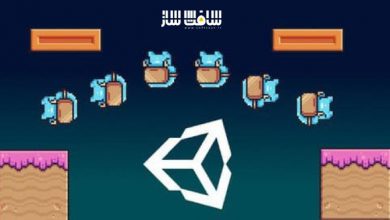آموزش نوشتن شیدر های محاسباتی در Unity
Udemy – Learn to Write Unity Compute Shaders
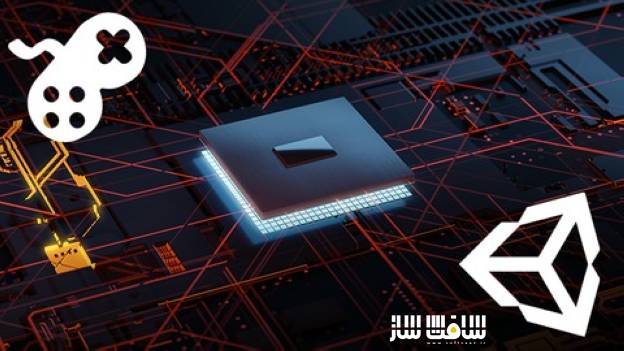
آموزش نوشتن شیدر های محاسباتی در Unity
در این آموزش نوشتن شیدر های محاسباتی در Unity از هنرمندان Penny de Byl و Nicholas Lever، نحوه مهار کردن قدرت GPU و ساخت شیدر های محاسباتی در یونیتی را یاد خواهید گرفت. برخلاف سایه بان های سنتی ، یک Compute Shader میتواند برای حل مشکلات دستکاری داده استفاده شود و همزمان صدها از آنها را اجرا کرد، بدون اینکه که از سرعت کاسته شود و بازی شما سریعتر انجام شود. این دوره مراحل کوچک برای یادگیری اصول شیدر های compute را نشان می دهد. این دوره آموزشی توسط تیم ســافــت ســاز برای شما عزیزان تهیه شده است.
عناوین اصلی دوره آموزشی :
- نحوه نوشتن شیدر های محاسباتی Compute یونیتی
- نحوه استفاده از ComputeShaders در فیلترهای تصویر پست پراسسینگ
- نحوه استفاده از ComputeShaders برای افکت های ذرات و جمع شدن
- نحوه استفاده از StructuredBuffers برای اشتراک گذاری بین ComputeShader و یک instancing Surface Shader
- نحوه استفاده از ComputeShaders برای ایجاد انجین فیزیک
عنوان دوره : Udemy – Learn to Write Unity Compute Shaders
سطح : متوسط
زمان کل دوره : 6 ساعت
تعداد فایل های تصویری : 47
سال آموزش : 2021
فایل تمرینی : دارد
مربی دوره : Penny de Byl , Nicholas Lever
نرم افزار : Unity
زیرنویس انگلیسی : دارد
Udemy – Learn to Write Unity Compute Shaders
By learning to create Compute Shaders, you will put yourself at the cutting edge of Unity development. Unlike a traditional shader, you can use a Compute Shader to handle any data manipulation problem, where having dozens (or even hundreds) of threads running simultaneously causing a bottleneck in your game to run many, many times faster. In this course you will start from small steps, learning the basics of compute shaders. First, we look at passing data from the CPU to the GPU using buffers. Then we’ll look at using these buffers in our calculations. Once you have this initial grounding, you learn how to use these techniques to create blisteringly-fast post-processing filters. You can use Compute Shaders to handle particle effects and flocking calculations. In the course, you’ll create a flock of thousands of birds where each bird flaps its wings in sync with its speed through the air. Divide and conquer is the way, with Compute Shaders. By using hundreds of threads running simultaneously, we develop a GPU Physics engine that can handle thousands of tumbling chess pieces. Compute Shaders are ideal for handling the orientation of grass blades as an avatar moves through grass. The challenging subject of fluids (both 2D and 3D) are covered in the course and you’ll see how much this computationally-intensive field benefits from Compute Shaders.
If you’re working with Unity, you need to understand how to use Compute Shaders to ensure your game has the best performance. After all, why let the GPU sit idle while the CPU is working overtime? You’ll see massive performance improvements if you switch some tasks to the GPU and handle them with a Compute Shader.
This course uses Unity 2019.4 and is Windows and Mac compatible.
What you’ll learn
How to write Unity Compute Shaders
How to use ComputeShaders in post processing image filters
How to use ComputeShaders for particle effects and flocking
How use StructuredBuffers to share data between a ComputeShader and an instancing Surface Shader
Using ComputeShaders to handle fluid simulations
Using ComputeShaders to create a Physics engine
حجم کل : 3.5 گیگابایت

برای دسترسی به کل محتویات سایت عضو ویژه سایت شوید
برای نمایش این مطلب و دسترسی به هزاران مطالب آموزشی نسبت به تهیه اکانت ویژه از لینک زیر اقدام کنید .
دریافت اشتراک ویژه
مزیت های عضویت ویژه :
- دسترسی به همه مطالب سافت ساز
- آپدیت روزانه مطالب سایت از بهترین سایت های سی جی
- ورود نامحدود کاربران از هر دیوایسی
- دسترسی به آموزش نصب کامل پلاگین ها و نرم افزار ها
اگر در تهیه اشتراک ویژه مشکل دارید میتونید از این لینک راهنمایی تهیه اشتراک ویژه رو مطالعه کنید . لینک راهنما
For International user, You can also stay connected with online support. email : [email protected] telegram : @SoftSaaz
امتیاز به این مطلب :
امتیاز سافت ساز
لطفا به این مطلب امتیاز بدید 🦋