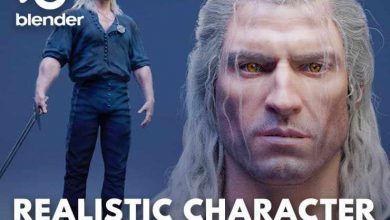آموزش ساخت انیمیشن کاراکتر واقعی Drake در Blender 2.8
Udemy - Make a Realistic Character Animation of Drake in Blender 2.8
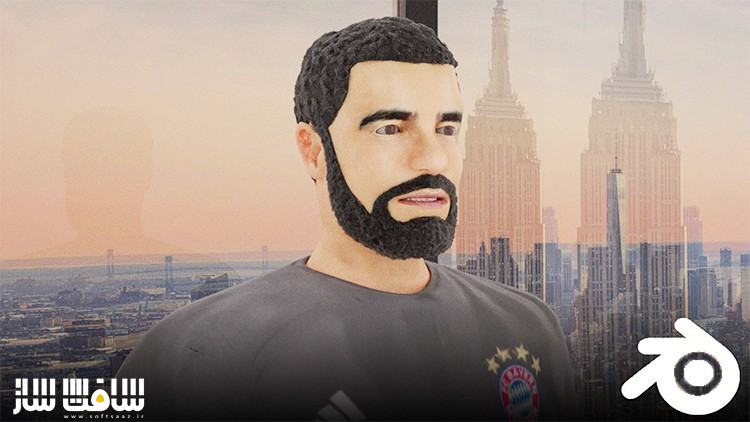
آموزش ساخت انیمیشن کاراکتر واقعی
این آموزش ساخت انیمیشن کاراکتر واقعی Drake در Blender 2.8 ، موضوعاتی همچون مدلینگ ، تکسچرینگ، ریگ پیشرفته ، ریگ نرمال مپ ، اشکال کلیدی ، همگام سازی لب و انیمیشن را با یک پروژه طراحی کاراکتر در بلندر 2.8 پوشش می دهد. این آموزش بصورت کامل و گسترده گام به گام ، تمامی مراحل ایجاد،ریگ بندی و انیمیشن کاراکتر واقعی در بلندر از صفر تا صد را نشان می دهد. ورک فلوی ارزشمندی یاد می گیرید که منجر به بهبود بهره وری در بلندر خواهد شد. این دوره آموزشی توسط تیم ســافــت ســاز برای شما عزیزان تهیه شده است.
عناوین اصلی دوره آموزشی :
- نحوه مدل سازی کاراکتر در بلندر
- نحوه ایجاد ریگ پیشرفته در بلندر
- نقاشی وزن در بلندر
- نحوه یووی آنرپ یک کاراکتر در بلندر
- نحوه تکسچر یک کاراکتر در بلندر
- مدل سازی مو در بلندر
- نحوه اسکالپ و بیک نرمال مپ در بلندر
- نحوه ریگ و انیمیشن نرمال مپ در بلندر
- رندرینگ در بلندر
عنوان دوره : Udemy – Make a Realistic Character Animation of Drake in Blender 2.8
سطح : متوسط
زمان کل دوره : 35.5 ساعت
تعداد فایل های تصویری : 85
سال آموزش : 2020
فایل تمرینی : دارد
مربی دوره : Edward
نرم افزار : Blender
زیرنویس : ندارد
Udemy – Make a Realistic Character Animation of Drake in Blender 2.8
This is a complete and extensive step by step demonstration course that will show you all steps involved in creating, rigging and animating a realistic character in blender from start to finish. After this course, you would have learnt valuable workflows which will help improve your productivity in blender.
Topics covered include:
1. Modelling in blender
– Setting up background image
– Modelling the head
– Modelling the shirt
– Modelling the trousers
– Modelling the shoes
– Modelling the hands
2. Advanced character rig in blender
– Adding and setting up deformation bones
– Adding IK bones
– Adding finger controllers
– Setting up IK bones
– Setting up the character rig I
– rigging the eyes
– Weight painting and correction
– Setting up FK bones
– Setting up the character rig II
– Adding the teeth and tongue
– Adding and setting up shapekeys
– Adding and setting up drivers for shapekeys
– Creating and using custom bone shapes
– Adding a user interface for the rig controllers
3. Texturing
– Texturing the eyeballs
– Adding seams to the model
– Positioning the UV’s
– Texturing the head
– Texturing the shirt
– Texturing the trousers
– Texturing the socks and the shoes
– Texturing the hands
– Sculpting and baking normals
– Creating the bump map
– Creating the specular map
– Subsurface scattering
– Improving the model I
– Normal map rigging
– Improving the model II
4. Hair
– Texturing the hair
– Hair particles
5. Pose library
6. Animation
– Correcting the weight paint
– Setting up the audio
– Adding markers
– Improving the model I
– Lip syncing
– General character movements I
– Improving the model II
– General character movements II
– Improving the model III
– Rendering the animation
This course will help you hone your blending skills and i hope you enjoy it.
دانلود با لینک مستقیم و سرعت بالا : 32 گیگابایت

برای دسترسی به کل محتویات سایت عضو ویژه سایت شوید
برای نمایش این مطلب و دسترسی به هزاران مطالب آموزشی نسبت به تهیه اکانت ویژه از لینک زیر اقدام کنید .
دریافت اشتراک ویژه
مزیت های عضویت ویژه :
- دسترسی به همه مطالب سافت ساز
- آپدیت روزانه مطالب سایت از بهترین سایت های سی جی
- ورود نامحدود کاربران از هر دیوایسی
- دسترسی به آموزش نصب کامل پلاگین ها و نرم افزار ها
اگر در تهیه اشتراک ویژه مشکل دارید میتونید از این لینک راهنمایی تهیه اشتراک ویژه رو مطالعه کنید . لینک راهنما
For International user, You can also stay connected with online support. email : [email protected] telegram : @SoftSaaz
امتیاز به این مطلب :
امتیاز سافت ساز
لطفا به این مطلب امتیاز دهید :)