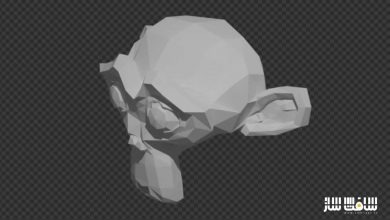آموزش استادی شبیه سازی معماری در نرم افزار Blender
Master Architectural Visualization with Blender 3D – Design

آموزش شبیه سازی
در پایان این آموزش شبیه سازی از شرکت Udemy ،با روش ها و تکنیکهای موجود در این کورس ، برای طراحی ، مدلینگ و رندر مدلها و صحنه های سه بعدی خود آشنا خواهید شد. میخواهید با نحوه ایجاد عکس های خیره کننده واقعی را برای ارائه معماری خود در بلندر آشنا شوید؟ میخواهید طراحی معماری خود را در نرم افزار رایگان بلندر طراحی کنید؟
مفاهیم اساسی ، ابزارهای شگفت انگیز بلندر ، فرآیند های مفید آن برای طراحی مدل های بسیار واقعی و صحنه های داخلی را می آموزید. یه دوره مبتنی بر پروژه که به شما امکان تقویت مهارت های مدل سازی سه بعدی را می دهد. گام به گام با روند مدلینگ ، افزودن و ساخت متریال و رندرینگ را خواهید آموخت. این دوره آموزشی توسط تیم ســافــت ســاز برای شما کاربران عزیز، تهیه و آماده دانلود شده است.
عناوین اصلی آموزش شبیه سازی :
- استفاده از شیدر PBR جدید در بلندر و ایجاد متریال های بی نظیر طرح های معماری
- ایجاد طرح دو بعدی در بلندر و تبدیل آنها به مدلهای سه بعدی زیبای معماری
- توسعه طراحی در بلندر و کامل کردن پروژه ها به صورت سریع و کارآمد
- نورپردازی صحنه با تکسچر های محیط در بلندر و دستیابی به شرایط نوری دنیای واقعی
- نحوه استفاده از افزونه Archimesh و ایجاد سریع عناصر معماری در داخل بلندر
- نحوه استفاده از افزونه Measureit جهت افزودن ابعاد و رندر دقیق طرح های معماری
- آموزش مهارت های اصلی مورد نیاز برای ایجاد صحنه داخلی
- بافتن ایده و تبدیل آنها به مدلهای سه بعدی
- مدیریت پروژه های طراحی معماری با استفاده از سیستم مدیریت لایه در بلندر
- رندر یه انیمیشن صحنه در بلندر
عنوان دوره : Udemy – Master Architectural Visualization with Blender 3D – Design
سطح : متوسط
زمان کل دوره : 14.5 ساعت
تعداد فایل های تصویری : 20
سال آموزش : 2018
فایل تمرینی : ندارد
مربی دوره : Thomas McDonald
نرم افزار : Blender
زیرنویس : ندارد
Udemy – Master Architectural Visualization with Blender 3D – Design
Do you want to learn how to create stunning photo realistic architectural renders in Blender? Do you want to design and 3D model your own architectural projects inside this amazing Free software? By the end of this course you will be able to use the methods and techniques demonstrated in this course to design, model and render your own unique 3D models and scenes.
Learn the basic concepts, discover the amazing tools and efficient processes to design photo realistic 3D models and interior scenes in the free software Blender.
This course is a practical approach and will allow you to develop the skills of 3D modeling while also seeing the result of our progress in real time. Learn the process of manipulating Blender to get the results you require and solve any tasks quickly and easily. The course takes you step by step through the process of modeling, adding material and rendering the final result.
Content and Overview
In this course you are going to learn the whole process of 3D modeling and finishing 3 interior rooms. The course uses the very powerful free and open source software suite Blender 3D.
The course is designed for practical learning and will walk you step by step through the process of creating 2D drawings to creating custom 3D models. Discover the new PBR capabilities inside Blender as we add materials, lighting, cameras and render the final scene and even create a short animation .When you complete this course you will be able to use Blender as the complete drafting and 3D visualization package. With the latest release of Blender there has never been a better time to get your creativity flowing.
Blender is an amazing program that enables your creative side while constantly challenging you to improve. By simply following this course you will be learning the basics of Blender and after completing this scene you will be capable of modelling anything, from 3D printed gifts, assets for games and models for animation.
The lessons are taught with practical examples and aimed at completing the architectural design project. Learning Blender doesn’t need to be difficult and you should enjoy the journey as you create some amazing architectural renders and 3D models. This 3D design course will take you step by step through each critical stage and help you develop your skills along the way.
Learn how to design in this amazingly powerful 3D production suite and start designing architectural 3D models, design for 3D games, design unique 3D assets, design for 3D printed objects, or create amazing art work.
Unleash your Creative side
Open Blender and be amazed at the possibilities. Discover a new world of creativity. Blender is free, and constantly improving to deliver industry standard tools. It has a strong online community just waiting to be discovered.
More industries than ever are starting to use Blender with more and more small production houses releasing work created using this amazing and user focused software. This will increase greatly over the coming years given the huge improvements to Blender in recent releases. Blender offers the full production pipeline and is constantly improving to ensure you get the best 3D tools available.
Take total control
- Design floor plans with ease
- Learn how to quickly add rooms to the scene sing Archimesh.
- Learn how to create your designed custom 3D models for each room.
- Use the new PBR shader in Blender.
- Learn how to add 360 environment textures for real world lighting.
By learning Blender you take control of the design process.
حجم کل : 2.81 گیگابایت

برای دسترسی به کل محتویات سایت عضو ویژه سایت شوید
برای نمایش این مطلب و دسترسی به هزاران مطالب آموزشی نسبت به تهیه اکانت ویژه از لینک زیر اقدام کنید .
دریافت اشتراک ویژه
مزیت های عضویت ویژه :
- دسترسی به همه مطالب سافت ساز
- آپدیت روزانه مطالب سایت از بهترین سایت های سی جی
- ورود نامحدود کاربران از هر دیوایسی
- دسترسی به آموزش نصب کامل پلاگین ها و نرم افزار ها
اگر در تهیه اشتراک ویژه مشکل دارید میتونید از این لینک راهنمایی تهیه اشتراک ویژه رو مطالعه کنید . لینک راهنما
For International user, You can also stay connected with online support. email : info@softsaaz.ir telegram : @SoftSaaz
امتیاز به این مطلب :
امتیاز سافت ساز
لطفا به این مطلب امتیاز دهید :)