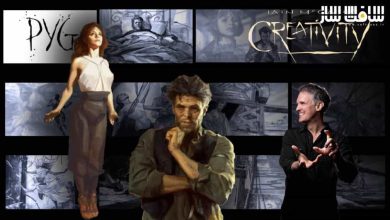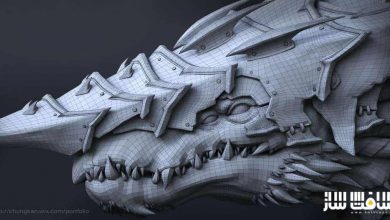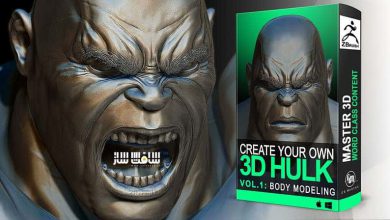آموزش ساخت کاراکتر Orc Cyborg در Zbrush
Udemy - Orc Cyborg Character Creation in Zbrush

آموزش ساخت کاراکتر Orc Cyborg در Zbrush
در این آموزش ساخت کاراکتر Orc Cyborg در Zbrush ، با نحوه ساخت کاراکتر Orc Cyborg با عضلات عالی با زره ، اسلحه ، بازوی مصنوعی سایبورگ در زیبراش آشنا خواهید شد. اگر میخواهید یاد بگیرید که چطور بدن عضلانی خوب، قسمتهای مکانیکی و تجهیزات عالی را فقط در Zbrush، سریع و کارآمد بسازید؟ این دوره برای شماست.
30 دقیقه را برای معرفی و سفارشی سازی در زیبراش برای سریعتر و کارآمد کار کردن اختصاص می دهیم. سپس برخی از قسمت های فلزی روی سر و جمجمه رو می سازیم و شروع به ساخت بدن با یک کره خواهیم کرد. پس از ساخت بدن طرح سه بعدی خود را مدل میکنیم که برای قرار دادن تمامی لوازم جانبی ، لباس و زره استفاده بکنیم.
در نهایت ، پوتین ، زره ، کمربند و اسحله را مدل می کنیم. تمامی کارهای مدل سازی و رندرینگ در زیبراش انجام می گیرید و فقط بخش پایانی و کامپوزیت در فتوشاپ می باشد. در پایان قادر خواهید بود ، ارگ عضلانی زیبا را با زره ، اسلحه ، بازوی مصنوعی سایبورگ را از صفر تا صد در زیبراش بسازید. این دوره آموزشی توسط تیم ســافــت ســاز برای شما عزیزان تهیه شده است.
عناوین اصلی دوره آموزشی :
- اسکالپ بدن عضلانی ارک
- ساخت بازوی روباتیک
- ساخت لباس ها ، کمربند و زره
- ساخت اسلحه بزرگ کاراکتر
- پولی پینت کاراکتر
- پوزینگ کاراکتر
- رندرینگ کاراکتر با پاس ها
- کامپوزیت رندر نهایی در فتوشاپ
عنوان دوره : Udemy – Orc Cyborg Character Creation in Zbrush
سطح : متوسط
زمان کل دوره : 32 ساعت
تعداد فایل های تصویری : 95
سال آموزش : 2020
فایل تمرینی : –
مربی دوره : Nalini Kanta Jena
نرم افزار : Zbrush
زیرنویس : ندارد
Udemy – Orc Cyborg Character Creation in Zbrush
Do you hate it when the big muscular creatures you model, don’t came up the way you want them to? Do you want to learn how to make nice muscular body anatomy, mechanical parts and model great guns only in Zbrush, fast and efficient?
GOAL OF THE COURSE :
By the end of this course, you’ll be able to model nice muscular orcs with armors, guns, artificial cyborg arm and a base in Zbrush from start to finish.
YOU WILL LEARN :
Sculpting the orc head
Sculpting the orc muscular body
Refining the head and body with skin detail
Making the 3D sketch of the whole model
Making the robotic arm
Making clothes, belts and armor
Making a bulky gun
Making a base and a monster head
Poly paint the character
Posing the character
Rendering the character with passes
Composing a final render in Photoshop
We will start by spending 30 minutes to customize our workflow in Zbrush so we could work much faster and efficient. Then we will make the head of our orc where i’ll explain what you should watch for, when modelling head from a concept.
Then we will make some metal parts on the head and the metal skull. After that we will make the body, again from sphere, following our concept.
After we are done with the body, we will start making 3D sketch of our model, to get the correct placement of all our accessories, clothes and armors. This is a pretty important stage, in the end of which we will have very good idea how our model will look when it’s finished.
Then it will be time to start extracting belts, armors and boots.
After that we will start refining all those things that we have made, and the model will start to look pretty good. Then it will be time to do the weapon of our character, which will be a hard surface gun done entirely in Zbrush, and add it to the scene.
We will also make a base with a monster head below the orc, so he could look more grounded.
Once we are happy with the overall look of our character i will show you how to make good pose with the transpose master in Zbrush. Finally we will make the render passes in Zbrush and combine them in Photoshop, to achieve the best possible look for our model.
حجم کل : 17.6 گیگابایت

برای دسترسی به کل محتویات سایت عضو ویژه سایت شوید
برای نمایش این مطلب و دسترسی به هزاران مطالب آموزشی نسبت به تهیه اکانت ویژه از لینک زیر اقدام کنید .
دریافت اشتراک ویژه
مزیت های عضویت ویژه :
- دسترسی به همه مطالب سافت ساز
- آپدیت روزانه مطالب سایت از بهترین سایت های سی جی
- ورود نامحدود کاربران از هر دیوایسی
- دسترسی به آموزش نصب کامل پلاگین ها و نرم افزار ها
اگر در تهیه اشتراک ویژه مشکل دارید میتونید از این لینک راهنمایی تهیه اشتراک ویژه رو مطالعه کنید . لینک راهنما
For International user, You can also stay connected with online support. email : info@softsaaz.ir telegram : @SoftSaaz
امتیاز به این مطلب :
امتیاز سافت ساز
لطفا به این مطلب امتیاز دهید :)