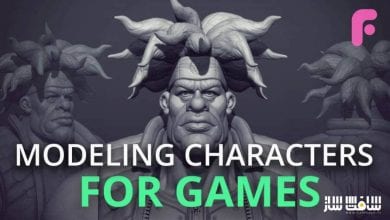آموزش طراحی موجودات Orc Rider و گاو نر در Zbrush
Udemy – Orc Rider and Bull Creature Creation in Zbrush

آموزش طراحی موجودات Orc Rider و گاو نر
در این دوره ریل تایم ، بصورت گام به گام با آموزش طراحی موجودات Orc Rider و گاو نر در Zbrush ، آشنا خواهید شد. آیا در مدلینگ آناتومی موجودات ، چه انسانی چه حیوانی ، مشکلی دارید؟ این دوره برای شماست. در این آموزش نحوه ساخت یک مدل هایپولی واقعی ، رزه پوش ، لباس ، سلاح ، خز و همه چیز را در زیبراش به صورت سریع و کارآمد یاد می گیرید. در پایان این دوره آموزشی، قادر خواهید بود که صفر تا صد موجودات اورک و گاو نر را بصورت بسیار واقعی با زره ، لباس ، سلاح در زیبراش بسازید. این دوره آموزشی توسط تیم ســافــت ســاز برای شما عزیزان تهیه شده است.
عناوین اصلی دوره آموزشی :
- اسکالپتینگ مو و سر و بدن اورک و گاو
- ساخت اسکچ سه بعدی از زره ها
- ساخت کمربند، انگشتر،زره ، دستکش و …
- ساخت تبر
- پولی پینتینگ موجودات
- ساخت خز با فایبرمش
- ساخت متریال ها در زیبراش
- پوزینگ اورک و گاو
- رندرینگ کاراکتر با پس ها
- کامپوزیتینگ رندر نهایی در فتوشاپ
عنوان دوره : Udemy – Orc Rider and Bull Creature Creation in Zbrush
سطح : متوسط
زمان کل دوره : 35.5 ساعت
تعداد فایل های تصویری : 105
سال آموزش : 2019
فایل تمرینی : ندارد
مربی دوره : –
نرم افزار : Zbrush
زیرنویس : ندارد
Udemy – Orc Rider and Bull Creature Creation in Zbrush
Do you have problems modelling creature anatomy, both humanoid and animal-like?
Are your fantasy characters always a little off somehow?
Are you ready to learn how to make a realistic high poly model, Armour, clothes, weapons, fur and everything only in Zbrush, fast and efficient?
Then I welcome you to Nexttut education’s “Orc rider and Bull creature creation in Zbrush” course.
INSTRUCTOR :
My name is Nikolay Naydenov and I am a 3D character artist for games for about 10 years now. I have worked for numerous games and currently work for one of the world’s most famous game companies – Gameloft.
GOAL OF THE COURSE :
By the end of this course, you’ll be able to model good realistic orc and bull creatures with belts, armors and weapons in Zbrush from start to finish.
YOU WILL LEARN :
Sculpting the orc head and hair
Sculpting the orc body
Sculpting the bull head and body
Making the 3D sketch of the bull armor
Making the 3D sketch of the orc armor
Making belts, rings, armors, gloves and etc.
Making a battleaxe
Refining the orc and bull with skin detail
Poly paint the creatures
Making the fur with Fibermesh
Making the materials in Zbrush
Posing the orc and bull
Rendering the character with passes
Composing a final render in Photoshop
We will start by spending 30 minutes to customize our workflow in Zbrush so we could work much faster and efficient. Then we will make the head of our orc where i’ll explain what you should watch for, in a humanoid creature head modelling.
Then we will make a hair, teeth and eyes from scratch. After that we will make the muscular orc body, again from sphere, following our concept.
After we are done with the orc body, we will start making the bull creature’s head, eyes and teeth. We will then make the bull body, following some references from internet. After that we will continue by making 3D sketch of the bull armors, belts and rings, to get their correct placement. We will do that for the orc too. This is a pretty important stage, in the end of which we will have very good idea how our model will look when it’s finished.
Then it will be time to start extracting belts, armors, gloves and boots.
We will also make a brush which will make the placement of all those small metal parts like belt buckles, caps and rings, very easy and fast.
After that we will start refining all those things that we have made, add thickness and details. At the end of this stage, the models will start to look pretty good. Then it will be time to do the weapon of our orc – the big battleaxe, and add it to the scene. Then we will learn how to make materials like metal and leather, which will increase the believability of our creatures. Once we are happy with the overall look of the orc rider, i will show you how to make good pose with the transpose master in Zbrush. Finally we will make the render passes in Zbrush and combine them in Photoshop, to achieve the best possible look for our sculpt.
IDEAL STUDENTS :
I have designed this course for intermediate 3d modeling students, who wants to model beautiful looking production ready creatures for games but they struggle to get it because they don’t find a tutorial which is step by step, no fast forward, no skip and coming from a production artist who is doing this for years.
The course is also for artists who wants to speed up their workflow in Zbrush and improve their skill in making creature anatomy, weapons, armors and accessories.
WHO IS NOT THE IDEAL STUDENT :
This course is not designed for absolute Zbrush beginners, I expect you to have some sort of zbrush experience. But intermediate Zbrush users, and even professionals could learn a lot from the techniques and workflow I show in this course.
30 DAYS MONEY BACK :
There is a 30 days money back guarantee, so there isn’t any risk to enroll in this course. So if you want to model production ready Creatures, then enroll now, and take your skills to the next level. Don’t forget that investing in yourself will pay for the rest of your life. Hope to see you in the course.
Who this course is for:
3d modeling students and artist who wants to sculpt high quality characters and creatures.
حجم کل : 30 گیگابایت

برای دسترسی به کل محتویات سایت عضو ویژه سایت شوید
برای نمایش این مطلب و دسترسی به هزاران مطالب آموزشی نسبت به تهیه اکانت ویژه از لینک زیر اقدام کنید .
دریافت اشتراک ویژه
مزیت های عضویت ویژه :
- دسترسی به همه مطالب سافت ساز بدون هیچ گونه محدودیتی
- آپدیت روزانه مطالب سایت از بهترین سایت های سی جی
- بدون تبلیغ ! بله با تهیه اکانت ویژه دیگه خبری از تبلیغ نیست
- دسترسی به آموزش نصب کامل پلاگین ها و نرم افزار ها
اگر در تهیه اشتراک ویژه مشکل دارید میتونید از این لینک راهنمایی تهیه اشتراک ویژه رو مطالعه کنید . لینک راهنما
For International user, You can also stay connected with online support. email : info@softsaaz.ir telegram : @SoftSaaz
امتیاز به این مطلب :
امتیاز سافت ساز
لطفا به این مطلب امتیاز دهید :)