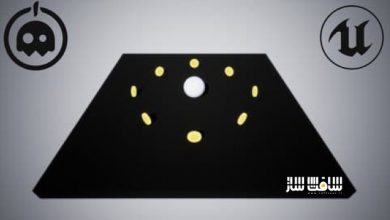آموزش شروع به توسعه بازی Playmaker از Square One
Udemy – Playmaker game development starting from Square One

آموزش شروع به توسعه بازی Playmaker
با این آموزش شروع به توسعه بازی Playmaker از هنرمند Jonathan Santos، داستان ها و ایده های خود را با برنامه نویسی صفر زنده کنید. این آموزش صفر تا صد ساخت یک بازی با کدنویسی سفر یا تجربه توسعه را در Unity یاد می دهد. در پایان فصل اصول مدلینگ، بدون نیاز کردن به کیبورد،دیوارها،مکعب ها و حتی یک طرح کامل خانه را ایجاد خواهید کرد. این دوره آموزشی توسط تیم ســافــت ســاز برای شما عزیزان تهیه شده است.
عناوین اصلی دوره آموزشی :
- مروری بر نصب و اینترفیس یونیتی
- اصول مدلینگ
- نصب Playmaker
- دریافت مدلهای رایگان از Unity Asset Store
- درگ اند دراپ بلوک های منطقی،FSM
- مقدمه ایی بر FSM
- Greyboxing ساخت محیط بازی
- تریگر ها و در ها – افزودن منطق به چیزهای حرکتی
- ایمپورت و انیمیت در بلندر
- هوش مصنوعی و یافتن مسیر – مسیرهای ثابت یا تصادفی در پیاده روی
- سیستم سلامت – معرفی مفهوم متغییر ها برای حفظ امتیاز یا مقدار سلامتی
- پانل اینترفیس
- ساخت بازی برای PC و اکسپورت به وب
عنوان دوره : Udemy – Playmaker game development starting from Square One
سطح : متوسط
زمان کل دوره : 3.20 ساعت
تعداد فایل های تصویری : 11
سال آموزش : 2021
فایل تمرینی : ندارد
مربی دوره : Jonathan Santos
نرم افزار : Unity
زیرنویس انگلیسی : دارد
Udemy – Playmaker game development starting from Square One
Artists, storytellers, educators, or anyone will learn how to make a game with zero coding or development experience from start to finish. The course has been designed and paced for a complete programming novice that wants immediate hands-on instruction in a workshop-style presentation. Think a nerdy Bob Ross-type vibe without the hair. I’m bald. Something as complex as building a working video game can still be broken down to a “paint-by-numbers” pace in learning the daunting Unity production stage’s layout and features. But by the end of the second chapter “Modeling Basics”, you will be building walls, cubes, even an entire house floor layout without needing to look at the keyboard!
The core topic presented are:
High-level overview of the Unity interface and installation
Modeling Basics
Playmaker installation
Getting free models from the Unity Asset Store
Drag and Drop logic blocks, or FSM, introduction, and examples
Introduce FSM Jonathan’s “Shorthand”
Greyboxing – Building out our first game environment
Triggers / doors – Adding logic to things that move or bite!
Blender import and animate – How to get help from the design community and incorporate it into your game
AI and pathfinding – Fixed or random walking paths, let’s get creatures a brain!
Health System – Introducing the concept of variables to keep score or a health value
User Interface Panel – The fullscreen overlay that displays our new score and health values
Building for PC play and Export to play on the Web
…all yielding a working multi-room adventure/puzzle game.
At the end of the series, you will be able to publish your game to play on the web or start your journey to becoming an Indie Game Developer!
حجم کل : 3.2 گیگابایت

برای دسترسی به کل محتویات سایت عضو ویژه سایت شوید
برای نمایش این مطلب و دسترسی به هزاران مطالب آموزشی نسبت به تهیه اکانت ویژه از لینک زیر اقدام کنید .
دریافت اشتراک ویژه
مزیت های عضویت ویژه :
- دسترسی به همه مطالب سافت ساز
- آپدیت روزانه مطالب سایت از بهترین سایت های سی جی
- ورود نامحدود کاربران از هر دیوایسی
- دسترسی به آموزش نصب کامل پلاگین ها و نرم افزار ها
اگر در تهیه اشتراک ویژه مشکل دارید میتونید از این لینک راهنمایی تهیه اشتراک ویژه رو مطالعه کنید . لینک راهنما
For International user, You can also stay connected with online support. email : info@softsaaz.ir telegram : @SoftSaaz
امتیاز به این مطلب :
امتیاز سافت ساز
لطفا به این مطلب امتیاز بدید 🦋