آموزش تولید زمین رویه ایی در انجین Unity
Udemy – Procedural Terrain Generation with Unity
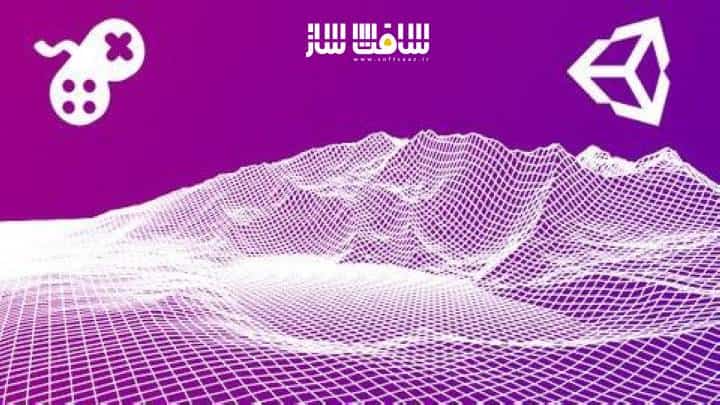
آموزش تولید زمین رویه ایی در انجین Unity
در این آموزش تولید زمین رویه ایی در انجین Unity با برنامه نویسی محیط واقعی از طریق دستکاری الگوریتم داده های مش و پوشش گیاهی در زبان برنامه نویسی سی شارپ آشنا خواهید شد. ایجاد زمین مجازی زیبا تنها در حوزه هنرمند نیست ، بلکه از وظایف برنامه نویس نیز می باشد. شما با این دوره میتوانید از مهارت های برنامه نویسی خود در سی شارپ ، برای ایجاد مش جهت ایجاد مناظر واقعی استفاده کنید .
در این دوره Penny ، تکنیک های تولید زمین رویه ایی را با استفاده از شیوه بین المللی از بیش از 25 سال تدریس ، تحقیق و کار در گرافیک های کامپیوتری و بازی ها آموزش می دهد. این دوره آموزشی توسط تیم ســافــت ســاز برای شما عزیزان تهیه شده است.
عناوین اصلی دوره آموزشی :
- استفاده از رویکرد های مختلف الگوریتمی برای ایجاد محتوای تولید شده
- مش های زمین دستکاری شده با کد جهت ایجاد مناظر واقعی
- تکسچر رویه ایی مش های زمین
- بحث در مورد اصول طراحی مربوط به تولید زمین های زیبا شناسی
- دستکاری تنظیمات رندر در یونیتی جهت تولید بهتر نتایج دوربین
- ایجاد پنجره ها و اینترفیس گرافیکی سفارشی برای استفاده در Editor
عنوان دوره : Udemy – Procedural Terrain Generation with Unity
سطح : متوسط
زمان کل دوره : 15 ساعت
تعداد فایل های تصویری : 85
سال آموزش : 2019
فایل تمرینی : دارد
مربی دوره : Penny de Byl
نرم افزار : Unity
زیرنویس : دارد
Udemy – Procedural Terrain Generation with Unity
The creation of beautiful virtual terrains isn’t just the domain of the artist, but also of the programmer. What if you could use your programming skills in C# to manipulate a mesh to create realistic landscapes, using algorithms developed by researchers studying landscape formation and erosion? Well now you can.
In this course, Penny introduces procedural terrain generation techniques using her internationally acclaimed holistic teaching style and expertise from over 25 years of teaching, research and work in games and computer graphics. Throughout the course you will follow along with hands-on workshops, designed to teach you the fundamental techniques used for generating realistic virtual landscapes.
Learn how to program and work with:
- Voronoi Tessellation
- Midpoint Displacement
- Perlin Noise
- Splat Maps
- Trees and Vegetation
- Clouds
- Weather
- Erosion
- …and water
Contents and Overview
The course begins by examining the nature of a landscape and the design considerations you should include in making decisions on structure, colour and vegetation. You’ll learn what makes for a natural looking terrain, so you can replicate this in Unity.
Following on, we will examine some of the most popular algorithms used in generating terrains (including many fractal and tessellation techniques) that can be used together, to form random and yet convincing mountainous vistas.
Once you are confident with landscape formation, we’ll move onto texturing the terrain with a variety of images that can be placed via splatmaps onto differing heights and gradients. Then, continue to decorate the terrain with trees, rocks and grass placed with an algorithmic approach before investigating erosion methods, that will add that extra level of realism.
The course concludes with the development of a cloud generation system and an exploration of particle systems for adding rain, snow and other atmospheric effects to the finalised landscape.
Throughout, we’ll be developing our own custom Unity editor code that will allow you to build extra functionality and structure into the Unity Inspector, as well as create Editor Windows of your very own.
What students are saying about Penny’s courses:
- Penny is an excellent instructor and she does a great job of breaking down complex concepts into smaller, easy-to-understand topics.
- Penny’s teaching style is exceptionally well-motivated and illustrated.
- This course is awesome. The lecturer explains everything you need to know and encourages you to experiment and challenge yourself.
- Anyone interested in learning the algorithms used in procedural generation.
- Those wanting to develop code to manipulate meshes, to produce realistic landscapes.
- Anyone keen to find out how to write custom Unity inspector editors.
حجم کل : 11.2 گیگابایت

برای دسترسی به کل محتویات سایت عضو ویژه سایت شوید
برای نمایش این مطلب و دسترسی به هزاران مطالب آموزشی نسبت به تهیه اکانت ویژه از لینک زیر اقدام کنید .
دریافت اشتراک ویژه
مزیت های عضویت ویژه :
- دسترسی به همه مطالب سافت ساز
- آپدیت روزانه مطالب سایت از بهترین سایت های سی جی
- ورود نامحدود کاربران از هر دیوایسی
- دسترسی به آموزش نصب کامل پلاگین ها و نرم افزار ها
اگر در تهیه اشتراک ویژه مشکل دارید میتونید از این لینک راهنمایی تهیه اشتراک ویژه رو مطالعه کنید . لینک راهنما
For International user, You can also stay connected with online support. email : info@softsaaz.ir telegram : @SoftSaaz
امتیاز به این مطلب :
امتیاز سافت ساز
لطفا به این مطلب امتیاز دهید :)





