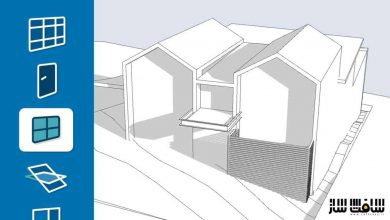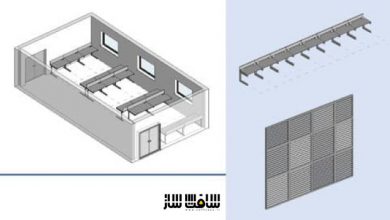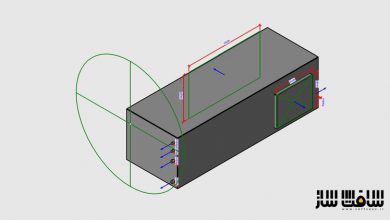آموزش نرم افزار Revit Architecture سطح مقدماتی
Udemy – Revit Architecture I Course Complete Beginners Training

آموزش نرم افزار Revit Architecture
این آموزش نرم افزار Revit Architecture برای کسانی که علاقه مند به پیشرفت فرصت های شغلی خود هستند ، طراحی شده است. در این دوره آموزشی از شرکت Udemy ، با مدل سازی اطلاعات ساختمان در Revit Architecture 2019 برای مبتدیان آشنا خواهید شد. بخش متوسط و بخش پیشرفته را میتوانید در سافت ساز دنبال کنید.
نحوه کار با فرآیند BIM را یاد میگیرید تا بتوانید طیف وسیعی از انواع ساحتمان ها : مسکونی ، ساختمانهای تجاری کوچک ، برج های جند طبقه با دیوارهای سفارشی را ایجاد و مستند سازی کنید. BIM به شما کمک میکند تا دقت ، کارایی ، بهره وری را بهبود ببخشید و در هزینه ها صرفه جویی کنید.
نحوه ایجاد محتویات سفارشی با ادیتور Revit Family، ایجاد جمع آوری مطالعات مفهومی ، استفاده از ابزارهای ساختاری و رندرینگ واقعی تصاویر پروژه های ساختمانی را فرا می گیرید. همچنین به ایجاد و ویرایش دیوارها ، افزودن در و پنجره ، ایجاد کف و آبجکت های سقف نیز خواهیم پرداخت. این دوره آموزشی توسط تیم ســافــت ســاز برای شما عزیزان تهیه شده است.
عناوین اصلی دوره آموزشی :
- مقدمه ایی بر مفاهیم BIM
- مفاهیم Revit Architecture : اینترفیس رویت ،ویژگی های کلیدی ، مفاهیم طراحی پارامتریک
- محدویت ها و روابط بهم پیوسته بین ویو ها در اطلاعات ساختمان
- نحوه ایجاد اولین پروژه
- تنظیمات ویژگی ها
- بررسی کنترل های ناویگیشن
- مقدمه ایی بر ایجاد ویو و کنترل های ناویگیشن ویو
- طراحی با کامپوننت
- کار با lave ها
- کار با انواع پارامتر ها
- اصلاح اجزای فمیلی ها
- افزودن ابعاد و حاشیه نویسی ، افزودن و اصلاح شیت های ترسیم
- تنظیمات مشاهده ، رندر و Crop Region
- انتخاب و دستکاری محتویات
- ابزارهای ویرایش : Align / Trim / Split / Offset
- دسته بندی ها ، فمیلی ها و تایپ ها و نمونه ها
- کتابخانه Family و لود کردن آنها
- ایجاد و کار با سطح ها
- ایجاد پرسپکتیو سه بعدی با ویو های دوربین
- تنظیمات پروژه و قالب های سفارشی
- متریال ها ، الگوها ، استایل های آبجکت
- تنظیمات خط و حاشیه نویسی
- ساختار ترکیبی و انواع دیوار سفارشی
- ویرایش پروفایلهای دیوار
- ایجاد پله ها با کامپوننت ها
عنوان دوره : Udemy – Revit Architecture I Course Complete Beginners Training
سطح : مبتدی
زمان کل دوره : 22.5 ساعت
تعداد فایل های تصویری : 52
سال آموزش : 2019
فایل تمرینی : –
مربی دوره : –
نرم افزار : Revit Architecture
زیرنویس : ندارد
Udemy – Revit Architecture I Course Complete Beginners Training
- Complete Beginners Training – No Previous Experience In Revit Architecture Is Necessary. Introduction To Intermediate Level
- PDF Booklet Is Available In Every Lesson, Allowing You To Follow Along With Video Lectures
- PDF Files Have Detail Course Instruction Steps, It Is Recommended To Read All Files For Revit Architecture I Complete Course.
- This Course Contains 12 Separate Lessons Covering Basic To Advanced Concepts In The Latest Versions Of The World’s Most Popular And Versatile BIM Software.
- We Recommend To Complete All 3 Revit Courses To Achieve Level Of “Revit Architecture Certificate”
- Lifetime Access to Revit Architecture Course
- Residential / Commercial Assignments are Provided in Revit 2017, Revit 2018 and Revit 2019
Revit Architecture I Course Complete Beginners Training
- This Complete Beginners Training Course will lead the user through the basic procedures of designing and integrated building model.
- This course is also designed for those people interested in advancing their employment opportunities.
Revit Architecture I Course Complete Beginners Training is structured the following way:
Lesson 1: Introduction to BIM concepts and Revit Architecture concepts: Revit Interfaces, Key Features: Parametric Design Concepts, Constraints and Interconnected Relationships between views into Building Information Model. And how to create you first Project.
Lesson 2: Introduction to Revit view controls: Setting view properties and using Visibility/Graphic overrides. Exploring 3D view navigation controls. Introduction to view creation.
Lesson 3: Using dimensions and constraints: Methods for selecting and manipulating content. Introduction to editing tools.
Lesson 4: Exploring the concept of Categories, Families, Types and Instances: Accessing family libraries and loading families into a project. Introduction to sketching and sketched features.
Lesson 5: Creating and working with levels: Creating 3D perspectives with Camera Views. Introduction to sheet creation and drawing views.
Lesson 6: Sections: Introduction to Sections and methods for creating building sections, wall sections, and detail sections. Using callout views.
Lesson 7: Custom project templates: Customizing project settings and options.
Lesson 8: Introduction to Compound structure and creating custom wall types: Methods for working with vertically compound walls.
Lesson 9: Creating and modifying footprint roofs: Joining roofs and attaching walls to roofs. Extruding roofs and creating dormer roofs.
Lesson 10: Editing wall profiles: Joining and cutting geometry. Adding wall openings. Using hosted sweeps and sweep profiles with walls and roofs.
Lesson 11: Creating and working with floors: Editing floor edges. Creating foundation walls and structural foundations.
Lesson 12: Creating stairs by sketching runs: Creating stairs by sketching boundaries and risers. Using stair calculation rules and modifying stair properties.
New topics will include:
- Project creation, navigation and display concepts.
- Designing with components, working with laves, creating and editing walls, adding doors and windows, creating floor and roof objects, working with view properties, instance and type parameters, loading and modifying family components, adding dimensions and annotations, adding and modifying drawing sheets, and plotting procedures.
- Revit Architecture Assignment 1: Complete Commercial Building: Lesson 1 – Lesson 6
Revit Architecture Assignment 2: Complete Residential Building: Lesson 7 – Lesson 12
حجم کل : 3.7 گیگابایت

برای دسترسی به کل محتویات سایت عضو ویژه سایت شوید
برای نمایش این مطلب و دسترسی به هزاران مطالب آموزشی نسبت به تهیه اکانت ویژه از لینک زیر اقدام کنید .
دریافت اشتراک ویژه
مزیت های عضویت ویژه :
- دسترسی به همه مطالب سافت ساز
- آپدیت روزانه مطالب سایت از بهترین سایت های سی جی
- ورود نامحدود کاربران از هر دیوایسی
- دسترسی به آموزش نصب کامل پلاگین ها و نرم افزار ها
اگر در تهیه اشتراک ویژه مشکل دارید میتونید از این لینک راهنمایی تهیه اشتراک ویژه رو مطالعه کنید . لینک راهنما
For International user, You can also stay connected with online support. email : info@softsaaz.ir telegram : @SoftSaaz
امتیاز به این مطلب :
امتیاز سافت ساز
لطفا به این مطلب امتیاز دهید :)