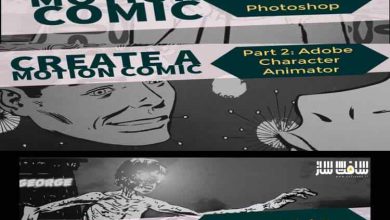آموزش محوطه سازی در Sketchup و Photoshop
Udemy – Sketchup and Photoshop for Landscaping

آموزش محوطه سازی
در این آموزش محوطه سازی از شرکت Udemy ، نحوه ایجاد رندر برای ارائه پروژه هاتون با مدلینگ در Sketchup و ویرایش تصویر در Photoshop آشنا خواهید شد. اگر برنامه ایی دارید که به یه محوطه سازی تبدیل بشید؟ یا میخواهید از نرم افزار رندرینگ برای مدل کردن طرح باغچه استفاده کنید؟ میخواهیید که در مورد طراحی باغ در اسکچاپ و فتوشاپ آموزش ببینید ، این دوره برای شماست.
اسکچاپ به شما این امکان را میدهد که طرح های دو بعدی مانند طرحهای توسعه، طرح های کاشت و یا حتی طرح های انبوه ایجاد کنید. همچنین این اجازه را می دهد که کل مدلینگ 3D را برای ایجاد یک رندرینگ نمای سه بعدی از طرح ایجاد کنید. می توانید خانه و کل طراحی باغ را بسازید.
با فتوشاپ میتوانید روی رندرینگ تصاویر موجود کار کنید. هدف از استفاده از فتوشاپ در معماری چشمانداز ، تجسم کردن تغییرات لایوت از طریق عکس است. از این رو، از عکاسی، میتوانید عناصر را اصلاح کنید، عناصر اضافه کنید، درختان را ترکیب کنید، تکسچر ها را عوض کنید، و … . از اسکچاپ و فتوشاپ برای تعریف یک شغل حرفهای استفاده کنید، این دو برنامه کاملا مکمل یکدیگر هستند. این دوره آموزشی توسط تیم ســافــت ســاز برای شما عزیزان تهیه شده است.
عناوین اصلی دوره آموزشی :
- ایجاد باغچه دو بعدی با اسکچاپ
- ایجاد مدلینگ سه بعدی لایوت با اسکچاپپ
- آشنایی با 3D Warehouse
- کراپ عناصر با فتوشاپ
- ایجاد تغییرات باغچه روی عکس
- ویرایش یک تراس
- ادغام درخت روی یک عکس
عنوان دوره : Udemy – Sketchup and Photoshop for Landscaping
سطح : متوسط
زمان کل دوره : 8 ساعت
تعداد فایل های تصویری : 33
سال آموزش : 2019
فایل تمرینی : ندارد
مربی دوره : Nicolas Forgue
نرم افزار : Sketchup – Photoshop
زیرنویس : ندارد
Udemy – Sketchup and Photoshop for Landscaping
Are you planning to become a landscaper? Want to use rendering software to model your garden design ideas? Do you want to do it with accessible and inexpensive software? Where do you want to learn more about Photoshop and Sketchup in the garden specialization?
So come and discover this course that will allow you to create different types of renderings in order to model your ideas, and thus to provide communication media and renderings to your customers. You can also work on 2D garden plans with these tools there.
For this you will see two types of software:
Sketchup: Sketchup will allow you to both create 2D plans such as development plans, planting plans or even mass plans. It will also allow you the entire 3D modeling to create a three-dimensional rendering of a layout. You can create a house and the entire garden design. Download components that will allow you to dress your rendering, or create them yourself.
Photoshop: Photoshop will be a different tool. With Photoshop you can work on renderings from existing photos. The purpose of using Photoshop in landscape architecture is to visualize layout changes through a photo. Thus, from a shooting, you can modify elements, add elements, incorporate trees, change textures etc …
Use Photoshop with Sketchup database: It is possible to export your work in Sketchup in image format according to the desired view. From there we can then open the file in Photoshop and work directly in Photoshop based on Sketchup modeling.
Use Sketchup and Photoshop to define a professional job, the two programs are perfectly complementary.
If you do not know the basics of Sketchup and Photoshop, I invite you to see beforehand my courses of learning the basics of these two programs, it will help you to understand more easily this course which does not take the bases of software and which goes straight to the basics for Sketchup and Photoshop for garden landscaping.
Who this course is for:
Student of the landscape
Landscaper
Designer
Particular
حجم کل : 4.6 گیگابایت

برای دسترسی به کل محتویات سایت عضو ویژه سایت شوید
برای نمایش این مطلب و دسترسی به هزاران مطالب آموزشی نسبت به تهیه اکانت ویژه از لینک زیر اقدام کنید .
دریافت اشتراک ویژه
مزیت های عضویت ویژه :
- دسترسی به همه مطالب سافت ساز
- آپدیت روزانه مطالب سایت از بهترین سایت های سی جی
- ورود نامحدود کاربران از هر دیوایسی
- دسترسی به آموزش نصب کامل پلاگین ها و نرم افزار ها
اگر در تهیه اشتراک ویژه مشکل دارید میتونید از این لینک راهنمایی تهیه اشتراک ویژه رو مطالعه کنید . لینک راهنما
For International user, You can also stay connected with online support. email : info@softsaaz.ir telegram : @SoftSaaz
امتیاز به این مطلب :
امتیاز سافت ساز
لطفا به این مطلب امتیاز دهید :)