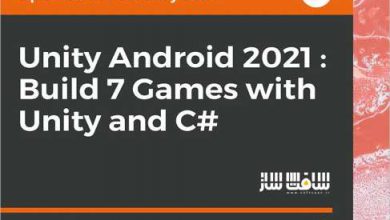آموزش گام به گام ایجاد بازی ها با C# و ویندوز فرم ها
Udemy – Step-By-Step Create Games With C# & WinForms (Windows Forms)

آموزش گام به گام ایجاد بازی
آموزش گام به گام ایجاد بازی ها : در این دوره مبتنی بر پروژه ، چگونگی ایجاد بازی ها با استفاده از سی شارپ برای ویندوز فرم ها بدون فریم ورک و کتابخانه ای را یاد خواهید گرفت. آیا مفاهیم پایه سی شارپ، کار با حلقهها، دستورات شرطی، آرایه، و خیلی اصول برنامهنویسی شی گرا میشناسید، اما هیچ وقت شانسی برای ترکیب هر کدام از آنها در یک پروژه بازی نداشته ایید؟ این دوره برای شماست.
نحوه استفاده از سی شارپ برای پروژه های بازی و نحوه فکر کردن مانند یک برنامه نویس بازی را می آموزید. این دوره ، روی ایجاد منطق بازی و الگوریتم های سی شارپ متمرکز است. از فرم های ویندوزی بعنوان صفحه بازی استفاده و با استفاده از رویدادها، کدنویسی منطق بازی را انجام می دهیم.
اصول طراحی در بورد ، حرکت داینامیک انیمیت شده ، کالیژن ، نگه داشتن امتیاز ، تغییرات داینامیک در بازی و وقایع مهم کلیدی و … را انجام خواهیم داد. راه حل های بازگشتی و حلقه را یاد می گیریم.
چگونگی تقسیم منطق بازی براساس کلیک کاربر ، ذخیره سازی اطلاعات بازی در یک فایل متنی ، نحوه حرکت آبجکت ها روی فرم، نحوه تغییر جهت حرکت هنگام تشخیص کالیژِن ، نحوه دستکاری سرعت یک آبجکت ، چگونگی تولید آبجکت های جدید و پیگیری موقعیت آنها در ریل تایم و … را یاد خواهید گرفت. این دوره آموزشی توسط تیم ســافــت ســاز برای شما عزیزان تهیه شده است.
عناوین اصلی دوره آموزشی :
- شناخت بسیار خوبی از سیستم مختصات دو بعدی
- دستکاری و کار با آرایه های دو بعدی
- شناخت نحوه ارتباط آرایه های دو بعدی با جهان دو بعدی
- نحوه ایجاد الگوریتم یافتن مسیر بر اساس حلقه و بازگشت
- آشنایی با نحوه ترسیم آّبجکت ها
- نحوه ایجاد یک لوپ بازی مبتنی بر تیک تایمر
- شبیه سازی یک انیمیشن ساده
عنوان دوره : Udemy – Step-By-Step Create Games With C# & WinForms (Windows Forms)
سطح : متوسط
زمان کل دوره : 9 ساعت
تعداد فایل های تصویری : 116
سال آموزش : 2020
فایل تمرینی : دارد
مربی دوره : Pavol Almasi
نرم افزار : –
زیرنویس انگلیسی : دارد
Udemy – Step-By-Step Create Games With C# & WinForms (Windows Forms)
Do you know basic C# concepts, and know your way around loops, conditional statements, arrays, and very basics of object oriented programming, but never really had a chance to incorporate any of it into a game project?. If that describes you, then this is a course for you.
Full disclosure: we won’t be creating any earth shattering games. What we ARE going to be doing is LEARNING how to use with C# in game projects, and how to THINK like a game programmer. All games will use Winforms (Windows Forms) as the game board.
The goal of this course is three fold
First, is to show you how things work
Second, help you understand how things work under the hood.
And third, to drill the basics so that they become a second nature to you.
This course concentrates solely on creating game logic and algorithms in C#.
We will use Windows Forms as the game board and we’ll use events to code the application logic to. This way, we won’t get distracted with million other little things that come into play when you try to learn the game programming and a framework such as Unity at the same time. Like I said, the goal here is to LEARN the basics, and to RETAIN the knowledge. What good is it for a beginner to game programming to watch someone build a complex game when three quarter of the stuff presented goes right over your head? Not in this course.
If you go through this course, and if you code along, I am absolutely sure that at the end, you will have great foundation to build on, and you will be able to move to more sofisticated applications and coding styles.
The course consists of four games, and more will be added later if there’s enough interest.
The first is a Hungry Snake game.
It’s a great game to use to learn basics of drawing on the board, dynamic animated movement, collision, score keeping, dynamic changes to the game, key press events and more. You’ll be surprised how little code is needed, yet at the same time, how much of all the mentioned concepts you will understand at the end of this section.
Second is a Bubble Breaker game.
We’ll get into details of defining a path for a selection triggered by a player’s mouse click. I will show you both loop and recursive solution. We’ll learn how to draw bubbles and paint them using gradient colors. You’ll understand how 2D arrays relate to 2D x and y coordinates. We’ll go into details of Graphics class of C#. We will make the game dynamic and allow for variety of bubble sizes and number of bubbles on the form. We will learn more about mouse events and how to branch the game logic based on user clicks. We will enhance the game with keeping the historical scores in a text file and allowing player to enter his/her score into the file. And in the process, you will not only learn game programming, but become a master of arrays, loops, and Enums.
Third is Pong game. (added June 2018)
A simple game that everyone is familiar with. But, we will go deeper, and I will show – and explain – how to move objects on the form, how to change direction of the movement upon detecting a collision, how to manipulate the speed of an object, how to generate new objects and keep track of their position in real time and much more!
Third is Brick Breaker (Arkanoid clone) game. (added August 2018)
A classic game with a little twist. Our version of the game features randomly placed bricks of random colors and sizes. We will also bounce the ball off the paddle based on what part of the paddle intersects with the ball – left part will bounce the ball to the left, right part to the right, and middle part straight up. Our scoring system will be based on brick colors and as the game progresses, the speed of the ball and paddle increases. And everything will be coded using OOP principles.
This whole course is designed as follow along course. Meaning, you are encouraged to code along with me. Everything is on the video, there are no code snippets being magically pasted into the Visual Studio. Also, I don’t want you to just learn the concepts and then forget them a week later. I want you to remember and retain what you learn in this course.
And let’s face it – that is possible only when you code along.
And one more thing that makes or breaks learning to program – using what you learn, and using it frequently. Therefore, I code even the repetitive things from scratch and I don’t simply just refer you to previous lessons. But that means, that some parts may feel slow and repetitive. However, if you actually code along, I guarantee you will learn, and also REMEMBER what you learned.
But, If you prefer more instructional videos, that show everything once and move faster, then this course is NOT for you. Please keep that in mind before purchasing the course. I encourage you to watch some of the sample videos so you get a feel for the course structure, topic difficulty, and my teaching style.
Now, I made the videos short and to the point. Most videos are only around 5 minutes long. That is deliberate, so each video is a small learning step that is easy to follow.
Alright, there’s a lot of coding to be done. So let’s code some games!
Who this course is for:
C# enthusiasts who want to make the jump into game programming
Self Taught programmers or students
Students who like hands on approach to learning
Students who like detailed explanation of every line of code
What you’ll learn
You will gain a good grasp of 2D coordinate system
You will be able to manipulate and work with 2D arrays
You will understand how 2D arrays relate to 2D world
You will be able to create a basic path finding algorithm using loops and recursion
You wil understand how to draw objects
You will be able to create a game loop based on Timer tick
You will be able to simulate a simple animation
Tou will be ready to tacke more complex games
حجم کل : 3.1 گیگابایت

برای دسترسی به کل محتویات سایت عضو ویژه سایت شوید
برای نمایش این مطلب و دسترسی به هزاران مطالب آموزشی نسبت به تهیه اکانت ویژه از لینک زیر اقدام کنید .
دریافت اشتراک ویژه
مزیت های عضویت ویژه :
- دسترسی به همه مطالب سافت ساز
- آپدیت روزانه مطالب سایت از بهترین سایت های سی جی
- ورود نامحدود کاربران از هر دیوایسی
- دسترسی به آموزش نصب کامل پلاگین ها و نرم افزار ها
اگر در تهیه اشتراک ویژه مشکل دارید میتونید از این لینک راهنمایی تهیه اشتراک ویژه رو مطالعه کنید . لینک راهنما
For International user, You can also stay connected with online support. email : info@softsaaz.ir telegram : @SoftSaaz
امتیاز به این مطلب :
امتیاز سافت ساز
لطفا به این مطلب امتیاز دهید :)