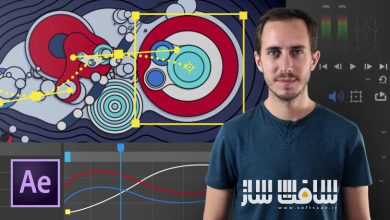آموزش ویرایش ویدیو در بلندر : بوت کمپ ویرایش ویدیو
Udemy - Video Editing Bootcamp – Edit your videos in Blender

آموزش ویرایش ویدیو در بلندر : بوت کمپ ویرایش ویدیو
آموزش ویرایش ویدیو در بلندر : بوت کمپ ویرایش ویدیو : در این دوره از هنرمند Thomas McDonald ، با نحوه استفاده از بلندر برای ویرایش ویدیوها بصورت گام به گام آشنا خواهید شد. این آموزش نحوه استفاده از بلندر برای پروژه های ویدیویی ، ساخت موشن گرافیک ها ، استفاده از ابزارها از سطح ابتدایی تا پیشرفته ، نکات و ترفند ها و … را پوشش می دهد. این دوره آموزشی توسط تیم ســافــت ســاز برای شما عزیزان تهیه شده است.
عناوین آموزش ویرایش ویدیو در بلندر : بوت کمپ ویرایش ویدیو :
- آموزش ویرایش ویدیو با بلندر
- نحوه استفاده از بلندر برای موشن گرافیک ها
- آموزش ابزارها برای ویرایش با اعتماد به نفس بیشتر در بلندر
- نحوه اکسپورت و ذخیره ویدیوها در فرمت های مختلف
- نحوه افزودن افکت ها و ساخت ویدیو ها بصورت جذاب
- نحوه اکسپورت تصاویر از فایلهای ویدیویی
- آموزش ایجاد موشن گرافیک ها در بلندر و اعمال آنها به ویدیو ها
عنوان دوره : Udemy – Video Editing Bootcamp – Edit your videos in Blender
سطح : متوسط
زمان کل دوره : 1.43 ساعت
تعداد فایل ها : 30
سال آموزش : 2022
فایل تمرینی : ندارد
مربی دوره : Thomas McDonald
نرم افزار : Blender
زیرنویس انگلیسی : دارد
Udemy – Video Editing Bootcamp – Edit your videos in Blender
Learn Video Editing in the Free & Open Source Software Blender: Step by Step guide to Video Editing
Learn Video Editing in the Free & Open Source Software Blender
Learn to use Blender for Motion Graphics
Learn the tools to become confident editing your own videos
Learn to export and save your videos to different formats
Learn to add effects and make your videos more interesting
Learn to export single images from video files
Learn to create motion graphics in Blender and apply to your videos
The course is taught by a top instructor with almost 100,000 students
Practice editing while you learn. This course is based around practical activities so will learn by doing
The course content is kept up to date, teaching you the very latest tools and techniques
Video editing software doesn’t need to be hard to master. Learn the right tools and workflows for your projects
No previous 3D experience required, get experience using the very basic tools right through to the more advanced
The course is packed full of tips and tricks to take your video editing projects to the next level!
This course takes you step – by – step through engaging video tutorials and teaches you everything you need to know about video editing in Blender
Some of the topics covered during the course include:
Setting up Blender’s VSE (Video Sequence Editor)
Editing your videos
Adding Text
Adding transitions
Adding Sound
Making hard and Soft Cuts
Exporting your video for high quality playback
By the end of this course you will be able to use the methods and techniques demonstrated to add, edit and render your own unique video content.
So what are you waiting for.
Click the BUY NOW button and start designing & 3D modelling modular assets for your games
Who this course is for:
Beginner who wants to start editing in free and open source software
You are a complete beginner who has never opened Blender’s video editor before
Video editors who want a free software alternative
حجم کل : 0.4 گیگابایت

برای دسترسی به کل محتویات سایت عضو ویژه سایت شوید
برای نمایش این مطلب و دسترسی به هزاران مطالب آموزشی نسبت به تهیه اکانت ویژه از لینک زیر اقدام کنید .
دریافت اشتراک ویژه
مزیت های عضویت ویژه :
- دسترسی به همه مطالب سافت ساز
- آپدیت روزانه مطالب سایت از بهترین سایت های سی جی
- ورود نامحدود کاربران از هر دیوایسی
- دسترسی به آموزش نصب کامل پلاگین ها و نرم افزار ها
اگر در تهیه اشتراک ویژه مشکل دارید میتونید از این لینک راهنمایی تهیه اشتراک ویژه رو مطالعه کنید . لینک راهنما
For International user, You can also stay connected with online support. email : info@softsaaz.ir telegram : @SoftSaaz
امتیاز دهی به این مطلب :
امتیاز
لطفا به این پست امتیاز دهید