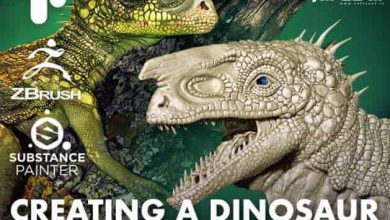طراحی محصول در 3ds Max و V-Ray و نمایش با Webrotate360
Udemy - Webrotate360 with 3ds Max & V-Ray (Studio Lights)

طراحی محصول در 3ds Max و V-Ray
در این آموزش طراحی محصول در 3ds Max و V-Ray با موضوعات سه بعدی و طراحی محصول ،نورپردازی،شیدینگ،تکسچرینگ،رندرینگ استودیویی واقعی در برنامه های 3ds max ،V-Ray و Photoshop آشنا خواهید شد. فرآیند ایجاد و انتشار مصحولات رندر شده و انیمیت شده را با استفاده از 3ds Max, V-Ray و انتشار آن با Webrotate360 یاد می گیریم.
کل فرآیند راهاندازی نورهای استودیویی، با مپ های HDRI، انیمیشن سازی محصولات، استفاده از فایلهای LUT در داخل و خارج از تری دی مکس، ایجاد اکشن های فتوشاپ برای خودکار کردن توابع، استفاده از مکس اسکریپت، انتشار محتوای وب سایت تان از طریق Webrotate۳۶۰ و موارد دیگر را پوشش خواهیم داد. این دوره آموزشی توسط تیم ســافــت ســاز برای شما عزیزان تهیه شده است.
عناوین اصلی دوره آموزشی :
- تنظیم صحنه تری دی مکس
- لود انجین رندرینگ Vray و تنظیم صحنه برای پیش نویس رندر
- ایجاد و تنظیم نور Dome در ویری
- افزودن کنترل اکسپوژر محیط V-Ray
- اعمال و ویرایش نور HDR ویری
- ایجاد و ویرایش انیمیشن دوربین
- ایجاد و ویرایش متریال V-Ray
- افزودن و ویرایش HDRI به محیط
- افزودن و ویرایش فایل LUT تری دی مکس به Frame Buffer
- ایجاد و ویرایش متریال استیل
- تنظیم V-Ray برای رندرهای با رزولیشن بالا
- ایجاد Animatic Preview
- حل مشکلات گاما
- استفاده از اسکریپت LUT Explorer جهت ذخیره سازی رندر با LUT
- استفاده از Garagefarm برای رندر فریم ها
- ایجاد اکشن های فتوشاپ برای اتوماتیک سازی اعمال فایلهای LUT و کاهش سایز تصاویر
- آپلود و اجرای فایلها با استفاده از Webrotate360 و SpotEditor
عنوان دوره : Udemy – Webrotate360 with 3ds Max & V-Ray (Studio Lights)
سطح : متوسط
زمان کل دوره : 2.5 ساعت
تعداد فایل های تصویری : 15
سال آموزش : 2020
فایل تمرینی : –
مربی دوره : Jamie Cardoso
نرم افزار : Vray – 3ds Max – Photoshop
زیرنویس انگلیسی : ندارد
Udemy – Webrotate360 with 3ds Max & V-Ray (Studio Lights)
This unique and extensive Course comes with Project files and takes users through the process of creating and publishing animated rendered frames of products, using 3ds Max, V-Ray and Webrotate360.
Users will have a unique insight into the entire process of setting up studio lights, with HDRI maps, animate products, use LUT files inside and outside 3ds Max, create Photoshop actions to automate functions, use Max scripts, publish content to your website via Webrotate360 and much more.
Every technique covered in this course is backed by 10+ years of experience in the 3d Visualization/Production Industry, and popular Books Published on these key subjects .
My methodologies are widely implemented by Award Winning Visualization companies and famous Film Studios World Wide.
What you’ll learn
Set up the 3ds max scene
Load up the V-Ray rendering engine and set up the scene for draft renders
Create and setup a V-Ray Dome Light
Add the V-Ray Environment Exposure Control
Apply and edit the V-Ray HDRI Light
Create and Edit a Camera Animation
Create and edit a V-Ray Material
Add and Edit HDRI to the Environment
Add and edit a 3ds max LUT file in the Frame Buffer
Create and Edit a Stainless Steel Material
Set up V-Ray for High Resolution Renders
Create an Animatic Preview
Fixing Gamma Issues
Use LUT Explorer script to save the render with the LUT applied
Use Garagefarm to Render the frames
Create Photoshop actions to automatically apply LUT files and reduce image sizes
Upload and launch your files using Webrotate360 and SpotEditor
Much more
Who this course is for:
Designers
Architects
Anyone interested in Mastering their 3d skills, Shading, Lighting, Rendering, Photoshop scripting Skills, Webrotate360, Publishing, etc
حجم کل : 1.7 گیگابایت

برای دسترسی به کل محتویات سایت عضو ویژه سایت شوید
برای نمایش این مطلب و دسترسی به هزاران مطالب آموزشی نسبت به تهیه اکانت ویژه از لینک زیر اقدام کنید .
دریافت اشتراک ویژه
مزیت های عضویت ویژه :
- دسترسی به همه مطالب سافت ساز
- آپدیت روزانه مطالب سایت از بهترین سایت های سی جی
- ورود نامحدود کاربران از هر دیوایسی
- دسترسی به آموزش نصب کامل پلاگین ها و نرم افزار ها
اگر در تهیه اشتراک ویژه مشکل دارید میتونید از این لینک راهنمایی تهیه اشتراک ویژه رو مطالعه کنید . لینک راهنما
For International user, You can also stay connected with online support. email : info@softsaaz.ir telegram : @SoftSaaz
امتیاز به این مطلب :
امتیاز سافت ساز
لطفا به این مطلب امتیاز دهید :)