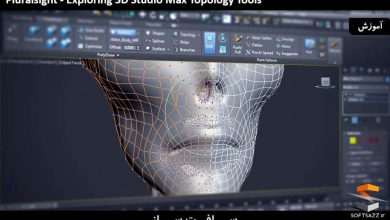ورکشاپ پلاگین Corona در 3ds Max برای مبتدیان
Udemy – Workshop 3ds max With Corona For beginning

ورکشاپ پلاگین Corona در 3ds Max
ورکشاپ پلاگین Corona در 3ds Max : در این دوره کاربران مبتدی، گام به گام با ساخت یک صحنه داخلی با استفاده از پلاگین کرونا و برنامه تری دی مکس آشنا خواهند شد. این آموزش نحوه استفاده از پلاگین کرونا را می آموزد، که به شما یک نور نرم و واقعی که تنظیم آن بسیار آسان است را میدهد. این دوره همه چیز را از ابتدای برنامه صورت مرحله به مرحله پوشش خواهد داد. این دوره آموزشی توسط تیم ســافــت ســاز برای شما عزیزان تهیه شده است.
عناوین اصلی دوره آموزشی :
- تکنیک های تنظیم مهم و ضروری برای ساخت برنامه ها مانند نصب انواع اسکریپت ها
- معرفی و توضیح ابزارهای مهم و ضروری برای کار
- تکنیک های نام گذاری پوشه ها برای استفاده آسان و راحت
- ساخت مدل های مهم : دیوارها،کف ، سقف،کابینت،مبلمان و اتاق نشیمن بصورت گام به گام
- تکنیک های تنظیم دوربین و تنظیم زاویه دید
- تکنیک های تنظیمات رندر،متریال ها و نورپردازی
- تکنیک هایی برای ایمپورت مدل های سه بعدی
- تکنیک هایی برای سفارشی انواع متریال های سفارشی
- تکنیک های تست رندر برای انواع متریال ها
عنوان دوره : Udemy – Workshop 3ds max With Corona For beginning
سطح : مبتدی
زمان کل دوره : 4 ساعت
تعداد فایل های تصویری : 99
سال آموزش : 2019
فایل تمرینی : –
مربی دوره : Julalak Nuchamit
نرم افزار : Corona – 3ds max
زیرنویس : ندارد
Udemy – Workshop 3ds max With Corona For beginning
This course will teach you how to use Corona Plugin, which gives you a smooth, realistic light that is easy to adjust. Not complicated and can be customized in the program.
This course is suitable for beginners who have not used up to Advance.
In the content of the tutorial, the program will cover everything from the beginning of the program to the step by step, like having a trainer to teach one-on-one to beautiful the image with Photoshop.
Who this course is for:
This course is suitable for beginners who have not used up to Advance.
What you’ll learn
This course will teach you how to use 3DsMax by Corona Plugin,
In the content of the tutorial, the program will cover everything from the beginning of the program to the step by step, like having a trainer to teach one-on-one to beautiful the image with Photoshop.
1. Important and necessary setting techniques for making programs including installing various scripts.
2. Introduction of necessary and important tools for working.
3. Techniques for naming a folder to be easy to use. Including the creation of important models, including the construction of floors, walls, ceiling, cabinet, built-in and down light furniture until the perfect living room with the step by step method.
4. Camera setting techniques and adjust the view angle to be beautiful Lighting / Materials / Render setting techniques for Render Test
5. Techniques for Setting the Lighting / Materials / Render for Render Test
6. Techniques for Import Files 3DModel into the program that we have prepared the Model and Material in order to facilitate the learners.
7. Techniques for customizing various materials that cover from the floor, walls, ceilings, and furniture models so that everyone can learn and apply easily in the next work.
8. Render test techniques for various Material until satisfied
9. Light check technique and rendering settings before real rendering.
10. Real rendering techniques with various settings to render the image in a short period of time and make the image beautiful and realistic.
11. Easy image editing techniques with Photoshop for beautiful images.
12. Bonus various good techniques that should be known.
حجم کل : 3.2 گیگابایت

برای دسترسی به کل محتویات سایت عضو ویژه سایت شوید
برای نمایش این مطلب و دسترسی به هزاران مطالب آموزشی نسبت به تهیه اکانت ویژه از لینک زیر اقدام کنید .
دریافت اشتراک ویژه
مزیت های عضویت ویژه :
- دسترسی به همه مطالب سافت ساز
- آپدیت روزانه مطالب سایت از بهترین سایت های سی جی
- ورود نامحدود کاربران از هر دیوایسی
- دسترسی به آموزش نصب کامل پلاگین ها و نرم افزار ها
اگر در تهیه اشتراک ویژه مشکل دارید میتونید از این لینک راهنمایی تهیه اشتراک ویژه رو مطالعه کنید . لینک راهنما
For International user, You can also stay connected with online support. email : info@softsaaz.ir telegram : @SoftSaaz
امتیاز به این مطلب :
امتیاز سافت ساز
لطفا به این مطلب امتیاز دهید :)