آموزش حجاری کاراکتر کاملا واقعی در Zbrush 2021
Udemy - Zbrush 2021 Character Likeness Sculpting Tutorial
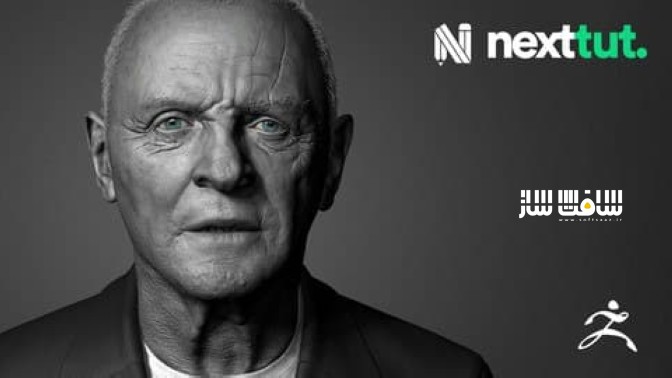
آموزش حجاری کاراکتر واقعی
در این آموزش حجاری کاراکتر واقعی از Udemy، با پروسه کامل پیکر تراشی کاراکتر کاملا واقعی بازیگر هالیوود آنتونی هاپکینز از ابتدا تا انتها در Zbrush آشنا میشوید. پس از این آموزش شما قادر خواهید بود هر کاراکتری را به صورت کاملا واقعی بسازید.
مدرس دوره Victor Yamakado که یک هنرمند سه بعدی با بیش از ۱۰ سال سابقه در هنر سه بعدی است، تمام رموز و نیازمندی ها برای ساخت یک کاراکتر کامل و واقعی را به شما آموزش میدهد. برای این دوره به آموزش ابتدایی زیبراش نیاز دارید و باید با اصول اولیه کار با این نرمافزار آشنا باشید و بهتر است از یک تبلت گرافیکی استفاده کنید. این دوره آموزشی توسط تیم ســافــت ســاز برای شما عزیزان تهیه شده است.
عناوین اصلی دوره آموزشی :
- نحوه حجاری کاراکتر واقعی
- نحوه مش کردن مدل با رفرنس
- نحوه ساخت با جزییات پوست واقعی در زیبراش
عنوان دوره : Udemy – Zbrush 2021 Character Likeness Sculpting Tutorial
سطح : متوسط
زمان کل دوره : 32 ساعت
تعداد فایل های تصویری : 88
سال آموزش : 2021
فایل تمرینی : دارد
مربی دوره : Victor Yamakado
نرم افزار : Zbrush
زیرنویس انگلیسی : دارد
Udemy – Zbrush 2021 Character Likeness Sculpting Tutorial
Are you looking for a course that explains the full process of sculpting a character likeness in ZBrush?
Would you like to better understand how I sculpt a realistic portrait, using just photo references and anatomical knowledge?
If this is the case, then I welcome you to Nexttut Education’s “Zbrush Character Likeness Sculpting” course.
In this course, I want to share with you all the way I do for creating a complete and realistic portrait of Anthony Hopkins and make you fully introduced into this amazing journey of studying and recreating famous portraits. This surely is the most challenging skill that a 3d character modeller can have, once we needs to be always concerned on developing our perception and sculpting skills.
We will develop a stronger perception, by using many techniques for comparing distances, comparing a lot specific facial shapes and also understanding some of the most important features on the anatomical structures of the human face.
We will learn to identify these features in the reference and check if they are quite the same on the model.
We start by building a pretty simple and generic basemesh, focusing on a good topology for doing portraits.
Then we’re gonna to sculpt firstly the Primary forms, capturing the overall likeness on volumes and silhouettes.
After we break the symmetries and we start the fun! We’re gonna try to match even more the overall volume, but now we start to sculpt realistic skin wrinkles and folding on the face.
And finally, we’ll cover my whole process of doing the surface details like skin pores or the Tertiary forms, as they are usually called. And for this, we will focus on using just the default alphas we have on Zbrush, this way everyone will be able to make an amazing realistic skin detail, blending and fully understanding how to apply each one of them.
Moreover, we’ll also cover how do I modelled, sculpted and detailed his cloths, how did I do his hair with fibermesh and also how to do a really nice polypainting on your model, even on a greyscale presentation, simulating skin tones and a realistic eyes painting.
This course is focused on Intermediate Zbrush users who really want to take their sculpting and perceptions skills to a next level.
دانلود با لینک مستقیم و سرعت بالا : 25 گیگابایت

برای دسترسی به کل محتویات سایت عضو ویژه سایت شوید
برای نمایش این مطلب و دسترسی به هزاران مطالب آموزشی نسبت به تهیه اکانت ویژه از لینک زیر اقدام کنید .
دریافت اشتراک ویژه
مزیت های عضویت ویژه :
- دسترسی به همه مطالب سافت ساز
- آپدیت روزانه مطالب سایت از بهترین سایت های سی جی
- ورود نامحدود کاربران از هر دیوایسی
- دسترسی به آموزش نصب کامل پلاگین ها و نرم افزار ها
اگر در تهیه اشتراک ویژه مشکل دارید میتونید از این لینک راهنمایی تهیه اشتراک ویژه رو مطالعه کنید . لینک راهنما
For International user, You can also stay connected with online support. email : info@softsaaz.ir telegram : @SoftSaaz
امتیاز به این مطلب :
امتیاز سافت ساز
لطفا به این مطلب امتیاز بدید 🦋






