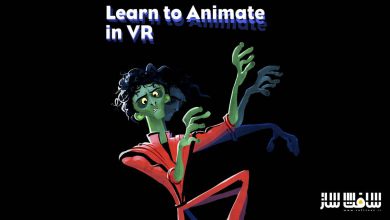آموزش ساخت انیمیشن محیط سه بعدی در Blender
Udemy – Ultimate 3D Environment Animation Course – Blender

ساخت انیمیشن محیط سه بعدی در Blender
آموزش ساخت انیمیشن محیط سه بعدی در Blender : در این ورک شاپ از هنرمند Cov Phillips، راهنمای کاملی از ساخت محیط های فتورئالستیک با استفاده از برنامه های Blender, Substance Painter, SpeedTree, and Resolve را دریافت خواهید کرد. این دوره همه مراحل لازم برای تولید یک انیمیشن محیطی سه بعدی AAA را یاد میدهد. این دوره آموزشی توسط تیم ســافــت ســاز برای شما عزیزان تهیه شده است.
عناوین آموزش :
- شناخت شکل گیری محیط سه بعدی AAA در مقیاس میکرو
- نحوه جمع آوری الهامات و رفرنس ها برای پروژه
- نحوه آوردن یک بلاک ساده به مدل high poly نهایی
- یووی آنرپینگ
- نگاهی به ورک فلوی Substance Painter و دانش تکسچرینگ
- نورپردازی یک محیط بیرونی
- ایجاد شاخ و برگ باور پذیر و بهینه با نودهای هندسی
- نحوه ایجاد درختان با کیفیت با استفاده از SpeedTree
- نحوه ساخت سیستم باد واقعی با استفاده از نودهای هندسی
- نحوه نهایی سازی صحنه با ترکیب اتمسفر،تنظیمات رندر و انیمیشن و دوربین نهایی
- ورک فلوی درجه بندی رنگ با Davinci Resolve
عنوان دوره : Udemy – Ultimate 3D Environment Animation Course – Blender
سطح : مبتدی
زمان کل دوره : 13.25 ساعت
تعداد فایل های تصویری : 68
سال آموزش : 2022
فایل تمرینی : ندارد
مربی دوره : Cov Phillips
نرم افزار : Blender – Substance Painter – SpeedTree, – Resolve
زیرنویس انگلیسی : ندارد
Udemy – Ultimate 3D Environment Animation Course – Blender
This course covers EVERYTHING that goes into producing a AAA 3D environment animation!
Designed for both experienced and beginner 3D artists, I’ll bring you through all the steps I took while creating my most ambitious render… that includes modeling, texturing, lighting, tree creation, animating, rendering, color grading, and MUCH more. It’s 13 hours of organized, super fun, and fully narrated chapters, without a single drop of my workflow left out. I took the production for this course very seriously… basically it won’t waste your time. I also have tons of experience in streaming, teaching, video editing, audio work, etc. so I can guarantee that everything is super high quality and digestible! There’s TONS of information here that I have accumulated over the past couple years as a full time 3D artist and I know there’s something for everyone in here no matter your skill level. Speaking to beginner artists, I would have LOVED to had a course like this when I first started 3D, because sometimes all you need is that initial boost to really get rolling and I can’t imagine this course wouldn’t be the perfect thing for the job.
The softwares used for this project are Blender, Substance Painter, SpeedTree, and Davinci Resolve. Each are invaluable to my workflow and their jobs and functions are covered extensively, however they are not essential to everyone’s pipeline. For example, the section covering my entire texturing process in Substance Painter serves as a great Substance tutorial but also a show of texturing knowledge that could certainly be applied in Blender or any other texturing software. I’ll also add that if you are only interested in a specific part of the project, for example just the modeling or color grading, it’s worth grabbing too! Super exciting to have you on board.
Things covered:
Inspiration and reference gathering
Modeling – Blockout to High Poly
UV Unwrapping
Texel Density Calculations
Substance Painter – Basics to Advanced Material Creation & Texturing
Lighting
Foliage – Scattering, wind systems using Geometry Nodes, more
Geometry nodes
Building concepts
SpeedTree – Tree creation basics + advanced tree breakdown
Various animation tasks – Camera, grass, etc.
Rendering – Render settings breakdown
Blender compositing – Atmosphere, etc.
Color Grading – Complete color grading workflow using Davinci Resolve
حجم کل : 13.1 گیگابایت

برای دسترسی به کل محتویات سایت عضو ویژه سایت شوید
برای نمایش این مطلب و دسترسی به هزاران مطالب آموزشی نسبت به تهیه اکانت ویژه از لینک زیر اقدام کنید .
دریافت اشتراک ویژه
مزیت های عضویت ویژه :
- دسترسی به همه مطالب سافت ساز
- آپدیت روزانه مطالب سایت از بهترین سایت های سی جی
- ورود نامحدود کاربران از هر دیوایسی
- دسترسی به آموزش نصب کامل پلاگین ها و نرم افزار ها
اگر در تهیه اشتراک ویژه مشکل دارید میتونید از این لینک راهنمایی تهیه اشتراک ویژه رو مطالعه کنید . لینک راهنما
For International user, You can also stay connected with online support. email : info@softsaaz.ir telegram : @SoftSaaz
امتیاز به این مطلب :
امتیاز سافت ساز
لطفا به این مطلب امتیاز بدید