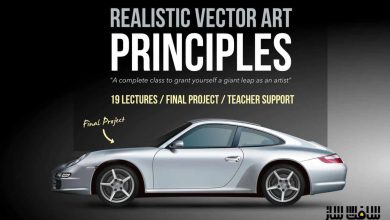صفر تا صد Affinity Designer Desktop v2 روی iPad
Udemy – Ultimate Affinity Designer V2 on the iPad - Zero to Hero

صفر تا صد Affinity Designer Desktop v2 روی iPad
صفر تا صد Affinity Designer Desktop v2 روی iPad : در این دوره از هنرمند Tim Wilson ، با نحوه استفاده از نرم افزارAffinity Designer Desktop v2 در iPad بدون نیاز به دانش قبلی برای طراحی گرافیک،تکنیک های تصویرسازی،تایپوگرافی و طراحی لوگو آشنا خواهید شد.
این دوره نحوه ایجاد گرافیک های زیبا برای Affinity Designer Desktop V2 را می آموزد. این دوره نگاهی به مجموعه خاصی از ابزارها و تکنیک ها افینیتی دیزاینر برای خلق لوگو ها،آیکون ها،پوستر های پیچیده،گرافیک ها،طراحی جلد مجله بروشور می اندازد.این دوره آموزشی توسط تیم ســافــت ســاز برای شما عزیزان تهیه شده است.
عناوین صفر تا صد Affinity Designer Desktop v2 روی iPad :
- اصول Affinity Designer برای کسانی که تازه وارد هستند
- .ایجاد تصاویر و طرح های حرفه ایی
- نحوه کشیدن اشکال و دستکاری آنها با استفاده از ابزارهای Geometry ،Pen, Pencil
- نحوه ایجاد اینفوگرافیک،لوگو و آیکون
- ایجاد آثار هنری خیره کننده ،چشم نواز با رنگ های زیبا
- خلق آثار هنری شگفت انگیز
- درک رنگ RGB / CMYK, Spot و کار با گرادیانت ها
- ایجاد طرح هایی برای چاپ،بسته بندی،تبلیغات،سوشال مدیا و گرافیک های موبایل
- کار با Vector, Bitmap
- کار با براش های بیت مپ و ماسک ها
- آموزش طراحی جلد مجلات و بروشور ها
عنوان دوره : Udemy – Ultimate Affinity Designer V2 on the iPad – Zero to Hero
سطح : متوسط
زمان کل دوره : 8.11 ساعت
تعداد فایل ها : 165
سال آموزش : 2024
فایل تمرینی : ندارد
مربی دوره : Tim Wilson
نرم افزار : Affinity
زیرنویس انگلیسی : ندارد
Udemy – Ultimate Affinity Designer V2 on the iPad – Zero to Hero
Comprehensive course for those with no prior knowledge right up to advanced – including all the latest features for V2
The Essentials of Affinity Designer for those new to the software
Create professional designs and illustrations
Draw your own shapes and manipulate them using the Pen, Pencil, Geometry tools
How to create infographics, logos and icons
Learn to create eye-catching and amazing digital vector artwork with stunning color
Create amazing artwork using repetition
Understand color including RGB / CMYK, Spot as well as working with Gradients
Create designs for use in print, packaging, advertising, social media, websites and mobile graphics
Work with various personas including the Vector, Bitmap and Export personas
Work with bitmap brushes and masks
Learn to design UX layouts for mobile devices
Learn to Create Beautiful Graphics on this Comprehensive Affinity Designer on the iPad Course
This is a comprehensive course in Affinity Designer on the iPad V2, starting from scratch for complete beginners, through to advanced techniques. Using the new v2 for iPad version, I show you the techniques and concepts using touch, gestures and the Apple pencil. You do not have to be able to draw to complete this Designer on the iPad course.
Using real life examples, I will demonstrate and give you exciting projects to carry out so you can easily put these into practice for your own artwork, graphic design work and marketing materials. Whether you want to get paid for your Designer skills, or you’re doing this for fun / self-improvement, this course and the projects will help you build confidence to be able to translate into your own work.
I will take you through Affinity Designer on the iPad by first looking at a specific set of tools and techniques, and then reinforcing your knowledge in these with a step-by-step project at the end of most sets of lectures. The projects range from simple logos and icons, through to more complex posters, into in-depth graphics and UX design. All the content can be adapted for both print or web.
During the videos there will also be key phrases that appear to help you remember tools, shortcuts and techniques.
حجم کل : 11.1 گیگابایت

برای دسترسی به کل محتویات سایت عضو ویژه سایت شوید
برای نمایش این مطلب و دسترسی به هزاران مطالب آموزشی نسبت به تهیه اکانت ویژه از لینک زیر اقدام کنید .
دریافت اشتراک ویژه
مزیت های عضویت ویژه :
- دسترسی به همه مطالب سافت ساز
- آپدیت روزانه مطالب سایت از بهترین سایت های سی جی
- ورود نامحدود کاربران از هر دیوایسی
- دسترسی به آموزش نصب کامل پلاگین ها و نرم افزار ها
اگر در تهیه اشتراک ویژه مشکل دارید میتونید از این لینک راهنمایی تهیه اشتراک ویژه رو مطالعه کنید . لینک راهنما
For International user, You can also stay connected with online support. email : info@softsaaz.ir telegram : @SoftSaaz
امتیاز دهی به این مطلب :
امتیاز سافت ساز
لطفا به این مطلب امتیاز بدید 🦋