آموزش مدلینگ سطوح سخت با تکسچرینگ PBR در Blender 3.6
Udemy - Ultimate Blender 3.6 Modeling Course with PBR Texturing
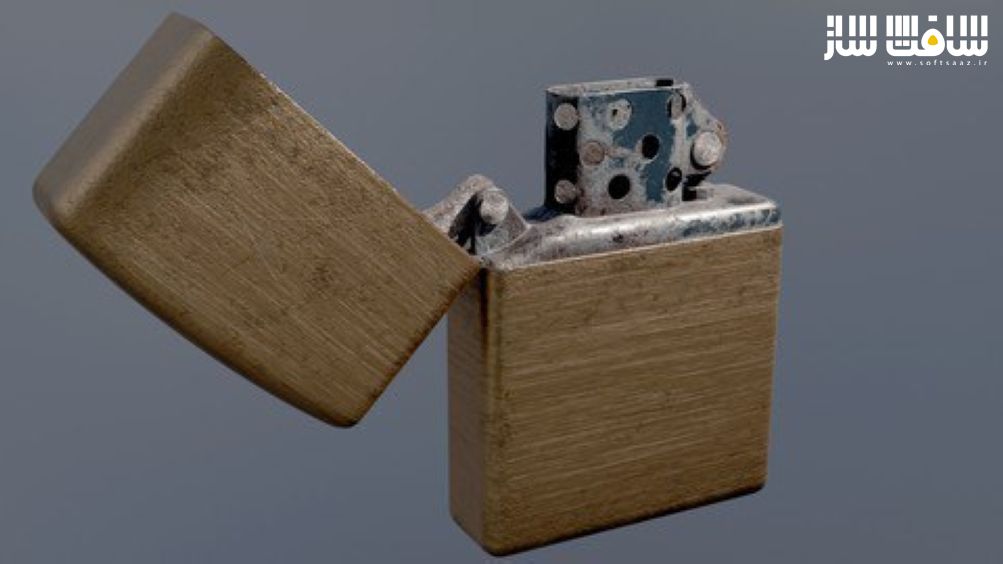
آموزش مدلینگ سطوح سخت با تکسچرینگ PBR در Blender 3.6
آموزش مدلینگ سطوح سخت با تکسچرینگ PBR در Blender 3.6 : در این دوره از هنرمند Jan Benkwtiz ، با مدلینگ سطوح سخت با تکسچر PBR و رندرینگ دارایی های سه بعدی در Blender 3.6 آشنا خواهید شد.
این دوره در حین ساخت و مدل یک دارایی سه بعدی پیچیده با چندین مش ، تمامی مهارت های ضروری را در بلندر یاد می دهد. این آموزش نحوه ایجاد توپولوژی تمیز در حین کار روی یک مش ؛ استفاده از مادیفایر subdivision ، فرآیند مدلینگ ،فرآیند آنرپینگ و … را پوشش می دهد.این دوره آموزشی توسط تیم ســافــت ســاز برای شما عزیزان تهیه شده است.
عناوین آموزش :
- مدلینگ سطوح سخت با توپولوژی تمیز با توپولوژی low و high
- یادگیری تمامی مهارت های ضرروی برای مدلینگ در بلندر 3.6
- تکسچرینگ در Substance Painter و استفاده از مپ های مش بیک شده
- رندرینگ در Cycles
عنوان دوره : Udemy – Ultimate Blender 3.6 Modeling Course with PBR Texturing
سطح : متوسط
زمان کل دوره : 6.17 ساعت
تعداد فایل های تصویری : 15
سال آموزش : 2023
فایل تمرینی : دارد
مربی دوره : Jan Benkwtiz
نرم افزار : Blender – Substance Painter
زیرنویس انگلیسی : ندارد
Udemy – Ultimate Blender 3.6 Modeling Course with PBR Texturing
What you’ll learn
Hardsurface modeling with clean topology using low and high topology
Learn all the essential skills to model inside Blender 3.6
Texture inside Substance Painter and using our own baked mesh maps
You will learn all essential skills inside Blender to model a complex 3D Asset with several meshes creating clean topology only modeling with polygons. You will be able to model a clean 3D Asset without having any issues with shading. You will have a model usable for any game engine with PBR Textures.
Mostly for beginners, it is really hard to understand how to create clean topology while working on a low poly mesh and using a subdivision modifier without having any issues.
Merging loose vertices, scale, move and rotate along the right axis and understanding how the mirror modifier can save you a lot of time inside Blender is only a part of what I am going to teach you.
After the modeling process, we will be moving over to the UV unwrapping process inside Blender and I will show you how to mark seams correctly, unwrap both with the regular unwrap method by blender and the smart UV function as well as aligning our UV islands and scale and rotate them in the correct order to have a clean texture later on.
The final step is a more artistic approach where you can choose your own designs. I will show you the difference between metallic textures and non metallic textures, as well as how roughness values are going to work in a render engine and also using our baked mesh maps in order to create an interesting texture for our 3D Asset.
I will teach you the process of creating your own normal maps using height values for our 3D Asset as well as color variation, using smart masks, alpha textures and how to paint on meshes.
حجم کل : 6 گیگابایت

برای دسترسی به کل محتویات سایت عضو ویژه سایت شوید
برای نمایش این مطلب و دسترسی به هزاران مطالب آموزشی نسبت به تهیه اکانت ویژه از لینک زیر اقدام کنید .
دریافت اشتراک ویژه
مزیت های عضویت ویژه :
- دسترسی به همه مطالب سافت ساز
- آپدیت روزانه مطالب سایت از بهترین سایت های سی جی
- ورود نامحدود کاربران از هر دیوایسی
- دسترسی به آموزش نصب کامل پلاگین ها و نرم افزار ها
اگر در تهیه اشتراک ویژه مشکل دارید میتونید از این لینک راهنمایی تهیه اشتراک ویژه رو مطالعه کنید . لینک راهنما
For International user, You can also stay connected with online support. email : info@softsaaz.ir telegram : @SoftSaaz
امتیاز به این مطلب :
امتیاز سافت ساز
لطفا به این مطلب امتیاز بدید





