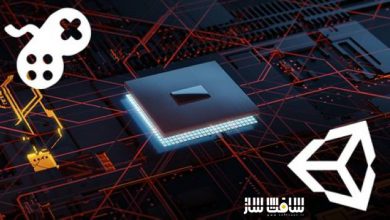آموزش کات سین ها در Unity : تسلط بر سینماتیک ، انیمیشن و تریلر ها
Udemy - Unity Cutscenes: Master Cinematics, Animation and Trailers

آموزش کات سین ها در Unity
آموزش کات سین ها در Unity : در این دوره از GameDev.tv Team ، با نحوه ایجاد کات سین های تعاملی ، مبارزات حماسی و تریلر های سینمایی با استفاده از ابزارهای Timeline و Cinemachine در یونیتی آشنا خواهید شد. این دوره شما را با ابزارهای Cinemachine, Timeline, و Animation مسلط میکند تا بتونید سکانس های سینمایی شگفت انگیز بسازید.
این آموزش نحوه کنترل کامل دوربین های سینمایی ، ایجاد شات های داینامیک و ترانزیشن های seamless ، ایجاد افکت های بصری ، لحظات حماسی ، صحنه های کات سین ، ساخت تریلر های سینمایی ،پست پراسسینگ خیره کننده ، تکنیک های پیشرفته ، سکانس های انیمیشنی ، افزودن افکت ها و ساخت صحنه های کوتاه را پوشش می دهد.این دوره آموزشی توسط تیم ســافــت ســاز برای شما عزیزان تهیه شده است.
عناوین آموزش کات سین ها در Unity :
- مهارت های توسعه بازی با ساخت صحنه های کوتاه سینمایی
- استفاده از Cinemachine wizardry برای حرکت دوربین
- استفاده از ابزارهای Timeline و Animation جهت ساخت سکانس های انیمیشنی صاف
- طراحی صحنه های کات سین تعاملی که با گیم پلی ترکیب شود
- توسعه مبارزات حماسی با دوربین های داینامیک و افکت های عالی
- تسلط بر ساخت تریلر های سینمایی که مخاطبین شما را مجذوب می کند
- بهبود سطح پست پراسسینگ برای پولیش سینمایی
- افزایش کات سین های تعاملی با Animator و NavMesh magic
عنوان دوره : Udemy – Unity Cutscenes: Master Cinematics, Animation and Trailers
سطح : متوسط تا پیشرفته
زمان کل دوره : 10.14 ساعت
تعداد فایل ها : 59
سال آموزش : 2024
فایل تمرینی : دارد
مربی دوره : GameDev.tv Team
نرم افزار : Unity
زیرنویس انگلیسی : ندارد
فشردگی اختصاصی سافت ساز : ندارد
Udemy – Unity Cutscenes: Master Cinematics, Animation and Trailers
Craft jaw-dropping camera moves using Unity’s Cinemachine wizardry.
Build smooth animation sequences with Unity’s Timeline and Animation tools.
Design interactive cut-scenes that blend seamlessly into your gameplay.
Develop epic boss fights with dynamic cameras and awesome effects.
Master the art of crafting cinematic trailers that captivate your audience.
Unlock next-level post-processing tricks for cinematic polish.
Supercharge cut-scene interactivity with Animator and NavMesh magic.
Ready to create cut-scenes that’ll blow your players away?
In this course, you’ll master Unity’s Cinemachine, Timeline, and Animation tools to make cinematic sequences that’ll rival big-budget games. No experience with cut-scenes? No problem!
Learn how to take full control of Unity’s Cinemachine cameras. You’ll set up dynamic shots and seamless transitions, creating the kind of visual polish that makes players forget they’re even in a game. Boss fights? Check. Epic moments? Check.
You’ve seen those smooth cut-scenes in games where everything clicks, right? We’ll teach you to sync animations and gameplay so that your cut-scenes flow seamlessly. No awkward transitions – just pure, engaging action that players will love.
Want to create trailers that’ll make jaws drop? We’ll show you how to craft a cinematic trailer from start to finish. Master camera angles, add stunning post-processing effects, and make your game trailer look like it belongs on the big screen.
This course is perfect for aspiring game developers. If you’ve got the basics of Unity down and are ready to dive deeper into cinematics, you’ll fit right in. Got a passion for storytelling through games? You’ll love every second of this course.
You’ll learn advanced techniques like setting up animation sequences and adding post-processing effects. These skills will take your cut-scenes from amateur to pro in no time. Every shot you design will have that polished, cinematic feel.
Not sure how to get started? Don’t sweat it. All you need is basic Unity knowledge. If you know how to handle game objects and scenes, you’re ready to jump in. This course will take care of the rest and guide you every step of the way.
Your players deserve more than static camera shots and janky cut-scenes. With our course, you’ll create stunning cinematic experiences that keep players engaged.
Ready to level up your storytelling? Let’s get cinematic!
حجم کل : 14.1 گیگابایت

برای دسترسی به کل محتویات سایت عضو ویژه سایت شوید
برای نمایش این مطلب و دسترسی به هزاران مطالب آموزشی نسبت به تهیه اکانت ویژه از لینک زیر اقدام کنید .
دریافت اشتراک ویژه
مزیت های عضویت ویژه :
- دسترسی به همه مطالب سافت ساز
- آپدیت روزانه مطالب سایت از بهترین سایت های سی جی
- ورود نامحدود کاربران از هر دیوایسی
- دسترسی به آموزش نصب کامل پلاگین ها و نرم افزار ها
اگر در تهیه اشتراک ویژه مشکل دارید میتونید از این لینک راهنمایی تهیه اشتراک ویژه رو مطالعه کنید . لینک راهنما
For International user, You can also stay connected with online support. email : [email protected] telegram : @SoftSaaz
امتیاز دهی به این مطلب :
امتیاز سافت ساز:
لطفا به این مطلب امتیاز بدید 🦋