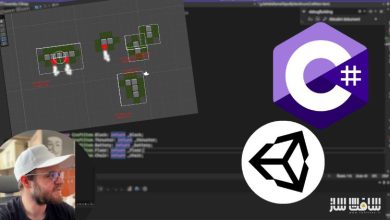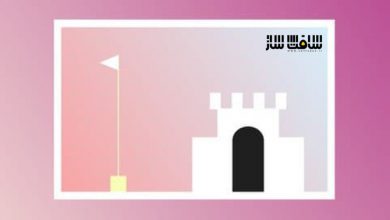آموزش اسکریپت نویسی در ادیتور یونیتی از مبتدی تا سطح حرفه ایی
Udemy - Unity Editor Scripting - Beginner to Expert

آموزش اسکریپت نویسی در ادیتور یونیتی
آموزش اسکریپت نویسی در ادیتور یونیتی : در این دوره از هنرمند Robert Gioia ، نحوه استفاده از سی شارپ برای سفارشی سازی و توسعه ادیتور یونیتی برای آسان کردن پروژه های خود را یاد می گیرید. اگر بدنبال یادگیری Unity Editor Scripting برای سفارشی سازی ادیتور هستید، این دوره مناسب شماست. در طول دوره با نحوه ایجاد 9 ابزار ادیتور سفارشی برای استفاده در پروژه های بازی خود و استفاده از این تکنیک ها برای ساخت ابزارهای سفارشی آشنا خواهید شد.این دوره آموزشی توسط تیم ســافــت ســاز برای شما عزیزان تهیه شده است.
عناوین آموزش اسکریپت نویسی در ادیتور یونیتی :
- از دانش کم به سطح پیشرفته اسکریپت نویسی با ادیتور یونیتی خواهید رفت
- نحوه ساخت ابزارهای سفارشی با Unity Editor Scripting
- ساخت 9 ابزار برای خودکار سازی وظایف و سرعت بخشیدن به ورک فلو
- درک UI Toolkit و IMGUI و نقاط قوت و ضعف آنها
- ایجاد ابزاری برای نمایش خودکار بازی در نسبت های تصویر
- ساخت سیستم favorites برای تغییر دلخواه هر آبجکت
- ایجاد منطق ذخیره خودکار کد
- طرحی یک فایل سازمان دهنده خودکار
- تبدیل شدن به یک توسعه دهنده بهتر و حرفه ایی تر یونیتی
- نحوه ایجاد ابزارهای فروشگاه است ها
- آشنایی با تکنیک های استاندارد صنعت
- تسریع کردن فرآیند توسعه خود
عنوان دوره : Udemy – Unity Editor Scripting – Beginner to Expert
سطح : متوسط
زمان کل دوره : 3.03 ساعت
تعداد فایل ها : 99
سال آموزش : 2024
فایل تمرینی : ندارد
مربی دوره : Robert Gioia
نرم افزار : Unity
زیرنویس انگلیسی : ندارد
Udemy – Unity Editor Scripting – Beginner to Expert
Use C# to customize and extend the Unity Editor to make it easier to use for your projects
Go from little/no Editor Scripting knowledge to advanced by the end of the course
Learn how to build custom tools with Unity Editor Scripting
Create 9 tools you can use in Unity to automate tasks, speed up your workflow, and more
Understand both UI Toolkit and IMGUI and the strengths and weaknesses of both
Create a tool to automate viewing your game across aspect ratios
Build a favorites system that allows you to save objects to favorites to easily instantiate them in other places
Code autosave logic to automatically save any changes you make at regular intervals
Design an automatic file organizer that allows you to sort files of different types into their corresponding folders at the click of a button
Learn techniques that you can apply to the game projects you work on in the future
Become a better, more professionally qualified Unity developer
Understand how asset store tools are created
Get knowledge of industry-standard techniques
Speed up your development process
Take full advantage of the power of Unity
If you are looking to learn Unity Editor Scripting to customize the Unity editor, then this course is for you! This course will take you from beginner to expert in Unity Editor Scripting. Throughout the course we will build 9 custom editor tools hands-on that you can use in your game projects, and apply the techniques to create your own custom tools.
Get ready to learn:
What editor scripting is and how it can dramatically increase your productivity
The different strategies for creating editor scripts using IMGUI and UI Tookit
Get practice using UI Builder, UXML, and C# to create custom tools
The key classes, functions, and other coding constructs to be aware of when creating editor scripts
حجم کل : 1.8 گیگابایت

برای دسترسی به کل محتویات سایت عضو ویژه سایت شوید
برای نمایش این مطلب و دسترسی به هزاران مطالب آموزشی نسبت به تهیه اکانت ویژه از لینک زیر اقدام کنید .
دریافت اشتراک ویژه
مزیت های عضویت ویژه :
- دسترسی به همه مطالب سافت ساز
- آپدیت روزانه مطالب سایت از بهترین سایت های سی جی
- ورود نامحدود کاربران از هر دیوایسی
- دسترسی به آموزش نصب کامل پلاگین ها و نرم افزار ها
اگر در تهیه اشتراک ویژه مشکل دارید میتونید از این لینک راهنمایی تهیه اشتراک ویژه رو مطالعه کنید . لینک راهنما
For International user, You can also stay connected with online support. email : info@softsaaz.ir telegram : @SoftSaaz
امتیاز دهی به این مطلب :
امتیاز سافت ساز
لطفا به این مطلب امتیاز بدید 🦋