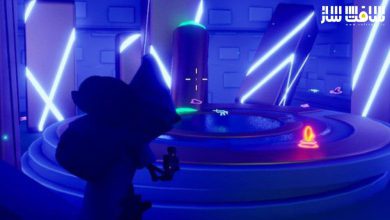آموزش گراف متریال در Unreal Engin 5
Unreal Engin 5 :One Course Solution For Material

گراف متریال در Unreal Engin 5
آموزش گراف متریال در Unreal Engin 5 : این دوره همه چیزهای مورد نیاز برای کار با گراف متریال بصورت گام به گام و نود به نود در Unreal Engin 5 یاد می دهد. این دوره تمامی موارد مورد نیاز در متریال ها را نشان می دهد. این دوره نحوه ساخت متریال مانند انواع داده،lerp ،یووی یاد میدهد تا در مسیر درست متریال ها قرار بگیرید.
این دوره نحوه ساخت اولین متریال ،نحوه کار یک متریال در آنریل انجین،استفاده از مپ های مختلف چون بیس رنگ،نرمال،roughness ؛ایجاد یک صحنه با نقاشی ورتکس از صفر؛فرآیند کامل از برنامه ریزی تا رندرینگ؛ایجاد یک متریال منظره خودکار؛استفاده از ماسک های مختلف برای ترکیب متریال ها،شاخ و برگ ،تکسچر مجازی ران تایم؛تکنیک های شکستن کاشی و … را پوشش می دهد. این دوره آموزشی توسط تیم ســافــت ســاز برای شما عزیزان تهیه شده است.
عنوان دوره : Unreal Engin 5 :One Course Solution For Material
سطح : متوسط
زمان کل دوره : –
تعداد فایل های تصویری : 59
سال آموزش : 2022
فایل تمرینی : دارد
مربی دوره : –
نرم افزار : Unreal Engin
زیرنویس انگلیسی : دارد
Unreal Engin 5 :One Course Solution For Material
Unreal Engin5:One Course Solution For Material
A course that takes you through material graph in Unreal step by step, node by node.
Learn everything you need to know for creating and unstanding what’s going on in materials for Unreal Engine 5. We will first learn the most basic stuff for creating materials in the first section, such as data types, lerp, UV to get you right on track for materials.
After the first section, with everything we learned, we’ll dive deeper into materials to create our first master material. Understanding how a master material works is essential for working inside of Unreal Engine. And we do it completely from scratch. We’ll also be going over usage of different maps like base color, normal, roughness and etc.
In the third section, we’ll start creat a scene using vertex painting from scratch. You’ll learn the entire proceess from planning to rendering. After this section, you should be able to create any scene that you want.
In the final section, we’ll be creating an auto landscape material right from scratch. In this section, not only will you apply all the things you learned previously, but you’ll also learn how to create different masks for blending materials, auto foliage, runtime virtual texture, tiling break up techniques and all the other cool stuff.
حجم کل : 6.6 گیگابایت

برای دسترسی به کل محتویات سایت عضو ویژه سایت شوید
برای نمایش این مطلب و دسترسی به هزاران مطالب آموزشی نسبت به تهیه اکانت ویژه از لینک زیر اقدام کنید .
دریافت اشتراک ویژه
مزیت های عضویت ویژه :
- دسترسی به همه مطالب سافت ساز
- آپدیت روزانه مطالب سایت از بهترین سایت های سی جی
- ورود نامحدود کاربران از هر دیوایسی
- دسترسی به آموزش نصب کامل پلاگین ها و نرم افزار ها
اگر در تهیه اشتراک ویژه مشکل دارید میتونید از این لینک راهنمایی تهیه اشتراک ویژه رو مطالعه کنید . لینک راهنما
For International user, You can also stay connected with online support. email : info@softsaaz.ir telegram : @SoftSaaz
امتیاز به این مطلب :
امتیاز سافت ساز
لطفا به این مطلب امتیاز بدید