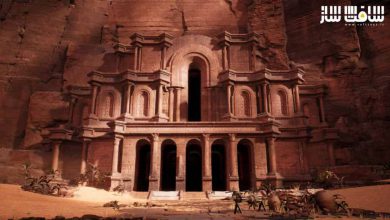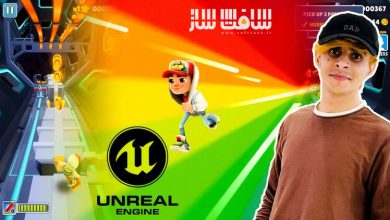آموزش تولید محتوای رویه ایی PCG در Unreal Engine 5
Udemy - Unreal Engine 5 PCG: Procedural Content Generation (English)

آموزش تولید محتوای رویه ایی PCG در Unreal Engine 5
آموزش تولید محتوای رویه ایی PCG در Unreal Engine 5 : در این دوره از هنرمند Brandon Vox ، با نحوه ساخت محیط های بازی به سریعترین روش ممکن با تولید محتوای رویه ایی در آنریل انجین 5 آشنا خواهید شد. با PCG براحتی میتوانید پارامترها را بصورت خودکار تنظیم کنید. این دوره PCG Graph ، نحوه استفاده از نودهایی چون Surface Sampler برای ساخت نقاط تصادفی در سطح لنداسکیپ ، ایجاد مش استاتیک برای درختان ، افزودن سنگ ها به سطح ، نحوه تعامل آبجکت ها و … را پوشش می دهد.این دوره آموزشی توسط تیم ســافــت ســاز برای شما عزیزان تهیه شده است.
عناوین آموزش تولید محتوای رویه ایی PCG در Unreal Engine 5 :
- آموزش تولید محتوای رویه ایی PCG در آنریل انجین
- ابزارهای ایجاد ساختمان
- ایجاد سریع محیط های بازی بصورت خودکار و دقیق
- افزودن خودکار درختان ، چمن ،گیاهان و .. به محیط بازی
- مدیریت PCG Graph به منظم ترین و کارآمدترین روش
عنوان دوره : Udemy – Unreal Engine 5 PCG: Procedural Content Generation (English)
سطح : متوسط
زمان کل دوره : 11.44 ساعت
تعداد فایل ها : 134
سال آموزش : 2024
فایل تمرینی : ندارد
مربی دوره : Brandon Vox
نرم افزار : Unreal Engine 5
زیرنویس انگلیسی : ندارد
Udemy – Unreal Engine 5 PCG: Procedural Content Generation (English)
Unreal Engine 5 PCG: Procedural Content Generation (English)
Learn Procedural Content Generation (PCG) in Unreal Engine 5.4
Building creation tool
Create game environments quickly, automatically, and accurately
Automatically add trees, grass, plants, etc., to game environments
Manage PCG Graph in the most neat and efficient way
This is the English version of the course “Unreal Engine 5.4 PCG – Tạo Môi Trường Game bằng PCG”.
The PCG course is conducted entirely using Unreal Engine 5.4.
So, what is PCG or Procedural Content Generation?
Imagine you want to add trees to a level. You would need to determine the number of trees, the distance between them, and other parameters. This can be very challenging to do manually. However, with PCG, you can easily adjust these parameters.
In the “Tree” chapter, you will get acquainted with the PCG Framework. You will learn about PCG Graph and how to use nodes like Surface Sampler to create random points on the surface of the Landscape. From these points, you will generate the Static Mesh for the trees.
In the “Rock” chapter, you will add rocks to the level. When the level already contains various objects, such as trees and rocks, you will define how these objects interact with each other. For instance, if a rock and a tree occupy the same position, you will decide whether to remove the rock or the tree.
In the “Mesh Sampler” chapter, instead of creating points on the Landscape surface, you will create points on the surface of a Static Mesh. You can use Mesh Sampler to create mushrooms growing on logs, moss growing on walls, and so on.
In addition to the existing PCG nodes, you will learn how to create new PCG nodes to suit different situations.
Starting from an initial point, you can generate additional points around it. A tree trunk, for example, can have branches and logs arranged around it.
“Building” is my favorite chapter. In this chapter, you will learn how to automatically create buildings. Since a building consists of many parts, this chapter covers a lot of interesting content. I will demonstrate different use cases for the nodes you have learned in previous chapters.
Who this course is for:
For those who want to create game environments quickly and accurately
For those who want to learn PCG in the latest version of Unreal Engine
For those who want to learn the new features of Unreal Engine 5.4
حجم کل : 6.8 گیگابایت

برای دسترسی به کل محتویات سایت عضو ویژه سایت شوید
برای نمایش این مطلب و دسترسی به هزاران مطالب آموزشی نسبت به تهیه اکانت ویژه از لینک زیر اقدام کنید .
دریافت اشتراک ویژه
مزیت های عضویت ویژه :
- دسترسی به همه مطالب سافت ساز
- آپدیت روزانه مطالب سایت از بهترین سایت های سی جی
- ورود نامحدود کاربران از هر دیوایسی
- دسترسی به آموزش نصب کامل پلاگین ها و نرم افزار ها
اگر در تهیه اشتراک ویژه مشکل دارید میتونید از این لینک راهنمایی تهیه اشتراک ویژه رو مطالعه کنید . لینک راهنما
For International user, You can also stay connected with online support. email : info@softsaaz.ir telegram : @SoftSaaz
امتیاز دهی به این مطلب :
امتیاز سافت ساز:
لطفا به این مطلب امتیاز بدید 🦋