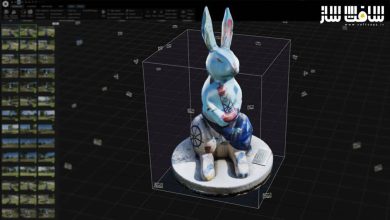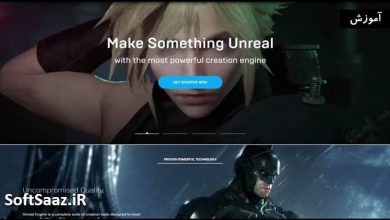آموزش ساخت صحنه ها در Unreal Engine 5
Udemy - Unreal Engine 5 Scenebuilding Crash Course

آموزش ساخت صحنه ها در Unreal Engine 5
آموزش ساخت صحنه ها در Unreal Engine 5 : در این دوره از هنرمند James Roha ، با نحوه کمک به کاربران برای تسریع تولید صحنه های بصری ریل تایم در Unreal Engine 5 آشنا خواهید شد.این دوره فرایند کامل ساخت صحنه سه بعدی ، استفاده از Midjourney برای الهام گرفتن ، ایجاد تصاویر دو بعدی از طریق هوش مصنوعی ، تنظیمات نهایی نور و دوربین و رندرینگ را پوشش می دهد.این دوره آموزشی توسط تیم ســافــت ســاز برای شما عزیزان تهیه شده است.
عناوین آموزش ساخت صحنه ها در Unreal Engine 5 :
- درک اصول تولید بصری در Unreal Engine 5
- محل و نحوه استفاده از دارایی های دیجیتال با کیفیت برای تولید خلاقانه
- آشنایی با ارتباط بین پروداکشن فنی و خلاقانه
- تکمیل یک صحنه سه بعدی ساده در Unreal Engine 5
عنوان دوره : Udemy – Unreal Engine 5 Scenebuilding Crash Course
سطح : متوسط
زمان کل دوره : 1.40 ساعت
تعداد فایل ها : 7
سال آموزش : 2024
فایل تمرینی : ندارد
مربی دوره : James Roha
نرم افزار : Unreal Engine 5
زیرنویس انگلیسی : ندارد
فشردگی اختصاصی سافت ساز : ندارد
Udemy – Unreal Engine 5 Scenebuilding Crash Course
Course aimed at rapidly accelerating users to high level realtime visual production in UE5
Understand the fundamentals of visual production in UE5
Identify where to find and how to use high quality digital assets for creative production
Introduced to the connection between technical and creative production
Complete an original sample 3D scene in Unreal Engine 5
This short/ intensive 3 part scene building crash course is aimed at rapidly accelerating users to high level real time visual production in UE5. While this video series showcases the full process of a scene build, the intent is to help empower viewers to generate their own content with the tools, even moving beyond initial inspiration images. I highly recommend that you take ownership of your process rather than trying to replicate exactly what I or a generative ai produce.
This course uses Midjourney as a starting point for inspiration, but any imagery can be used as a baseline for the scene building process.
Developed over years of teaching Unreal Engine in university courses, James Roha worked to streamline and accelerate the process of learning UE5.
Part 1 is about getting started with Unreal Engine 5 // preparing for building scenes by collecting inspiration and free assets from various sources. For learning this process I recommend using Midjourney to generate a scene target for yourself. MJ runs via Discord and uses a database of images via generative AI to create 2D images.
Part 2 is about getting your virtual hands dirty in digital worldbuilding. This video showcases the bulk of the process. You may want to watch through first to see the flow before going through the motions yourself. The scene created in the video took me about 1.5 hours (with a little more time at the front to collect and import 3D assets) // I’ve sped up chunks of the process to make the video better for viewing.
حجم کل : 1.7 گیگابایت

برای دسترسی به کل محتویات سایت عضو ویژه سایت شوید
برای نمایش این مطلب و دسترسی به هزاران مطالب آموزشی نسبت به تهیه اکانت ویژه از لینک زیر اقدام کنید .
دریافت اشتراک ویژه
مزیت های عضویت ویژه :
- دسترسی به همه مطالب سافت ساز
- آپدیت روزانه مطالب سایت از بهترین سایت های سی جی
- ورود نامحدود کاربران از هر دیوایسی
- دسترسی به آموزش نصب کامل پلاگین ها و نرم افزار ها
اگر در تهیه اشتراک ویژه مشکل دارید میتونید از این لینک راهنمایی تهیه اشتراک ویژه رو مطالعه کنید . لینک راهنما
For International user, You can also stay connected with online support. email : info@softsaaz.ir telegram : @SoftSaaz
امتیاز دهی به این مطلب :
امتیاز سافت ساز
لطفا به این مطلب امتیاز بدید 🦋