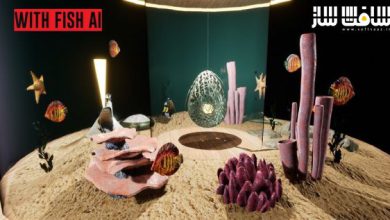دانلود پروژه Fade Anything برای آنریل انجین
Unreal Engine – Fade Anything v5.3+

پروژه Fade Anything برای آنریل انجین
پروژه Fade Anything برای آنریل انجین : این پروژه به شما کمک میکند هر چیزی را که می توانید تصور کنید (دیوار، سقف، زمین، دشمنان، خانه ها، وسایل نقلیه، اشیاء کوچک یا بزرگ، چمن، درختان، شاخ و برگ های منظره، مش های ایستا یا اسکلتی…) را محو کنید ، با سافت ساز همراه باشید.
ویژگی های این پروژه :
- محو کردن هر نوع پیاده بازیکن متصل به دوربین (شخصیت، ماشین، هواپیما…)
- محو شدن جلوه نه تنها بین کاراکتر و دوربین پلیر، بلکه با هر دوربینی که فعال است
- هر گونه مش را مستقیماً در یک Blueprint محو کنید
- محو شدن بر اساس کامپوننت
- هر چیزی را که می خواهید بین دوربین و پلیر محو کنید
- و..
عنوان : Unreal Engine – Fade Anything v5.3+
فرمت : uasset umap
کاتالوگ : ندارد
موضوع : پروژه آنریل انجین
شرکت سازنده : Unreal Engine
Unreal Engine – Fade Anything v5.3+
This project helps you fade anything you can imagine (walls, ceilings, ground, enemies, houses, vehicles, small or large objects, grass, trees, landscape foliage, static or skeletal meshes…)
The most complete fade system of the Marketplace:
Fade Nanite (only from UE5.1 and above).
Fade foliage.
Fade Static mesh.
Fade Skeletal mesh.
Fade / don’t fade shadow of a Faded Object
Fade enemies (bye-bye camera bad angle problems!).
Fade Player Character if too close with camera (bye-bye camera bad clipping effect!).
Fade Anything V3.1: Control faded object’s Shadow On/Off on Faded objects (only from UE5.1 and above)
Fade Abything V3.1: Fade by Opacity Mask gradually using Noise (only from UE5.1 and above).
Fade Anything V3.2: Select Fade with or without Nanite (only from UE5.1 and above).
Fade Anything V3.3: New optimisation (only for UE5.1 and above).
Fade Anything V3.4: Masked Material system improved.
Fade Anything V4.1 + 4.2: Fade Blueprint Static mesh instances.
Works also with First person character, thanks to the “Fade in front of character” mode (watch video example: Link ).
You prefer to Fade by component? Or by Material? Both solutions are provided, and work perfectly together (zero conflict when used at the same time).
HOW DOES IT WORK:
Add a “FadeThisMesh” component to a mesh, or a “FadethisMaterial” function to a material, and enjoy, that’s all !!
You can access more detailed parameters inside every mesh’s “FadeThisMesh”, to create your own setting individually on any mesh you want (change textures/colors/materials, transition speed, transparency, size of fade effect around the player, distance offset in any direction, and many other things…)
WHAT DOES FADE ANYTHING DO:
Fade anything you can imagine (wall, roof, ground, enemies, houses, vehicles, little or big objects, grass, trees, landscape foliage, static or skeletal meshes…)
Fade any kind of player pawn attached or not to a camera (Character, car, airplane…).
Fade effect not only between Character and Player Camera, but also with any cameras that are active (perfect for games using several cameras in a level).
Fade any meshes directly within a Blueprint.
For advanced Fade edition, every customisable parameters are all explained inside their own comment bubble.
Fade by Component:
Fade anything you want between camera and player.
You can fade by transparency, or by using your own meshes materials, like on this example: Link
Fade by Distance Material:
Fade anything you want by distance to the camera (perfect on foliage).
This is an adaptative system, you can use it directly with your meshes materials.
حجم کل : 0.3 گیگابایت

برای دسترسی به کل محتویات سایت عضو ویژه سایت شوید
برای نمایش این مطلب و دسترسی به هزاران مطالب آموزشی نسبت به تهیه اکانت ویژه از لینک زیر اقدام کنید .
دریافت اشتراک ویژه
مزیت های عضویت ویژه :
- دسترسی به همه مطالب سافت ساز
- آپدیت روزانه مطالب سایت از بهترین سایت های سی جی
- ورود نامحدود کاربران از هر دیوایسی
- دسترسی به آموزش نصب کامل پلاگین ها و نرم افزار ها
اگر در تهیه اشتراک ویژه مشکل دارید میتونید از این لینک راهنمایی تهیه اشتراک ویژه رو مطالعه کنید . لینک راهنما
For International user, You can also stay connected with online support. email : info@softsaaz.ir telegram : @SoftSaaz
امتیاز دهی به این مطلب :
امتیاز
لطفا به این مطلب امتیاز دهید