دانلود پروژه RetroDebug برای آنریل انجین
Unreal Engine - RetroDebug
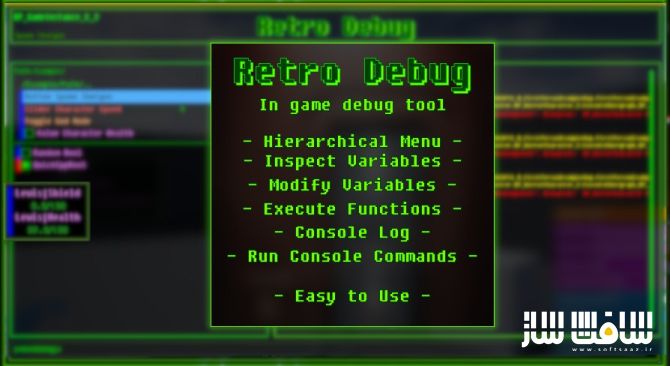
پروژه RetroDebug برای آنریل انجین
پروژه RetroDebug برای آنریل انجین : این پروژه یک ابزار انقلابی برای اشکال زدایی درون بازی در آنریل انجین است که با C++ سازگار است و با بلوپرینت ها امکان اشکال زدایی آسان، قدرتمند و بصری ریل تایم بازی را فراهم می کند ، این پروژه رو از سایت Unreal Engine برای کابران سافت ساز حاضر کردهایم ، با سافت ساز همراه باشید.
عنوان : Unreal Engine – RetroDebug v5.2
فرمت : uasset umap
کاتالوگ : ندارد
موضوع : پروژه آنریل انجین
شرکت سازنده : Unreal Engine
Unreal Engine – RetroDebug v5.2
Introducing RetroDebug, the revolutionary in-game debugging tool for Unreal Engine.
Compatible with C++ and Blueprint, RetroDebug allows for easy, powerful and intuitive in-game runtime debugging.
Developers can effortlessly add new debug entries to watch variables, execute functions, change variables or console cvars, all through intuitive and responsive UI.
RetroDebug UI can be interacted with gamepad, keyboard or mouse.
Variables can be added to a small, non-intrusive Mini Debug Window that remains in the viewport after the main debug window is closed, keeping critical information at your fingertips.
The clean and organized hierarchy of RetroDebug’s debug entries makes it easy to add entries of the same type under the same category, while automatic sorting by entry type streamlines the debugging process.
Furthermore, RetroDebug comes with a range of predefined debug entries for Unreal Engine profiling, allowing for easy debugging on devices where an external keyboard is not available.
RetroDebug also includes an in-game log viewer and simple command box to execute console commands.
Additionally, the option to add Unreal Console commands to execute entries with or without parameters, complete with auto-completion and tooltips, adds even more flexibility and power to the debugging process.
RetroDebug supports binding input actions to entries, allowing for even greater control and customization.
Trust RetroDebug to take your debugging to the next level and ensure the highest level of ease when developing your game.
Read More
Technical Details
Features:
Easy in game inspection for any variable.
Modify inspected variables.
In game console log viewer.
Execute console commands.
Execute custom events.
Hierarchical menu.
Extensive documentation.
Predefined entries for unreal profiling.
Mini Debug widget.
Use Unreal Console to execute entries.
حجم کل : 16 مگابایت

برای دسترسی به کل محتویات سایت عضو ویژه سایت شوید
برای نمایش این مطلب و دسترسی به هزاران مطالب آموزشی نسبت به تهیه اکانت ویژه از لینک زیر اقدام کنید .
دریافت اشتراک ویژه
مزیت های عضویت ویژه :
- دسترسی به همه مطالب سافت ساز
- آپدیت روزانه مطالب سایت از بهترین سایت های سی جی
- ورود نامحدود کاربران از هر دیوایسی
- دسترسی به آموزش نصب کامل پلاگین ها و نرم افزار ها
اگر در تهیه اشتراک ویژه مشکل دارید میتونید از این لینک راهنمایی تهیه اشتراک ویژه رو مطالعه کنید . لینک راهنما
For International user, You can also stay connected with online support. email : info@softsaaz.ir telegram : @SoftSaaz
امتیاز دهی به این مطلب :
امتیاز
لطفا به این مطلب امتیاز دهید






