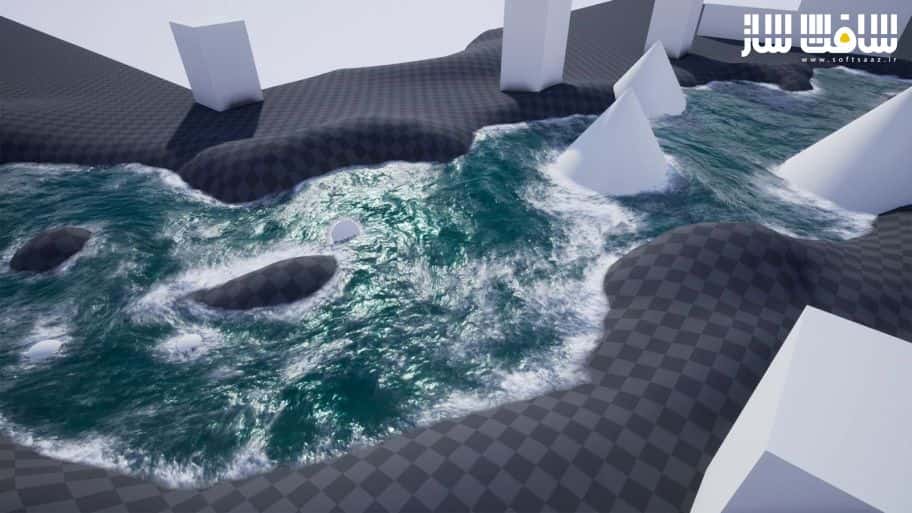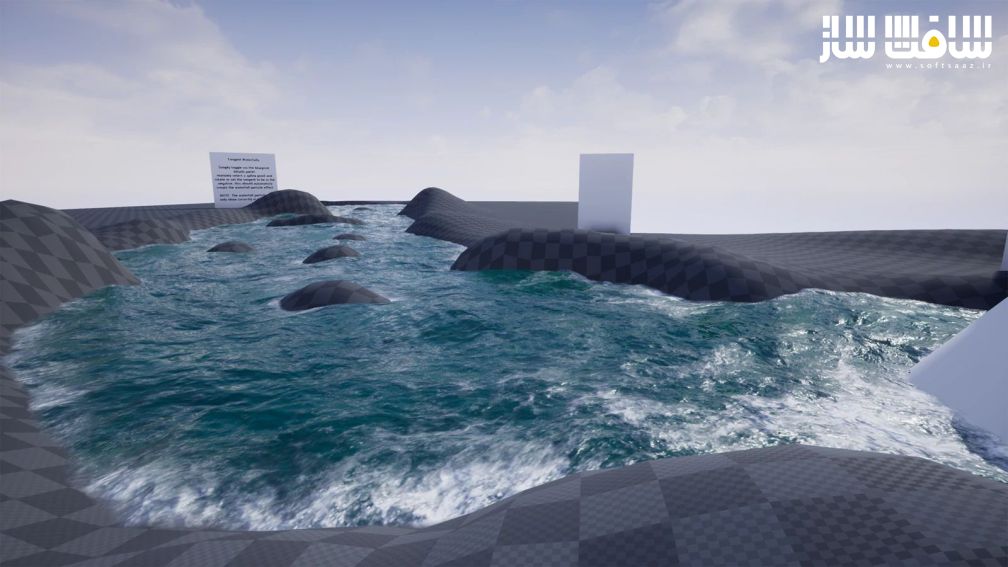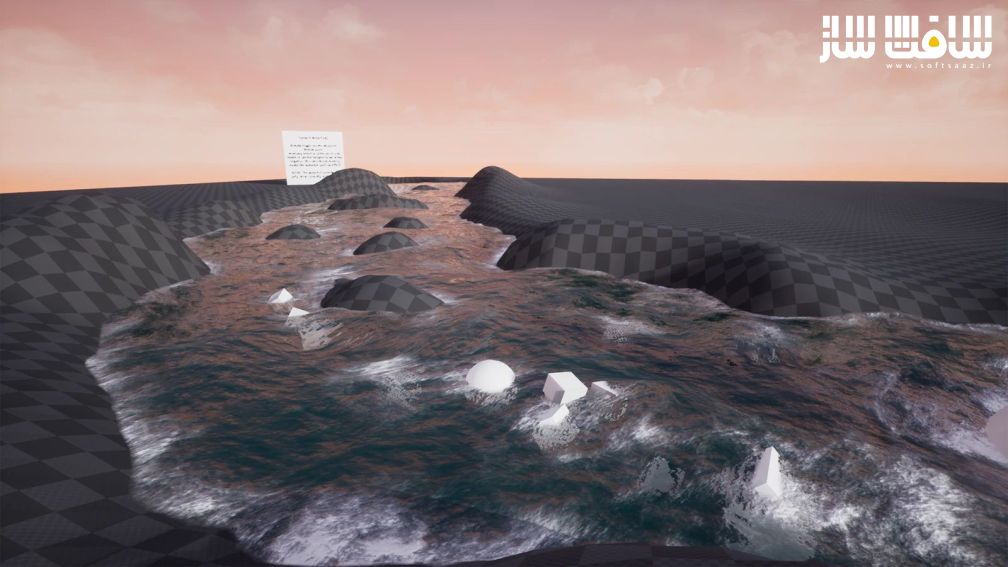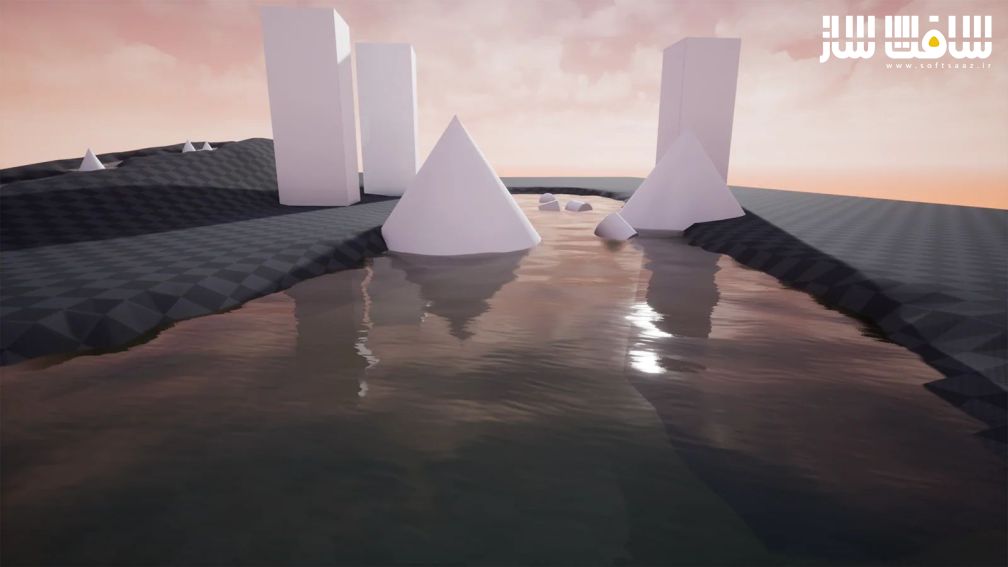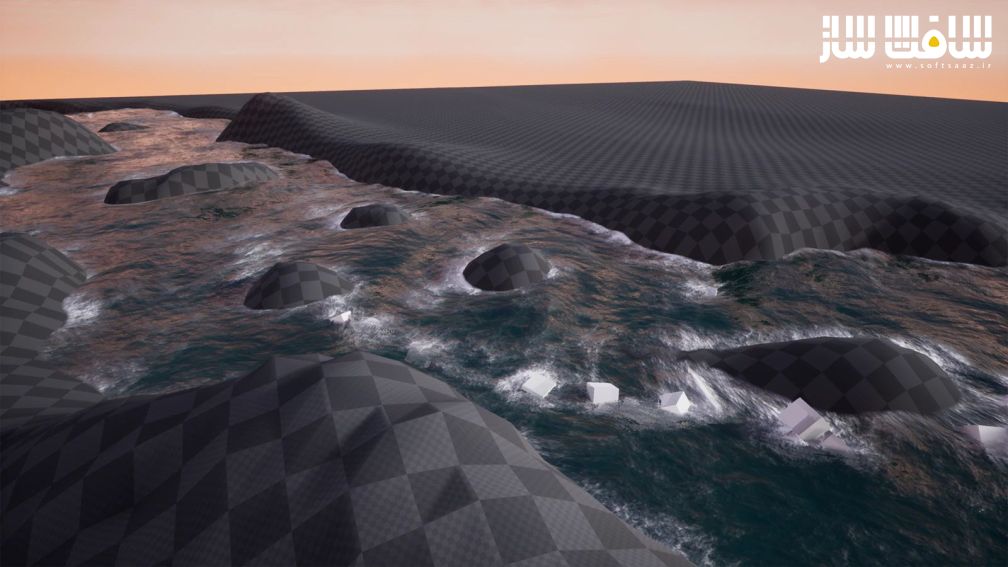دانلود پروژه شناوری رودخانه برای آنریل انجین
Unreal Engine - SHADERSOURCE - River Buoyancy Tool
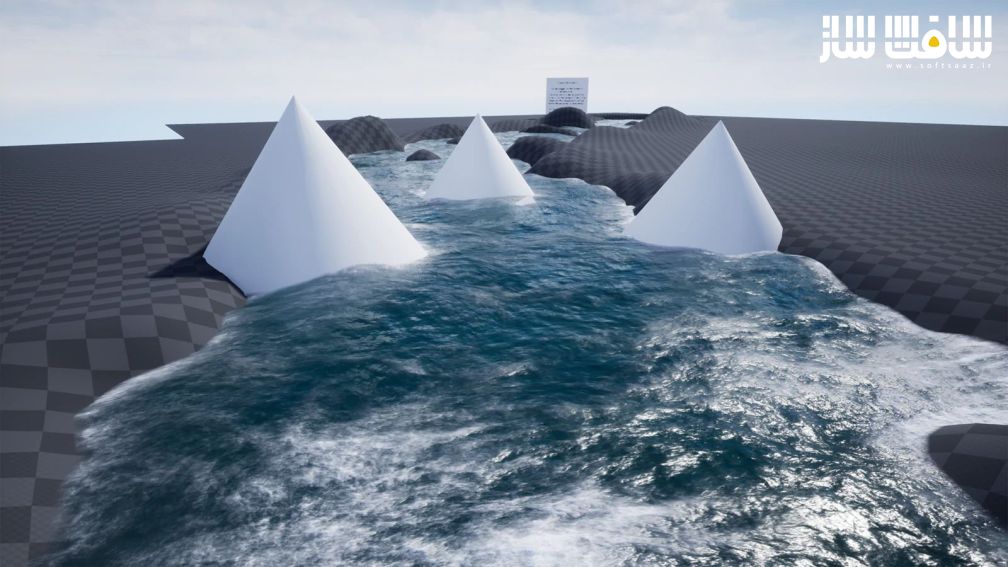
شناوری رودخانه برای آنریل انجین
پروژه شناوری رودخانه برای آنریل انجین : این پروژه رشته خطی است که دارای خواص نمونه ای گسترده ای از متریال است که شامل تشخیص و اعوجاج آبجکت وجود است که نشان می دهد آب در اطراف آبجکت جریان دارد رو با کیفیت بالا رو از سایت Unreal Engine برای کابران سافت ساز حاضر کرده ایم ، در این پروژه همچنین جریان شناور برای آبجکت فیزیکی برای شناور شدن و سرازیر شدن در رودخانه ها با سرعت مشخص وجود دارد ، با سافت ساز همراه باشید.
تصاویری از این پکیج :
عنوان : Unreal Engine – SHADERSOURCE – River Buoyancy Tool
فرمت : uasset | umap
کاتالوگ : ندارد
موضوع : پروژه آنریل انجین
شرکت سازنده : Unreal Engine
Unreal Engine – SHADERSOURCE – River Buoyancy Tool
Easy to use River Spline tool with Dynamic Object Distortion and simple Flow Buoyancy.
This River Tool is spline based with vast material instance properties, there is object detection and distortion showing water flowing around objects and up against them, there is also added Flow Buoyancy for physical objects to float and flow down rivers at a given speed.
UPDATE V2.0a (Released) 03/15/2020
Added Fluid Interaction Tool Support
v2.0 Update 9/12/2019 (ONLY UNREAL ENGINE 4.23+!) Released!
Complete overhaul of the material and material instances with correct naming and descriptions
Fixed buoyancy to be a lot more optimized and not kill FPS
Added Tutorial Blueprints
NOTE:
Enable “Generate Mesh Distance Fields” under Lighting within your Project Settings -> Render Settings. Otherwise the water shader will not display correctly.
Blueprints: 1
Materials: 1
Material Instances: 3
How to use:
Place the BP_RiverWater in the world and duplicate out the splines to the shape of the river you require.
Change the scale of each spline point to scale the river.
Enable Buoyancy to see physical objects flow down river. (Make sure your meshes have Simulated Physics enabled and Mesh Overlaps is also enabled)
Change settings in the material instance for different color’s calm or rapid rivers and object distortion.
حجم کل : 14 مگابایت

برای دسترسی به کل محتویات سایت عضو ویژه سایت شوید
برای نمایش این مطلب و دسترسی به هزاران مطالب آموزشی نسبت به تهیه اکانت ویژه از لینک زیر اقدام کنید .
دریافت اشتراک ویژه
مزیت های عضویت ویژه :
- دسترسی به همه مطالب سافت ساز
- آپدیت روزانه مطالب سایت از بهترین سایت های سی جی
- ورود نامحدود کاربران از هر دیوایسی
- دسترسی به آموزش نصب کامل پلاگین ها و نرم افزار ها
اگر در تهیه اشتراک ویژه مشکل دارید میتونید از این لینک راهنمایی تهیه اشتراک ویژه رو مطالعه کنید . لینک راهنما
For International user, You can also stay connected with online support. email : info@softsaaz.ir telegram : @SoftSaaz
امتیاز دهی به این مطلب :
امتیاز
لطفا به این مطلب امتیاز دهید