دانلود پروژه Texture Resizer Tool برای آنریل انجین
Unreal Engine - Texture Resizer Tool v4.26-4.27
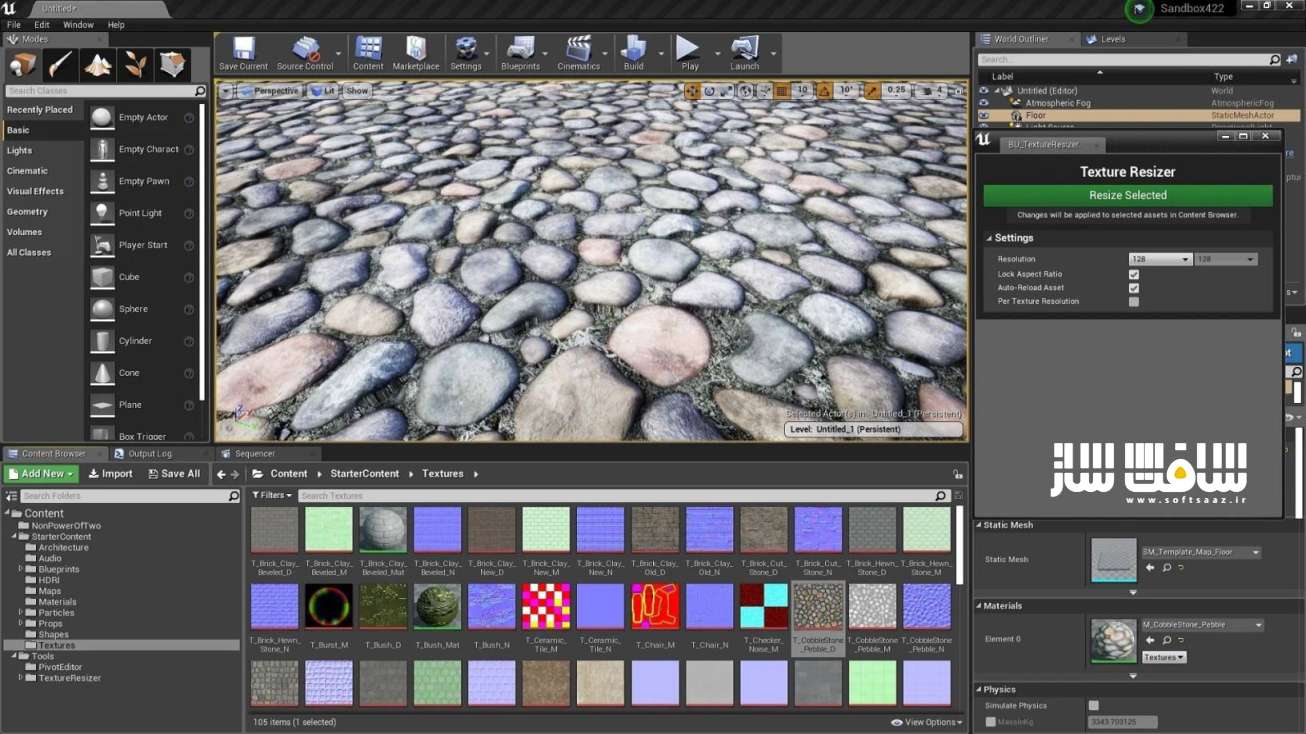
پروژه Texture Resizer Tool برای آنریل انجین
پروژه Texture Resizer Tool برای آنریل انجین : این پروژه یک ابزار Blueprint به معنای تغییر اندازه تکسچر ها به طور مستقیم در ویرایشگر به هر قدرت رزولوشن از 2 تا 4096، با پشتیبانی از نسبت های مختلف است ، این پروژه رو از سایت Unreal Engine برای کابران سافت ساز حاضر کردهایم ، با سافت ساز همراه باشید.
ویژگی های این پروژه :
- گزینه “Resolution” به شما امکان می دهد رزولوشن 2 تا 4096 را انتخاب کنید
- “Lock Aspect Ratio” تکسچر های شما را همیشه 1:1 نگه می دارد
- گزینه “Auto-Reload Asset” همه متریال ها یا دارایی هایی را که در آنها برای بارگیری مجدد “پیش نمایش” آن استفاده می شود بارگیری مجدد میکند
- و..
عنوان : Unreal Engine – Texture Resizer Tool v4.26-4.27
فرمت : uasset umap
کاتالوگ : ندارد
موضوع : پروژه آنریل انجین
شرکت سازنده : Unreal Engine
Unreal Engine – Texture Resizer Tool v4.26-4.27
Added “Skip non-power of two” option, when using the “Per Texture Resolution”;
Added functionality to set all sizes to half of the current value, when using the “Per Texture Resolution”;
Added missing 16×16 input.
In the “non-per texture resolution” mode, textures aren’t being upscaled anymore, if the input resolution is higher than the texture resolution. In the per-texture mode you can still upscale if you wish.
This blueprint utility allows you to resize textures directly in the editor, without the need of exporting, editing and importing again. It includes the options to:
Choose a resolution from 2 to 4096 (with support for different aspect ratios);
Use a “per texture resolution” option, which allows you to go one by one at the selected textures and choose the desired resolution. This option will also automatically round textures not power of two to the nearest power of two (Example: 1525×2456 will become 1024×2048).
“Auto-reload” option will reload all materials or assets in which the resized texture is being used to reload its “preview”. With this option disabled you might need to restart your project to get the same effect (Although it might speed up the resizing process).To open the utility, right-click on the file “BU_TextureResizer” and select “Run Editor Utility Widget”.
IMPORTANT: Check the product images to be sure to enabled the required plugins.
Features:
“Resolution” option allows you to choose a resolution from 2 to 4096;
“Lock Aspect Ratio” will keep your textures always 1:1, if you uncheck it you will be able to input different aspect ratios;
“Auto-reload Asset” option will reload all materials or assets in which the resized texture is being used to reload its “preview”. With this option disabled you might need to restart your project to get the same effect (Although it might speed up the resizing process).
“Per Texture Resolution” option allows you to go through one by one of the selected textures and choose the desired resolution. This option will also automatically round textures not power of two to the nearest power of two (Example: 1525×2456 will become 1024×2048).
حجم کل : 16 مگابایت

برای دسترسی به کل محتویات سایت عضو ویژه سایت شوید
برای نمایش این مطلب و دسترسی به هزاران مطالب آموزشی نسبت به تهیه اکانت ویژه از لینک زیر اقدام کنید .
دریافت اشتراک ویژه
مزیت های عضویت ویژه :
- دسترسی به همه مطالب سافت ساز
- آپدیت روزانه مطالب سایت از بهترین سایت های سی جی
- ورود نامحدود کاربران از هر دیوایسی
- دسترسی به آموزش نصب کامل پلاگین ها و نرم افزار ها
اگر در تهیه اشتراک ویژه مشکل دارید میتونید از این لینک راهنمایی تهیه اشتراک ویژه رو مطالعه کنید . لینک راهنما
For International user, You can also stay connected with online support. email : info@softsaaz.ir telegram : @SoftSaaz
امتیاز دهی به این مطلب :
امتیاز
لطفا به این مطلب امتیاز دهید






