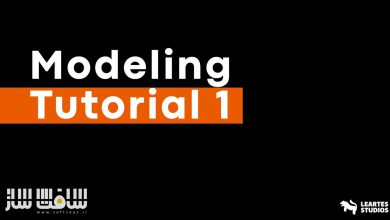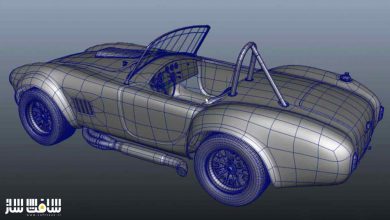آموزش اصول انجین V-Ray بخش اول
FXPHD - V-Ray Fundamentals, Part 1

آموزش اصول انجین V-Ray بخش اول
آموزش اصول انجین V-Ray بخش اول : در این دوره از هنرمند Amid Rajabi ، با اصول اولیه رندرینگ و نحوه کار با ray tracers و همچنین مقدمه ایی جامع بر V-Ray در مایا آشنا خواهید شد. این دوره انواع مختلف نورها ، دوربین فیزیکی V-Ray ، global illumination ، V-Ray Sun و Sky ، ساخت ابرهای رویه ایی در V-Ray Sky و کار با Chaos Scatter را پوشش می دهد. در پایان یک سناریوی نورپردازی مبتنی بر پروژه در V-Ray را خواهید داشت و ویژگی های شیدرینگ و تکسچرینگ را می آموزید. این دوره آموزشی توسط تیم ســافــت ســاز برای شما عزیزان تهیه شده است.
عناوین آموزش اصول انجین V-Ray بخش اول :
- اصول رندرینگ ، چرایی استفاده از انجین های رندر
- نحوه استفاده از Ray Tracing در ویری
- نورهای V-Ray و تنظیمات منحصر به فرد
- نورهای Sphere ، نورهای مش ، نورهای Dome و نورهای IES ، ظاهر و ویژگی های خاص هر نور
- نورپردازی مبتنی بر تصویر ، تصویر HDR ، ویژگی های آن ، دستیابی به نورپردازی واقعی بر اساس عکس های واقعی
- نحوه استفاده از V-Ray Sun و Sky ، ایجاد نور خورشید در V-Ray ، ویژگی های جدید V-Ray’s sky
- دوربین فیزیکی در V-Ray
- پوشش global illumination یا GI
- آموزش Chaos Scatter ، تنظیم زاویه نور ، تنظیمات دوربین ، شبیه سازی ابر
- شبیه سازی مه در V-Ray با محیط مه
عنوان دوره : FXPHD – V-Ray Fundamentals, Part 1
سطح : مبتدی
زمان کل دوره : 4.23 ساعت
تعداد فایل ها : 10
سال آموزش : 2024
فایل تمرینی : ندارد
مربی دوره : Amid Rajabi
نرم افزار : V-Ray
زیرنویس انگلیسی : ندارد
فشردگی اختصاصی سافت ساز : ندارد
FXPHD – V-Ray Fundamentals, Part 1
This course, taught by Amid Rajabi, is part one of a comprehensive introduction to V-Ray rendering. It begins by explaining the basics of rendering and how ray tracers work. Next, it covers V-Ray’s lighting features, including the various types of lights. In addition, the course covers V-Ray’s physical camera, global illumination (GI), V-Ray Sun and Sky, creating procedural clouds in V-Ray Sky, and working with Chaos Scatter.
To wrap up the course, you are guided through through a project-based lighting scenario within V-Ray. In the next course (still in production), we will dive into V-Ray shading and texturing features.
Class 1: Rendering Basics
The basics of rendering, which includes a discussion of what rendering is and why we use rendering engines.
Class 2: Ray Tracing
Time to dive into ray tracers. We explore how ray tracing has revolutionized the world of rendering, enabling us to achieve modern renderers like V-Ray through advancements in rendering capabilities. This allows us to render many elements in a physically accurately manner, achieving highly realistic results.
Class 3: V-Ray Lights, Part 1
We thoroughly examine all the features of the rectangle light in V-Ray. Most of these features are consistent across V-Ray lights, and there are similar options in other V-Ray lights. However, each light type also has its unique settings, which we will explore in the next class.
Class 4: V-Ray Lights, Part 2
An examination of the features of Sphere lights, Mesh lights, Dome lights and IES lights. We explore the appearance and specific attributes of each of these lights.
Class 5: Image-Based Lighting
A dive into the important topic of IBL, which stands for Image-Based Lighting. We explore what HDR images are, their characteristics, and how they can transform the world of lighting, making it easy for us to achieve highly realistic lighting based on the real world photos.
Class 6: V-Ray Sun and Sky
We cover how to use V-Ray Sun and Sky. This feature allows you to easily create sunlight in V-Ray and accurately simulate the sky based on the sun’s position. Among the new features in V-Ray’s sky, you will see how you can accurately simulate clouds in a completely realistic manner.
Class 7: The V-Ray Physical Camera
The V-Ray physical camera functions are like a real world camera, allowing you to control the exposure of your final output with parameters such as shutter speed, f-stop, and ISO.
Class 8: Global Illumination
We cover the crucial topic of global illumination (GI). In V-Ray, we have two algorithms for calculating GI. One of them is called Light Cache, created by Chaos Group and used in V-Ray. The second one is a more precise and physically accurate method known as Brute Force. Both algorithms are comprehensively covered in this lesson.
Class 9: Course Project, Part 1
The start of the main project in this course begins with an initial examination of the assets used in this project. Subsequently, we cover Chaos Scatter, enabling us to distribute various elements within the scene. Following that, a dive into lighting, discussing how to adjust the light angle, camera settings, and simulate clouds using specific parameters.
Class 10: Course Project, Part 2
We continue with the project, focusing on simulating fog in V-Ray with Environment Fog Shader, which is a crucial element for our lighting project. Additionally, an examination of important features of V-Ray Frame Buffer.
حجم کل : 2.8 گیگابایت

برای دسترسی به کل محتویات سایت عضو ویژه سایت شوید
برای نمایش این مطلب و دسترسی به هزاران مطالب آموزشی نسبت به تهیه اکانت ویژه از لینک زیر اقدام کنید .
دریافت اشتراک ویژه
مزیت های عضویت ویژه :
- دسترسی به همه مطالب سافت ساز
- آپدیت روزانه مطالب سایت از بهترین سایت های سی جی
- ورود نامحدود کاربران از هر دیوایسی
- دسترسی به آموزش نصب کامل پلاگین ها و نرم افزار ها
اگر در تهیه اشتراک ویژه مشکل دارید میتونید از این لینک راهنمایی تهیه اشتراک ویژه رو مطالعه کنید . لینک راهنما
For International user, You can also stay connected with online support. email : info@softsaaz.ir telegram : @SoftSaaz
امتیاز دهی به این مطلب :
امتیاز سافت ساز
لطفا به این مطلب امتیاز بدید 🦋