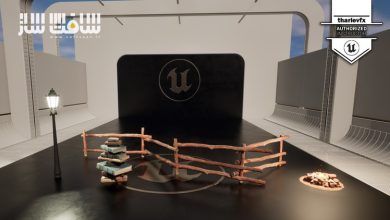آموزش استفاده از Version Control Perforce در Unreal Engine 5 & 4
Udemy - Version Control Perforce using Unreal Engine 5 & 4

آموزش استفاده از Version Control Perforce
آموزش استفاده از Version Control Perforce : در این دوره از هنرمند Luciano Júnior ، با نحوه ایجاد یک بکاپ Perforce برای توسعه آنریل انجین UE5 و UE4 آشنا خواهید شد. Perforce ابزارهای مورد نیاز برای مدیریت پروژه های بزرگ و پیچیده را از کنترل نسخه گرفته تا همکاری تیمی را فراهم می کند. چه در حال توسعه پروژه انفرای یا مدیریت تیم بزرگ باشید ، Perforce تضمین میکند که پروژه در کل چرخه عمرش مدیریت امن و راحتی داشته باشد.
Perforce (Helix Core) یک سیستم کنترل نسخه است که بطور گسترده در توسعه بازی برای مدیریت دارایی های بزرگ و پروژه های پیچیده مورد استفاده قرار می گیرید. از مزایای استفاده از آن میتوان به مدیریت کارآمد فایلهای بزرگ ، قفل دارایی برای همکاری ، ردیابی نسخه جامع ، شاخه بندی و ادغام ، ادغام با آنریل انجین و همکاری در بین تیم ها اشاره کرد.این دوره آموزشی توسط تیم ســافــت ســاز برای شما عزیزان تهیه شده است.
عناوین آموزش استفاده از Version Control Perforce :
- نحوه نصب Perforce (Helix Core) بصورت رایگان
- نحوه ایجاد سرور بکاپ برای پروژه های آنریل انجین
- نحوه دانلود و نصب آنریل انجین 5 و 4
- استفاده از Source Control در آنریل انجین 5 و 4
- ایجاد یک repository
- کامیشن به repository
- برگشت به نسخه ههای قبلی پروژخ و بازنویسی commit history
- آماده سازی PERFORCE برای آنریل انجین
عنوان دوره : Udemy – Version Control Perforce using Unreal Engine 5 & 4
سطح : مبتدی
زمان کل دوره : 4.15 ساعت
تعداد فایل ها : 58
سال آموزش : 2024
فایل تمرینی : ندارد
مربی دوره : Luciano Júnior
نرم افزار : Unreal Engine 5
زیرنویس انگلیسی : ندارد
فشردگی اختصاصی سافت ساز : ندارد
Udemy – Version Control Perforce using Unreal Engine 5 & 4
Never lose your progress, always have a BACKUP Mastering Perforce for Unreal Engine Development UE4 and UE5
How to Install Perforce (Helix Core) for Free
How to create a solid Backup Server for Unreal Engine Projects
Download and Install any Unreal Engine 5 or 4
Using Source Control of UE5 and UE4
Creating a repository
Committing to the repository
Reverting to previous versions of the project and rewriting commit history
Prepare PERFORCE to UNREAL ENGINE
Why Use Perforce with Unreal Engine?
Perforce provides the tools needed to manage large, complex projects, while Unreal Engine’s integration makes it accessible for game developers. From version control to team collaboration, this combination ensures that game development workflows remain smooth, organized, and scalable. Whether you’re developing a solo project or managing a large team, Perforce ensures that your Unreal Engine projects remain secure and easy to manage across their entire lifecycle.
Perforce (Helix Core) is a leading version control system widely used in game development, especially for managing large assets and complex projects. Unreal Engine, one of the most popular game development platforms, seamlessly integrates with Perforce, making it easier for teams to collaborate and manage project files efficiently.
Key Benefits of Using Perforce with Unreal Engine:
- Efficient Large File Handling: Unreal projects often contain large binary files, like textures, models, and audio assets. Perforce is optimized for handling these large files, ensuring fast and reliable storage and access.
- Asset Locking for Collaboration: With multiple developers working on the same Unreal Engine project, asset conflicts can be common. Perforce’s file locking feature prevents team members from overwriting each other’s work by locking assets when someone is working on them.
- Comprehensive Version Tracking: Perforce tracks every change made to project files, including who made the changes and when. This ensures a detailed history, making it easier to revert to previous versions or audit changes.
- Branching and Merging: For large projects or teams, branching and merging are essential for testing new features, bug fixing, or working on different parts of the project simultaneously. Perforce’s robust branching and merging capabilities make it ideal for complex Unreal Engine projects.
- Seamless Integration with Unreal Engine: Unreal Engine natively supports Perforce, allowing for an easy setup. Developers can connect their Unreal projects directly to a Perforce repository, enabling smooth version control without leaving the Unreal Engine environment.
Collaboration Across Teams: Whether working in a small or large team, Perforce enables efficient collaboration. Multiple team members can work on different aspects of the project simultaneously, all while ensuring the integrity of the project files and avoiding conflicts.
حجم کل : 4 گیگابایت

برای دسترسی به کل محتویات سایت عضو ویژه سایت شوید
برای نمایش این مطلب و دسترسی به هزاران مطالب آموزشی نسبت به تهیه اکانت ویژه از لینک زیر اقدام کنید .
دریافت اشتراک ویژه
مزیت های عضویت ویژه :
- دسترسی به همه مطالب سافت ساز
- آپدیت روزانه مطالب سایت از بهترین سایت های سی جی
- ورود نامحدود کاربران از هر دیوایسی
- دسترسی به آموزش نصب کامل پلاگین ها و نرم افزار ها
اگر در تهیه اشتراک ویژه مشکل دارید میتونید از این لینک راهنمایی تهیه اشتراک ویژه رو مطالعه کنید . لینک راهنما
For International user, You can also stay connected with online support. email : info@softsaaz.ir telegram : @SoftSaaz
امتیاز دهی به این مطلب :
امتیاز سافت ساز:
لطفا به این مطلب امتیاز بدید 🦋