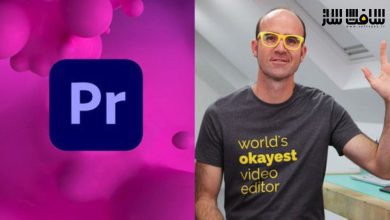آموزش اصول وب فلو Webflow از هنرمند Daniel Walter Scott
Udemy - Webflow Essentials Course

آموزش اصول وب فلو Webflow از هنرمند Daniel Walter Scott
آموزش اصول وب فلو Webflow از هنرمند Daniel Walter Scott : در این دوره از هنرمند معروف Daniel Walter Scott ، با نحوه استفاده از Webflow برای ساخت وب سایت های رسپانسیو و قابل دسترس بدون نیاز به کدنویسی پیچیده آشنا خواهید شد.Webflow شما را قادر میسازد تا با استفاده از تکنیک های طراحی بصری و بدون نیاز به کدنویسی پیچیده ، وب سایت های رسپانسیو بسازید. این دوره طراحی وب ، ایجاد سایت تک صفحه ایی ، تکنیک های لایوت ، استفاده از انیمیشن های ساده ، کار باکلاس های CSS ، استایل فونت ، کار با divs ، Floats، ساخت فرم ها ، کار با سئو و … را پوشش می دهد.این دوره آموزشی توسط تیم ســافــت ســاز برای شما عزیزان تهیه شده است.
عناوین آموزش اصول وب فلو Webflow از هنرمند Daniel Walter Scott :
- ایجاد وب سایت رسپانسیو با استفاده از Webflow
- تکنیک های طراحی بصری بدون نیاز به کدنویسی
- اصول تکنیک های لایوت
- انیمیشن های ساده
- طراحی منسجم در دسکتاپ ، تبلت و گوشی
- فلکس ، columns و divs
- ساخت اولین وب سایت برای پورتفولیو
- تبدیل فایلهای Figma و Adobe XD برای استفاده در Webflow
- فونت ها،گرادیانت ها ، Sticky nav’s, symbols, REM’s, Floats
- نحوه بهینه سازی وب سایت برای سئو
- ایجاد یک وب سایت CMS با قابلیت مسئولیت دادن به مشتریان
- سپردن سایت به مدیران با قابلیت ورود
- ایجاد وب سایت خرید با محصولات و خدمات فیزیکی و دیجیتالی
عنوان دوره : Udemy – Webflow Essentials Course
سطح : مبتدی – متوسط
زمان کل دوره : 17.11 ساعت
تعداد فایل ها : 111
سال آموزش : 2024
فایل تمرینی : دارد
مربی دوره : Daniel Walter Scott
نرم افزار : Webflow
زیرنویس انگلیسی : ندارد
Udemy – Webflow Essentials Course
Use Webflow to enable you to create responsive, accessible websites without the need for complex coding.
Create responsive websites using Webflow.
Intuitive design techniques without the need for coding.
Basic layout techniques.
Simple animations.
Consistent design across desktop, tablet and phone views.
Flex, columns and divs.
Build your own portfolio website.
Create and style forms within your website.
Converting Adobe XD and Figma files for use within Webflow.
Sticky nav’s, symbols, REM’s, Floats, Gradients and Fonts.
How to optimise your website for SEO.
Create a CMS website with the ability to give responsibility to clients.
Handing over your site to admins and managers with login abilities.
Create a shopping website with digital, physical products and services.
Hi, my name is Dan Scott and together, you and I are going to learn Webflow.
Webflow will enable you to create responsive, accessible websites using intuitive design techniques without the need for complex coding.
This course is aimed at people who are new to Webflow and to web design in general.
We will start by creating a simple single page site, learning basic layout techniques and using simple animations.
Webflow software is visual and does not require you to learn coding. You will learn how to ensure your website is consistent across desktop, laptop and mobile devices. We learn about CSS Classes for layout and font styling and also the importance of Class naming conventions.
If you have already tried using Webflow and are now wondering whether you should be using grids, flex, columns or divs and why…do not fear. By the end of this course you will know which to use and why!
We will learn how to build your own portfolio website and we will incorporate some exciting animations too.
Together we will learn to create and style forms and incorporate those into your website.
Some of you may have already started to use Figma or Adobe XD. I will show you how you can convert the files you have created and incorporate them into a Webflow site.
Previous experience using Figma or Adobe XD is not essential when using Webflow.
We will learn about Sticky Navs, SEO’s, Symbols, REM’s, Floats, Gradients and Fonts.
We will create a CMS website and a blog and will learn how to hand over responsibility for these to clients or colleagues, hand over the site so that someone other than you can then login and manage all of the content themselves.
We will look at , create and style an E-Commerce Site, creating and styling Shopping Carts, Order Forms and Shopping Gateways. We will learn how to sell both digital and physical products and services.
If some of the terminology such as Global, Flex, Grid, Nav all sounds too hard – remember we will start from scratch and work through techniques step by step. This course is aimed at anybody who wants to build websites using Webflow.
You may only need to design a single website for yourself, you may want to become a fulltime web designer, you might be a freelancer already and wanting to expand the type of work you are able to offer your clients. This course is for you!
I set assignments throughout this course which will enable you to practice your skills and to use what you create within your very own portfolio.
You are about to go from Website Zero to Webflow Hero!
حجم کل : 9.2 گیگابایت

برای دسترسی به کل محتویات سایت عضو ویژه سایت شوید
برای نمایش این مطلب و دسترسی به هزاران مطالب آموزشی نسبت به تهیه اکانت ویژه از لینک زیر اقدام کنید .
دریافت اشتراک ویژه
مزیت های عضویت ویژه :
- دسترسی به همه مطالب سافت ساز
- آپدیت روزانه مطالب سایت از بهترین سایت های سی جی
- ورود نامحدود کاربران از هر دیوایسی
- دسترسی به آموزش نصب کامل پلاگین ها و نرم افزار ها
اگر در تهیه اشتراک ویژه مشکل دارید میتونید از این لینک راهنمایی تهیه اشتراک ویژه رو مطالعه کنید . لینک راهنما
For International user, You can also stay connected with online support. email : info@softsaaz.ir telegram : @SoftSaaz
امتیاز دهی به این مطلب :
امتیاز سافت ساز
لطفا به این مطلب امتیاز بدید 🦋