آموزش عکاسی مونوکروم Monochrome از William Patino
William Patino Photography – Monochrome Photography
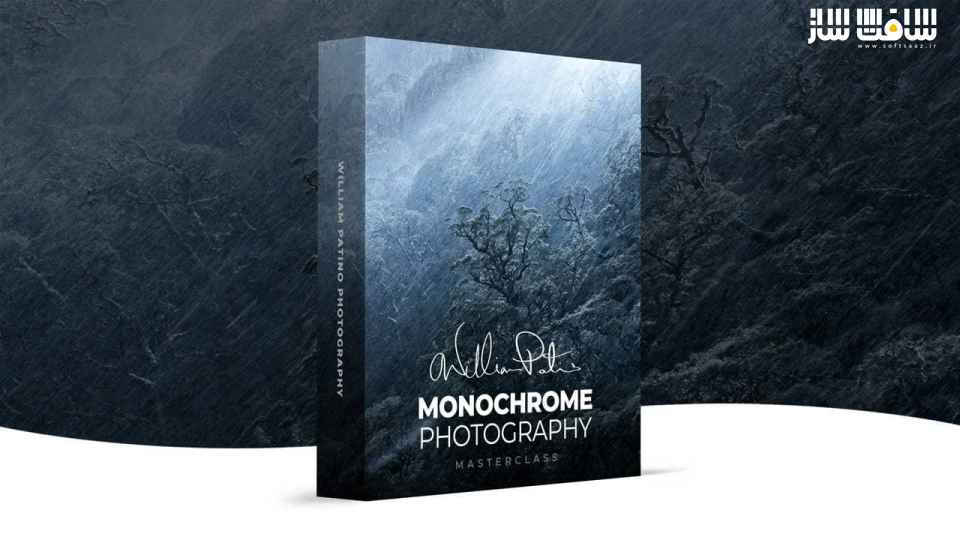
آموزش عکاسی مونوکروم Monochrome
در این آموزش عکاسی مونوکروم Monochrome بی نظیر از هنرمند William Patino، فرآیند تست شده این هنرمند را برای ساخت تصاویر منظره مونوکروم (تک رنگ) تاثیرگذار را یاد خواهید گرفت. این مسترکلاس در مورد تصمیمگیری بهتر هنگام ویرایش صحنهها در حالت تکرنگ می باشد. این دوره آموزشی توسط تیم ســافــت ســاز برای شما عزیزان تهیه شده است.
عناوین اصلی دوره آموزشی :
- بهترین زمان برای تبدیل یک منظره به یک شاهکار مونوکروم
- چه نوع تصویری را به حالت مونوکروم تبدیل کنیم
- موثرترین ابزار برای انجام عکاسی مونوکروم
- بهترین نکات و ترفند ها در مورد تبدیل تصاویر به حالت مونوکروم
- یادگیری مرحله به مرحله تبدیل عکس به مونوکروم
- ایجاد تصاویر دراماتیک
- حذف رنگ
- نور و کنتراست
- حالت local adjustments
عنوان دوره : William Patino Photography – Monochrome Photography
سطح : مبتدی
زمان کل دوره : 1.5 ساعت
تعداد فایل های تصویری : 14
سال آموزش : 2021
فایل تمرینی : ندارد
مربی دوره : William Patino
نرم افزار : –
زیرنویس انگلیسی : ندارد
William Patino Photography – Monochrome Photography
This masterclass is about making better decisions when editing scenes in monochrome. When do you opt to turn a landscape into a monochrome masterpiece? What sort of images are best served in monochrome? What are the most effective tools to use in doing this in editing? Learn my entire process from start to finish. You’ll be able to create dramatic images like you never thought possible before!
Introduction
In this lesson, Will introduces the course, outlining what’s ahead and things to consider.
Removing Color
A brief overview of the layout and design of Camera Raw and how to remove color from an image, for either black and white or a cooler toned monochrome.
Light And Contrast
Learn how to adjust the light and contrast of your file to create depth and visual impact.
Final Adjustments
Final tonal and local adjustments made to complete the image.
Removing Color
Starting with a new raw file, see how the monochrome conversion is done and the theory behind the editing approach.
Light And Contrast
Learn how light and contrast is adjusted locally and globally to dramatically transform the look and feel of the image.
Local Adjustments
See how local adjustments are made to greatly enhance light and areas of interest, guiding the eye through the scene and creating visual impact.
Final Adjustments
The image is completed with final adjustments.
Introduction To Image
A new raw file is introduced for monochrome conversion.
Removing Color And Split Tones
Remove color and see how split toning can be effectively used to adjust shadow and highlight tonality.
Light And Contrast
Make effective adjustments through global and local adjustments in both highlight and mid-tones.
Final Adjustments
The image is finalized with several local adjustments to add further visual effect.
Start To Finish
Watch an entire edit from start to finish, demonstrating how all the tools come together to transform a flat image into one with depth and impact.
Outro
Will closes out the course with some final thoughts and considerations.
حجم کل : 12.3 گیگابایت

برای دسترسی به کل محتویات سایت عضو ویژه سایت شوید
برای نمایش این مطلب و دسترسی به هزاران مطالب آموزشی نسبت به تهیه اکانت ویژه از لینک زیر اقدام کنید .
دریافت اشتراک ویژه
مزیت های عضویت ویژه :
- دسترسی به همه مطالب سافت ساز
- آپدیت روزانه مطالب سایت از بهترین سایت های سی جی
- ورود نامحدود کاربران از هر دیوایسی
- دسترسی به آموزش نصب کامل پلاگین ها و نرم افزار ها
اگر در تهیه اشتراک ویژه مشکل دارید میتونید از این لینک راهنمایی تهیه اشتراک ویژه رو مطالعه کنید . لینک راهنما
For International user, You can also stay connected with online support. email : info@softsaaz.ir telegram : @SoftSaaz
امتیاز به این مطلب :
امتیاز سافت ساز
لطفا به این مطلب امتیاز بدید 🦋





