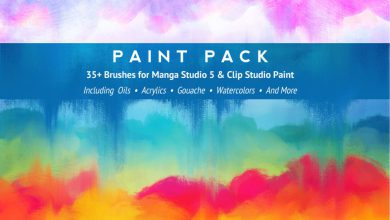دانلود براش های پوست و تکسچر موجودات از Zbrush Guides
Zbrush Guides – Creature Textures and Skin Brushes
دانلود براش های پوست و تکسچر موجودات
دانلود براش های پوست و تکسچر موجودات : در این مجموعه از Zbrush Guides، بیش از 39 براش حجاری و اسکالپتینگ و 11 جزییات مبتنی بر آلفا برای جزییات دهی ،تکسچرینگ و پالایش سطوح موجودات را دریافت خواهید کرد. این پک در واقع مجموعه تصفیه و فیلتر شده از براش های موجودات برتر من است که در پروژه های مختلف ساخته ام تا به جزییات دهی به سطوح و پوست کمک کند.
این پک با هدف کمک به جزییات دهی به مدلهای موجودات شما در زیبراش ساخته شده اند. این براش ها فرآیند افزودن جزییات پیچیده را به موجودات ارگانیک ساده میکند و جلوه های متنوعی به آنها می دهد.این کالکشن با فرمت ZBP و با ZBrush 2021.5.1 ساخته شده اند. همچنین یک آموزش و یک PDF را برای کمک به استفاده از پک دریافت میکنید. این مجموعه براش ، توسط تیم ســافــت ســاز برای شما کاربران عزیز، تهیه و آماده دانلود شده است.
عنوان : Zbrush Guides – Creature Textures and Skin Brushes
فرمت : ZBP
کاتالوگ : ندارد
موضوع : براش و آلفا
شرکت سازنده : Zbrush Guides
Zbrush Guides – Creature Textures and Skin Brushes
A collection of 50 custom brushes for ZBrush 2021.5.1 (or above) to detail, texture and refine surfaces for creatures. Included in this pack, there are 39 sculpting brushes and 11 alpha-based (DragRect) details.
Why this pack?
If you follow some of my work online, you’ll probably know that making creatures and ‘other-worldly’ characters is a passion of mine.
Usually, when I work on new projects I end up building custom assets, like a brush, to help me speed up the process. This is especially true when creating a concept for a creature, in fact, I usually do more than one custom brush. If the brush gives me some good results I save it into my library of custom assets.
This pack is basically a more refined compilation of my ‘top creature brushes’ that I’ve made for different projects to help me detail creature surfaces and skin.
The brushes in this pack
The Creature Texture and Skin brushes pack comes with 50 brushes that have been created with the specific purpose of helping detail your models in ZBrush. These brushes simplify the process of adding intricate and high-frequency details for ‘organic creatures’ and can also be tweaked, using ‘Alt’ to invert the effect, for instance, to produce a variety of effects.
Different brushes have different behaviour and ways that you can apply the effect (refer to Quick start guide in the PDF) but to get the most out of this brushes, the best thing is to combine them!
حجم کل : 510 مگابایت

برای دسترسی به کل محتویات سایت عضو ویژه سایت شوید
برای نمایش این مطلب و دسترسی به هزاران مطالب آموزشی نسبت به تهیه اکانت ویژه از لینک زیر اقدام کنید .
دریافت اشتراک ویژه
مزیت های عضویت ویژه :
- دسترسی به همه مطالب سافت ساز
- آپدیت روزانه مطالب سایت از بهترین سایت های سی جی
- ورود نامحدود کاربران از هر دیوایسی
- دسترسی به آموزش نصب کامل پلاگین ها و نرم افزار ها
اگر در تهیه اشتراک ویژه مشکل دارید میتونید از این لینک راهنمایی تهیه اشتراک ویژه رو مطالعه کنید . لینک راهنما
For International user, You can also stay connected with online support. email : info@softsaaz.ir telegram : @SoftSaaz
امتیاز به این مطلب :
امتیاز سافت ساز
لطفا به این مطلب امتیاز بدید 🦋