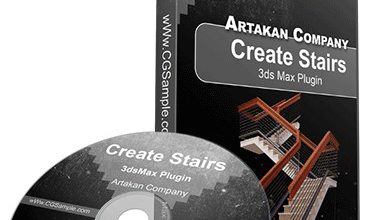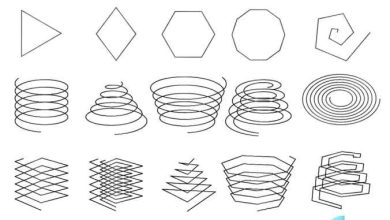دانلود پلاگین Zippy Painter 1.0 برای 3ds Max

پلاگین Zippy Painter
Zippy Painter یک پلاگین اسکریپت شده برای تری دی مکس که به کاربران اجازه می دهد که آبجکت های شبیه سازی شده داینامیکی را بروی سطوح یا فضای سه بعدی پینت یا نقاشی کنند. این ابزار سرگرم کننده ایی برای هنرمندان که جزییات را به محیط های 3D بیافزایند. برای درک بهتر این اسکریپت ، ویدیویی آماده شده از سافت ساز را حتما مشاهده فرمایید با سافت ساز همراه باشید.
لطفا قبل از دانلود پیش نمایش پلاگین رو مشاهده فرمایید:
Zippy Painter
Zippy Painter is a scripted plugin for 3ds Max which allows users to paint dynamically simulated objects onto the surfaces or in 3D space. This tool makes it fun for artists to add detail to their 3D environments. Check out the videos of Zippy to see it in action.
Painting Tips
Default – (Click + Drag)
– In this mode objects will be painted onto the surfaces of objects or in 3D space based on the projection distance. That rotation of the objects will be controlled by the randomization settings.
Align To Surface– (Click + Drag + Shift)
– In this mode objects will be painted onto the surfaces of objects and orient themselves to the surface normal of the object being painted on.
Align To Surface & Stroke Direction – (Click + Drag + Shift + Ctrl)
– In this mode objects will be painted onto the surfaces of objects and orient themselves to the surface normal of the object being painted on. The objects will also be then rotated to face the direction of the cursor’s stroke.
Erase/Remove – (Alt + Drag + Alt)
– In this mode objects which were previously painted, will be removed when the cursor brush comes into contact with them.
Adjust Paint Distance – (Alt + Ctrl + Move Cursor Up/Down)
– This combination of keys allows the user to adjust the paint distance from the camera. Moving your cursor downwards (towards the bottom of the computer screen) will decrease the distance. Moving your cursor upwards (towards the top of the computer screen) will increase the distance. The teal line represents the paint brush in 3D space, by drawing a line from the brush to the grid.
این راهنمای نصب به صورت نوشته می باشد .

برای دسترسی به کل محتویات سایت عضو ویژه سایت شوید
برای نمایش این مطلب و دسترسی به هزاران مطالب آموزشی نسبت به تهیه اکانت ویژه از لینک زیر اقدام کنید .
دریافت اشتراک ویژه
مزیت های عضویت ویژه :
- دسترسی به همه مطالب سافت ساز
- آپدیت روزانه مطالب سایت از بهترین سایت های سی جی
- ورود نامحدود کاربران از هر دیوایسی
- دسترسی به آموزش نصب کامل پلاگین ها و نرم افزار ها
اگر در تهیه اشتراک ویژه مشکل دارید میتونید از این لینک راهنمایی تهیه اشتراک ویژه رو مطالعه کنید . لینک راهنما
For International user, You can also stay connected with online support. email : info@softsaaz.ir telegram : @SoftSaaz
حجم کل :
جمع امتیاز - 85%
85%
امتیاز
لطفا به این پلاگین امتیاز بدهید