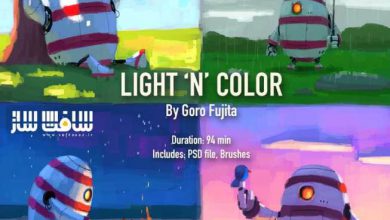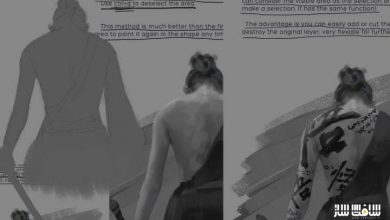آموزش روتوش کامل پرتره یک زولو جنگجو
Zulu Warrior – Portrait Retouching – Bringing The Wow Back

آموزش روتوش کامل پرتره یک زولو جنگجو
در این آموزش روتوش کامل پرتره یک زولو جنگجو با نحوه روتوش پرتره یک جنگجو در فتوشاپ آشنا خواهید شد. اگر تجربه قبلی کار با روتوش در فتوشاپ را ندارید ، جای هیچ نگرانی نیست ، به شما یاد خواهیم داد. تمام دستورالعمل های روتوشم بخشی از یک راهنمای جامع هستند که میتواند به شما کمک کند تا با استفاده از این تکنیکها، اهداف خود را به دست آورید. تکنیک های روتوش شگفت انگیزی را در فتوشاپ یاد می دهم. این دوره آموزشی توسط تیم ســافــت ســاز برای شما عزیزان تهیه شده است.
عناوین اصلی دوره آموزشی :
- نحوه ایجاد تصاویر ساده اما جالب
- نحوه عکاسی از چندین تصویر و تنظیم نور
- نحوه انجام تبدیل raw ، تهیه تصاویر و یادداشت ها
- نحوه تمیز کردن پوست و اعمال جزییات دقیق از طریق تصاویر
- ساخت ، کنترل و پالایش روی تصویر کلی
- نحوه انجام sharpness دستی و پلاگین
- اعمال تکنیک dodge & burn روی پوست تیره
- انجام تکنیک های خاصی برای روشن سازی
- اعمال افکت ها و درجات رنگی شگفت انگیز
- نحوه اعمال تنظیم کلی تصویر
عنوان دوره : Zulu Warrior – Portrait Retouching – Bringing The Wow Back
سطح : متوسط
زمان کل دوره : 2 ساعت
تعداد فایل های تصویری : 10
سال آموزش : 2014
فایل تمرینی : –
مربی دوره : Manfred Werner
نرم افزار : Photoshop
زیرنویس : ندارد
Zulu Warrior – Portrait Retouching – Bringing The Wow Back
BRINGING THE WOW LOOK BACK TO YOUR IMAGES – SUPER EASY
Brand New Retouching Course “Just launched 10th October 2014”
Over 2+ Hours of retouching lessons “Anyone can do it”
All Lessons include step by step in video instructions!
Includes all raw & psd files which you can profit from – Instantly!
No Prior Photoshop Skills Needed “guaranteed”
Full & free lifetime access to the complete course
All future & additional lectures will always be “for free”
ARE YOU STRUGGLING TO BRING BACK THE WOW LOOK?
AND MASSIVELY WANT TO IMPROVE ON TECHNIQUES?
AND DO IT EASILY AND INSTANTLY?
AND BE ABLE TO APPLY IT TO YOUR OWN IMAGES?
AND WITH NO PRIOR PHOTOSHOP KNOWLEDGE
————————— ” Then this course is for you ” ——————————-
What This Course Entails:
I will teach you how to upgrade your simple retouching skills, so don’t worry if you don’t have prior experience with retouching or other skills. Follow my lead and I’ll teach you to be good at it! “Seriously”
All my retouching instructions form part of a comprehensive guide that can help you to accomplish your goals by applying these techniques. During all the lessons you get to eavesdrop as I work, giving you all insight as to how I work and what I do.
The idea is to teach you how to create an amazing retouch. May this be for your images or for a clients. The aim is to teach you how to get that awesome wow / pop look onto the images with a few simple photoshop techniques.
Whether you have previous experience with photoshop or not, it doesn’t matter. Apply your knowledge for an hour a day and you could be making huge improvements or even extra cash, as a retoucher just like me.
“And I’m not kidding when I say that you need no previous retouching experience! “You just need to Practice the techniques”
You’ll learn
How to create simple, but amazing wow looks on your images “Guaranteed”
How to photograph such an image & setup the light setup
How to do basic raw conversions, image preparations & notes
How to clean skin and apply detailed sharpness through out the image
How build, control and refine light on the overall image
How to do manual sharpness and plugin sharpness
How to apply dodge & burn techniques on darker skin
How to certain techniques that brighten up the overall image look “Bring the wow factor in”
How to apply amazing color grades & effects
How to apply an overall image pop and final adjustments
… and much, much more!
Intrigued yet? Then keep reading!
As with all my courses: the initial low price will increase shortly. This one is currently $30 and it will next upgrade to $45 so join in now! “You will have unlimited lifetime access at no extra cost “Not just that; all future additional lectures, bonuses, etc in this course are always free.
There’s an unconditional, no-questions-asked full 30-day money-back guarantee! I’m known for always offering support on Udemy, so feel free to shout out if you’re stuck or need assistance. “I’m here to help”
One final note:
My goal is to teach you how to achieve an amazing look with any image, so don’t stress about not having done retouching work before. “I do my best to make it simple, informative & fun”
After going through this course you’ll be able to apply your new retouching skills to retouch any dramatic image and make some extra cash along the way.
All you have to do is click on the “take this course” button on the top right corner. You have nothing to lose. In fact, you’ve got a lot to gain.
Who this course is for:
This course is perfect for beginners to intermediate Photographers & Photoshop users.
This course is great for understanding studio & photoshop retouching.
This course is great for anyone seeking to improve their photography & photoshop skills.
Photographers who want to learn new image styles.
People with an interest in retouching.
People with an interest in photoshop Knowledge.
حجم کل : 1.5 گیگابایت

برای دسترسی به کل محتویات سایت عضو ویژه سایت شوید
برای نمایش این مطلب و دسترسی به هزاران مطالب آموزشی نسبت به تهیه اکانت ویژه از لینک زیر اقدام کنید .
دریافت اشتراک ویژه
مزیت های عضویت ویژه :
- دسترسی به همه مطالب سافت ساز
- آپدیت روزانه مطالب سایت از بهترین سایت های سی جی
- ورود نامحدود کاربران از هر دیوایسی
- دسترسی به آموزش نصب کامل پلاگین ها و نرم افزار ها
اگر در تهیه اشتراک ویژه مشکل دارید میتونید از این لینک راهنمایی تهیه اشتراک ویژه رو مطالعه کنید . لینک راهنما
For International user, You can also stay connected with online support. email : info@softsaaz.ir telegram : @SoftSaaz
امتیاز به این مطلب :
امتیاز سافت ساز
لطفا به این مطلب امتیاز دهید :)