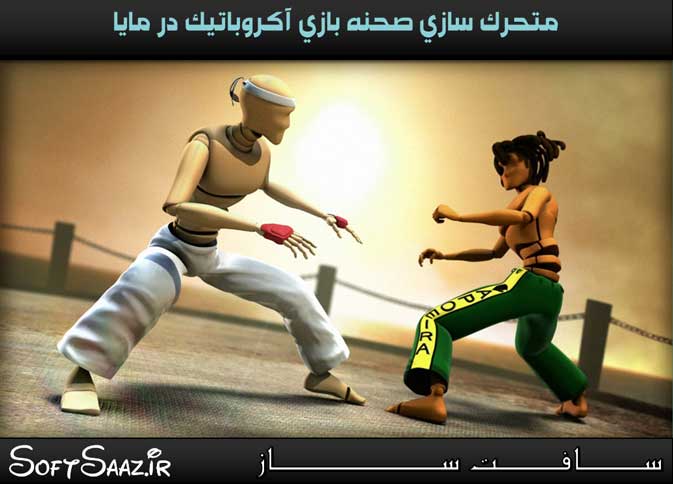آموزش انیمیت صحنه مبارزه در مایا Maya
Animating an Acrobatic Fight Scene in Maya
انیمیت صحنه مبارزه در مایا
در این آموزش ” انیمیت صحنه مبارزه در مایا ” از شرکت Digital Tutors مربی دوره Giuseppe Candido ، به ساخت یک صحنه مبارزه آکروباتیک بین 2 سبک capoeira و karate میپردازد. همچنین توانایی مدیریت و متحرک سازی کاراکتر را در فرایند هایی نظیر جنگ های تن به تن خواهیم داشت. در آخر حرکات کاراکترها رو با استفاده از nCloth و Hair مایا اضافه خواهد کرد.با سافت ساز همراه باشید .
عناوین اصلی این دوره آموزشی :
- تجزیه و تحلیل رفرنس ویدیو و استور برد
- بلاک کردن کارکترها
- شبیه سازی حرکات پرش
- نحوه ضربه زدن به حریف
- برخورد کاراکتر ها با هم
- تنظیم زمانبندی برای هر مبارز
- صاف کردن منحنی
- سوییچ IK/FK
- و ….
لطفا قبل از دانلود پیشنمایش دوره را مشاهده فرمایید:
عنوان دوره : Digital Tutors – Animating an Acrobatic Fight Scene in Maya
سطح : پیشرفته
زمان کل دوره : 4.52 ساعت
تعداد فایل های تصویری : 27
سال آموزش : 2014
فایل تمرینی : دارد
مربی دوره : Giuseppe Candido
نرم افزار : Maya 2013
زیرنویس : ندارد
Digital Tutors –Animating an Acrobatic Fight Scene in Maya
Throughout these lessons, we will create a fight scene in Maya between two types of styles: capoeira vs. karate. We’ll use the main actions of the fighters for the animation and technical names. We’ll begin developing the animation by blocking the first character’s poses and defining his timing and contact points. Then, we’ll work on the breakdowns and continue to refine the shot into smooth curves. Next, we’ll define their overlapping actions and body mechanics by working on the secondary motions. To add more interest in the final pass, we’ll add extra motion to our fighters using Maya nCloth and Maya Hair. At the end of the course, you’ll be able to create a successful and complex fighting scene animation full of acrobatic performances. Software required: Maya 2013.
01. Introduction and project overview 01:15
02. Project workflow overview 07:24
03. Analyzing the video reference and storyboard 10:20
04. Setting up the project and blocking our fighters 13:25
05. Continuing to block our fighters poses 11:52
06. Blocking our capoeira fighter 10:30
07. Blocking our karate fighter 11:10
08. Starting the breakdown poses on our karate fighter 09:46
09. Continuing to pose the karate fighter breakdowns 12:27
10. Posing the karate fighter for a jump move 11:10
11. Posing the karate fighter for a kick move 08:19
12. Refining the evasion move in animation 11:02
13. Finishing the breakdowns for our karate fighter 14:05
14. Starting the breakdown poses on our capoeira fighter 09:10
15. Continuing to pose the capoeira fighter breakdowns 10:00
16. Posing our capoeira fighter for an evasive jump 10:48
17. Breaking down our capoeira fighter for contact 09:54
18. Setting up the capoeira fighter flying kick 12:30
19. Finishing the breakdowns for our capoeira fighter 15:16
20. Polishing our animation 11:31
21. Adjusting the timing of each fighter 10:16
22. Smoothing the curves 11:25
23. Completing the IK/FK switch on the karate fighter 11:52
24. Continue with the IK/FK switch on the capoeira fighter 10:13
25. Completing the IK/FK switch on the capoeira fighter 10:24
26. Finishing the project 14:19
27. Reviewing the revisions and adjustments 16:05
حجم کل :

برای دسترسی به کل محتویات سایت عضو ویژه سایت شوید
برای نمایش این مطلب و دسترسی به هزاران مطالب آموزشی نسبت به تهیه اکانت ویژه از لینک زیر اقدام کنید .
دریافت اشتراک ویژه
مزیت های عضویت ویژه :
- دسترسی به همه مطالب سافت ساز
- آپدیت روزانه مطالب سایت از بهترین سایت های سی جی
- ورود نامحدود کاربران از هر دیوایسی
- دسترسی به آموزش نصب کامل پلاگین ها و نرم افزار ها
اگر در تهیه اشتراک ویژه مشکل دارید میتونید از این لینک راهنمایی تهیه اشتراک ویژه رو مطالعه کنید . لینک راهنما
For International user, You can also stay connected with online support. email : info@softsaaz.ir telegram : @SoftSaaz
امتیاز دهی به این مطلب :
امتیاز سافت ساز
لطفا به این مطلب امتیاز دهید ?