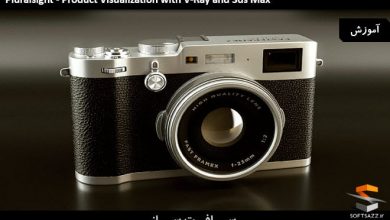دانلود آموزش ایجاد درخت Low Poly در 3ds Max
Creating Low Poly Trees in 3ds Max

آموزش ایجاد درخت Low Poly در 3ds Max
در این آموزش نرم افزار محبوب 3ds Max از شرکت Pluralsight ، مربی دوره Jayesh Ranavaya ، نحوه ایجاد مدلهای Ploy واقعی برای استفاده در انجین های بازی ، به شما طرفداران عزیز سافت ساز آموزش می دهد ، چگونگی ایجاد درخت low-poly ، کار با تکسچر های seamless ، استفاده از نقشه های opacity برای یک درخت واقعی ، استفاده از path deform modifier ، نحوه استفاده از Photoshop و xNormal برای diffuse specular نقشه های نرمال و opacity را یاد خواهید گرفت با سافت ساز همراه باشید.
عناوین اصلی این دوره آموزشی:
- تنظیمات رفرنس
- مدلسازی تنه درخت
- Unwrapping تنه درختت
- اعمال تکسچرینگ Seamless
- ایجاد Branch
- Modifying مدل
- ایجاد تکسچر برای شاخ و برگ
- مدلسازی و استفاده از شاخ و برگ
- فیکس کردن ورتکس
- کاهش تعداد پلی
- و …
لطفا قبل از دانلود پیش نمایش دوره را مشاهده فرمایید:
عنوان دوره : Pluralsight – Creating Low Poly Trees in 3ds Max
سطح : متوسط
زمان کل دوره : 1 ساعت و 37 دقیقه
تعداد فایل های تصویری : 27
سال آموزش : 2016
فایل تمرینی : دارد
مربی دوره : Jayesh Ranavaya
نرم افزار : 3ds Max, Photoshop, xNormal
زیرنویس : ندارد
Pluralsight – Creating Low Poly Trees in 3ds Max
Learn how to create realistic poly models for use in your game engine of your choice. In this course, Creating Low Poly Trees in 3ds Max, you’ll learn the workflows used in creating low-poly models, seamless textures, and using opacity maps for a realistic tree. First, you’ll learn how to model the tree trunk base mesh and branches using the path deform modifier. Next, you’ll learn how to use Adobe Photoshop and xNormal to generate diffuse specular opacity and normal maps. Then, you’ll learn how to use the generated maps to create advanced materials for application on the base mesh and foliage. Finally, you’ll learn how to apply foliage to the base mesh using a path constraint and fixing the foliage vertex models. By the end of this course, you’ll have an understanding of the correct modeling and texturing techniques required to create low-poly, realistic, foliage-based models.
Course Overview 1m 40s
Modeling the Tree Trunk Base Mesh 20m 32s
Setting Reference 3m 44s
Modeling the Trunk 11m 59s
Unwrapping the Tree Trunk 4m 48s
Texturing the Tree Trunk Base Mesh & Adding the Branches 26m 30s
Seamless Textures 9m 40s
Branch Creation 9m 17s
Modifying the Model 7m 32s
Creating & Applying Foliage 48m 48s
Creating Texture Maps 12m 22s
Applying Textures to a Plane 11m 37s
Applying Foliage 5m 50s
Fixing Vertex Normals 14m 33s
Final Adjustments, Reducing the Poly Count 4m 24s
حجم کل :

برای دسترسی به کل محتویات سایت عضو ویژه سایت شوید
برای نمایش این مطلب و دسترسی به هزاران مطالب آموزشی نسبت به تهیه اکانت ویژه از لینک زیر اقدام کنید .
دریافت اشتراک ویژه
مزیت های عضویت ویژه :
- دسترسی به همه مطالب سافت ساز
- آپدیت روزانه مطالب سایت از بهترین سایت های سی جی
- ورود نامحدود کاربران از هر دیوایسی
- دسترسی به آموزش نصب کامل پلاگین ها و نرم افزار ها
اگر در تهیه اشتراک ویژه مشکل دارید میتونید از این لینک راهنمایی تهیه اشتراک ویژه رو مطالعه کنید . لینک راهنما
For International user, You can also stay connected with online support. email : info@softsaaz.ir telegram : @SoftSaaz
امتیاز
جمع امتیاز
لطفا به این آموزش امتیاز بدهید