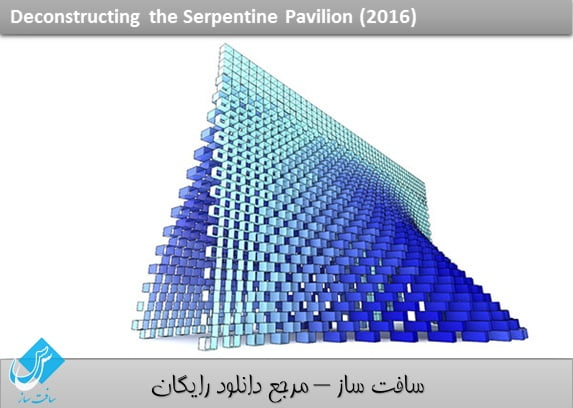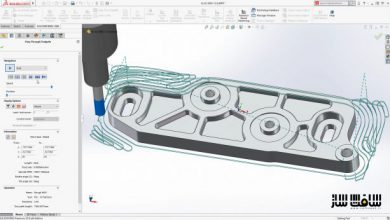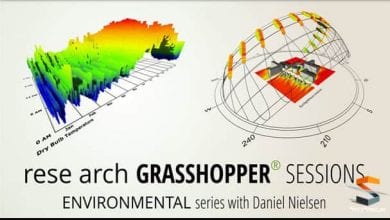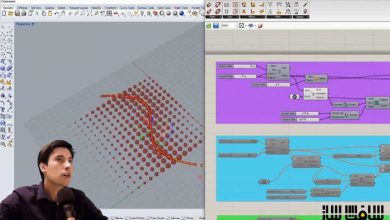آموزش تخریب در گرس هاپر Grasshopper
Deconstructing the Serpentine Pavilion (2016)
تخریب در گرس هاپر
در این دوره آموزش تخریب در گرس هاپر از شرکت thinkparametric ، مربی دوره Arie-Willem de Jongh ، به طراحی و ساخت یک پاوین به صورت پارامتریک در نرم افزار Rhino و گرس هاپر می پردازد. طراحی پاوین با الگو و بلوک های آجری ، روش های گرفتن طول اکستروژن برای آجر ، استفاده از FLUX برای اکسپورت داده ها از Grasshopper به Excel برای سند سازی ، مستندسازی عناصر مختلف هندسی از جمله مواردی است که در این دوره آموزشی که در سافت ساز اراده شده است ، خواهید آموخت. با سافت ساز همراه باشید.
عناوین اصلی این دوره آموزشی:
- ایجاد دیوار دو طرفه
- تجسم سازی سریع دیوار
- اکستروژن آجر
- ایجاد الگوی شطرنجی
- استاندارد سازی طول آجر
- مرتب سازی تقاطع داده
- آماده کردن master list به اکسل
- استفاده از FLUX
- و …
لطفا قبل از دانلود پیش نمایش دوره را مشاهده فرمایید:
عنوان دوره : ThinkParametric – Deconstructing the Serpentine Pavilion (2016)
سطح : متوسط
زمان کل دوره : 1.55 ساعت
تعداد فایل های تصویری : 12
سال آموزش : 2016
فایل تمرینی : دارد
مربی دوره : Arie-Willem de Jongh
نرم افزار : Grasshopper FLUX Excel l
زیرنویس : ندارد
ThinkParametric – Deconstructing the Serpentine Pavilion (2016)
In our first few lessons we’ll start with creating the form of the pavilion and figuring out the workings of the pattern and the stacking of the bricks. We’ll go over some methods to get the extrusion lengths for our bricks according to the curvature of the pavilion and we’ll figure out how we go from 1600 different types of bricks to only 8 standardized lengths. We’ll end the course by visualizing our pavilion with colors representing the different types of elements and we’ll use FLUX to export our data from Grasshopper to Excel for documentation and collaboration purposes.Throughout the course we’ll be keeping a close eye on the organisation and order of the bricks. The focus will lie on rationalizing and documenting the different geometrical elements and always keeping constructability in the back of our heads. We’ll use Grasshopper not just for visualization purposes, but we’ll go one step further and focus on the step towards building a project and the workflow and questions accompanying this.
Creating our two sides of the wall 10min 17seg
Quick visualization of our wall 10min 47seg
Relative Tee item explained 16min 21seg
Extruding our bricks 12min 52seg
Creating the checkerboard pattern 15min 08seg
Standardizing the brick lengths 14min 34seg
Fine-tuning our wall 14min 10seg
Finding the intersections between the bricks 13min 57seg
Ordering the intersection data 15min 50seg
Preparing our master list for exporting to Excel 21min 19seg
Using colors to visualize the different types of bricks 15min 56seg
Streaming our information to Excel using FLUX 17min 30seg
حجم کل :

برای دسترسی به کل محتویات سایت عضو ویژه سایت شوید
برای نمایش این مطلب و دسترسی به هزاران مطالب آموزشی نسبت به تهیه اکانت ویژه از لینک زیر اقدام کنید .
دریافت اشتراک ویژه
مزیت های عضویت ویژه :
- دسترسی به همه مطالب سافت ساز
- آپدیت روزانه مطالب سایت از بهترین سایت های سی جی
- ورود نامحدود کاربران از هر دیوایسی
- دسترسی به آموزش نصب کامل پلاگین ها و نرم افزار ها
اگر در تهیه اشتراک ویژه مشکل دارید میتونید از این لینک راهنمایی تهیه اشتراک ویژه رو مطالعه کنید . لینک راهنما
For International user, You can also stay connected with online support. email : info@softsaaz.ir telegram : @SoftSaaz
امتیاز به این مطلب :
امتیاز سافت ساز
لطفا به این مطلب امتیاز دهید :)