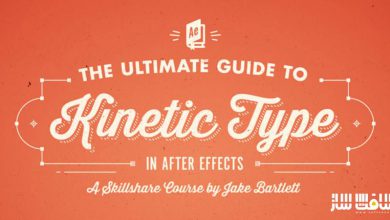آموزش ریگ بال پرنده در مایا Maya
Rigging Wings in Maya
ریگ بال پرنده در مایا
در این آموزش ” ریگ بال پرنده در مایا ” از شرکت Digital Tutors مربی دوره Delano Athias ، شما را با نحوه ی ریگ کردن یک بال پرنده در نرم افزار مایا آشنا خواهد کرد. ابتدا اجزایی که در ساختار و کنترل ریگ ها نقش دارند را به شما آموزش می دهیم.
پس از آن بال را پیکربندی می کنیم ، و سیستم ریگ آن را میسازیم و مطمئن می شویم که تمام نیازهای انیماتور را برطرف کند.ما همچنین چند اسکریپت MEL را برای کارایی بیشتر می سازیم.با سافت ساز همراه باشید .
عناوین اصلی این دوره آموزشی :
- ساخت استخوان اولیه بال
- اضافه کردن مفاصل
- ساخت استخوان پر
- انیمیشن اولیه بال
- استفاده از Blend Shapes
- تمیز کردن صحنه
- ریگ بال پرنده در مایا
- و ….
پیشنمایش دوره ریگ بال پرنده در مایا :
عنوان دوره : Digital Tutors – Rigging Wings in Maya
سطح : متوسط
زمان کل دوره : 3.39 ساعت
تعداد فایل های تصویری : 32
سال آموزش : 2011
فایل تمرینی : دارد
مربی دوره : Delano Athias
نرم افزار : Maya 2011 and up
زیرنویس : ندارد
Digital Tutors – Rigging Wings in Maya
In this Maya tutorial, we will learn how to rig a wing. We will first cover some things to consider when constructing the control rig. From there, we will set up the wing, step by step, making sure the system we build will be sufficient to the needs of an animator. We will also build a few MEL scripts to work efficiently. Software required: Maya 2011 and up.
1. Introduction and project overview
2. Understanding the wing
3. Building the primary bones of the wing
4. Adding extra joints for the wing fold
5. Creating the feather bones
6. Binding the wing
7. Setting up the primary animation controls of the wing
8. Auxiliary wing controls
9. Finishing the auxiliary controls
10. First level of fanning controls for the feathers
11. Creating a system for extra feather controls
12. Building twist controls for the feathers
13. Connecting the twist parameters to the control objects
14. Applying the Blend Shapes
15. Second level of fanning controls for the feathers
16. Creating controls to fan the feathers collectively
17. Finishing the feather spread rig
18. Starting on the bend rig for the feathers
19. Painting weights on the feathers
20. Bend controls for the feathers
21. Refining the weights of the curves tied to the clusters
22. Connecting the clusters to the mid feather controls
23. Bend controls for the end of the feathers
24. Animation controls for the end clusters
25. Finishing the end controls of the feathers
26. Automating the wing fold
27. Layering the wing as it folds in
28. Correcting the feathers during the wing fold
29. Completing the wing fold system
30. Cleaning up the scene
31. Fixing interpenetration as the wing deforms
32. Setting up Character Sets
حجم کل :

برای دسترسی به کل محتویات سایت عضو ویژه سایت شوید
برای نمایش این مطلب و دسترسی به هزاران مطالب آموزشی نسبت به تهیه اکانت ویژه از لینک زیر اقدام کنید .
دریافت اشتراک ویژه
مزیت های عضویت ویژه :
- دسترسی به همه مطالب سافت ساز
- آپدیت روزانه مطالب سایت از بهترین سایت های سی جی
- ورود نامحدود کاربران از هر دیوایسی
- دسترسی به آموزش نصب کامل پلاگین ها و نرم افزار ها
اگر در تهیه اشتراک ویژه مشکل دارید میتونید از این لینک راهنمایی تهیه اشتراک ویژه رو مطالعه کنید . لینک راهنما
For International user, You can also stay connected with online support. email : info@softsaaz.ir telegram : @SoftSaaz
امتیاز دهی به این مطلب :
امتیاز سافت ساز
لطفا به این مطلب امتیاز دهید ?