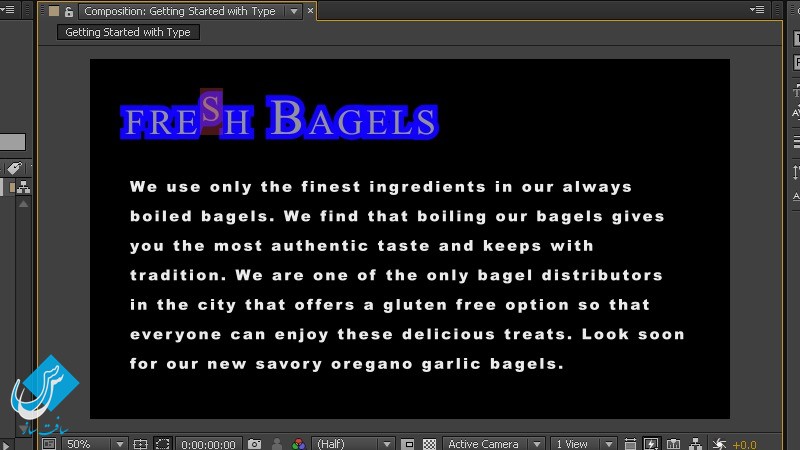آموزش کار با متن در افترافکت After Effects
All Things Text in After Effects
کار با متن در افترافکت
در این آموزش ” کار با متن در افترافکت ” از شرکت Digital Tutors ، مربی دوره Laura Hawk ، نحوه ایجاد و کنترل و استفاده از متون را در نرم افزار پر کاربرد افترافکت به شما مراجعین عزیز سافت ساز می آموزد.
کار با پنل پاراگراف ، خواص لایه های متن ، آشنایی با چند گزینه منو برای بالابردن سرعت گردش کار ، چگونگی ویرایش لایه متن فتوشاپ در افترافکت با translated layer style ، تکنیک ها و راهنمایی جهت رفع مشکلات معمول متن ها ، نحوه پیش نمایش پریست های انیمیشن ، یادگیری per-character انیمیشن با Classic 3D و Ray-traced 3D از مباحث کلی این دوره آموزشی می باشد. تمام احتمالات برای کار با متن ها در این دوره گنجانده شده است.با سافت ساز همراه باشید .
عناوین دوره کار با متن در افترافکت :
- شروع کار با ابزار Type
- مروری Character panel
- مروری بر Paragraph panel
- متحرک سازی با گزینه های Source Text
- Path و گزینه های بیشتر برای تایپ
- تبدیل متن و matte
- خوانایی متن
- استفاده و نمایش text animation preset
- استفاده از text animate menu
- و …
تصاویری از دوره کار با متن در افترافکت :
پیشنمایش دوره کار با متن در افترافکت :
عنوان دوره : Digital Tutors – All Things Text in After Effects
سطح : مقدماتی
زمان کل دوره : 1.20 ساعت
تعداد فایل های تصویری : 12
سال آموزش : 2014
فایل تمرینی : دارد
مربی دوره : Laura Hawk
نرم افزار : After Effects CC 12.2.1.5
زیرنویس : ندارد
Digital Tutors – All Things Text in After Effects
In this series of tutorials, we’ll learn about creating, controlling, and using text in After Effects. We start out by learning about the two different type tools and follow that up by navigating the Character and Paragraph panels. There are a few controls within these panels that even the most seasoned After Effects user may have never used before. After we’ve covered the basics, we move down to the properties on the text layers. There are a few options that are totally unique to text layers as well as a few additions in the context menus that will speed up your workflow. For instance, we learn how to edit a Photoshop text layer right inside of After Effects, complete with translated layer styles. We also go over a few techniques for overcoming readability issues and some tips for creative ways to fix common problems. We learn how to preview animation presets, and finish by learning per-character animation with both Classic 3D and Ray-traced 3D. This tutorial is full of all the possibilities for your text in After Effects. It’s perfect for a beginner just starting out learning the type tools or for someone more seasoned looking to increase their knowledge about all things text in After Effects. Software required: After Effects CC 12.2.1.5.
01. Introduction and project overview
02. Getting started with Type tools
03. Navigating the Character panel
04. Navigating the Paragraph panel
05. Animating using the Source Text option
06. Path and more options for type
07. Text conversions and mattes
08. Text readability: Do’s and Don’ts
09. Using and previewing text animation presets
10. Using the text animate menu
11. Understanding the two types of 3D text
12. Per-character animation with two types of 3D
دانلود با لینک مستقیم و سرعت بالا :

برای دسترسی به کل محتویات سایت عضو ویژه سایت شوید
برای نمایش این مطلب و دسترسی به هزاران مطالب آموزشی نسبت به تهیه اکانت ویژه از لینک زیر اقدام کنید .
دریافت اشتراک ویژه
مزیت های عضویت ویژه :
- دسترسی به همه مطالب سافت ساز
- آپدیت روزانه مطالب سایت از بهترین سایت های سی جی
- ورود نامحدود کاربران از هر دیوایسی
- دسترسی به آموزش نصب کامل پلاگین ها و نرم افزار ها
اگر در تهیه اشتراک ویژه مشکل دارید میتونید از این لینک راهنمایی تهیه اشتراک ویژه رو مطالعه کنید . لینک راهنما
For International user, You can also stay connected with online support. email : info@softsaaz.ir telegram : @SoftSaaz
امتیاز دهی به این مطلب :
امتیاز سافت ساز
لطفا به این مطلب امتیاز دهید ☺️