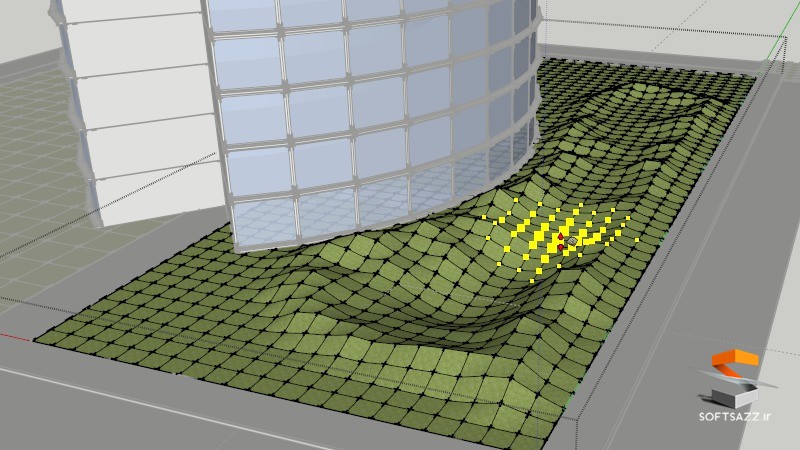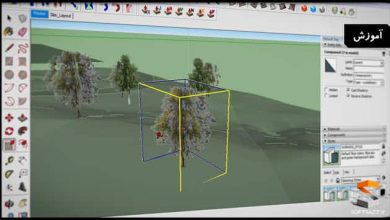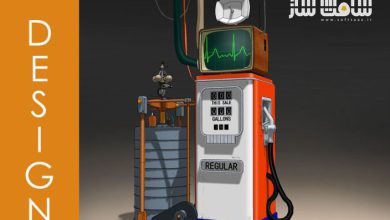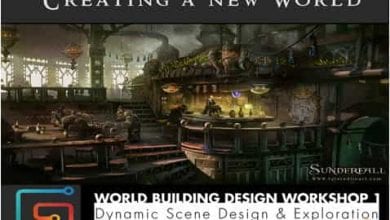مدلینگ مفهومی سایت با اسکچاپ SketchUp و Google Earth
Conceptual Site Modeling With SketchUp and Google Earth
آموزش مدلینگ مفهومی سایت با اسکچاپ
در این آموزش ” مدلینگ مفهومی سایت با اسکچاپ ” از شرکت Digital Tutors مربی دوره Pierre Derenoncourt ، چگونگی طراحی یک سایت (محل ، لوکیشن) با نرم افزار SketchUp Pro و برنامه Google Earth را به شما علاقه مندان می آموزد. به این ترتیب مدلی مفهومی از سایت را طراحی می کنیم . با سافت ساز همراه باشید .
عناوین اصلی این دوره آموزشی :
- آماده سازی مدل و بررسی سایت
- مدلینگ اشکال
- طراحی و اکسترود سطوح در سایت
- ترسیم بلوک ها در اطراف سایت و گردشگاه
- تفکیک زمین در مدل سایت
- اسکالپ و صاف کردن سطوح زمین
- افزودن ویژگی آب به زمین
- قرار دادن درخت در سایت
- بررسی سایه افکت ها و مه
- اکسپورت مدل اسکچاپ به Google Earth
- و …
تصاویری از این دوره آموزشی :
لطفا قبل از دانلود پیشنمایش دوره را مشاهده فرمایید:
عنوان دوره : Digital Tutors – Conceptual Site Modeling With SketchUp and Google Earth
سطح : متوسط
زمان کل دوره : 1.49 ساعت
تعداد فایل های تصویری : 13
سال آموزش : 2015
فایل تمرینی : دارد
مربی دوره : Pierre Derenoncourt
نرم افزار : SketchUp Pro and Google Earth
زیرنویس : ندارد
Digital Tutors – Conceptual Site Modeling With SketchUp and Google Earth
When it comes to architectural design, the process begins with the site and a great concept. In this set of tutorials we’ll use SketchUp Pro and Google Earth to quickly create a site model for visualizing a conceptual mass within the context of its overall site as well as in the design site. We’ll begin this SketchUp tutorial by exploring our site and understanding the context of our environment within Google Earth. We’ll take a look at a few of the basic tools we’ll be using throughout our design process. From there we’ll export our initial massing concept into Google Earth to find a few crucial measurements, as well as examine its impact on the surrounding site. Next we’ll jump back into SketchUp Pro, where we’ll use the Sandbox tools to quickly sculpt and paint the terrain in our site model. We’ll even explore how work with components from your favorites library and in the 3D warehouse to add scale and a sense of life to your model. Once we’ve modeled the design site, we’ll learn how to create views, scenes and even simple animations that can help us communicate our concept. By the end of this SketchUp training you’ll know how to create a site model, generate scenes and even walkthroughs. You’ll also learn how you can utilize Google Earth to aid in the communication of your design intent. Software required: SketchUp Pro and Google Earth.
1 Introduction and project overview
2 Preparing the model and exploring the site
3 Modeling the shapes and boundaries of the site
4 Drawing and extruding surfaces on the site
5 Drawing the curbs around the site and walkway
6 Laying out the terrain in the site model
7 Sculpting and smoothing the terrain surface
8 Adding a water feature to the terrain
9 Working with components from the 3D Warehouse
10 Placing trees throughout the site model
11 Exploring the effects of shadows and fog
12 Exporting your SketchUp model to Google Earth
13 Creating a second design option
حجم کل :

برای دسترسی به کل محتویات سایت عضو ویژه سایت شوید
برای نمایش این مطلب و دسترسی به هزاران مطالب آموزشی نسبت به تهیه اکانت ویژه از لینک زیر اقدام کنید .
دریافت اشتراک ویژه
مزیت های عضویت ویژه :
- دسترسی به همه مطالب سافت ساز
- آپدیت روزانه مطالب سایت از بهترین سایت های سی جی
- ورود نامحدود کاربران از هر دیوایسی
- دسترسی به آموزش نصب کامل پلاگین ها و نرم افزار ها
اگر در تهیه اشتراک ویژه مشکل دارید میتونید از این لینک راهنمایی تهیه اشتراک ویژه رو مطالعه کنید . لینک راهنما
For International user, You can also stay connected with online support. email : info@softsaaz.ir telegram : @SoftSaaz
امتیاز دهی به این مطلب :
امتیاز سافت ساز
جمع امتیازات
لطفا به این مطلب امتیاز دهید ?