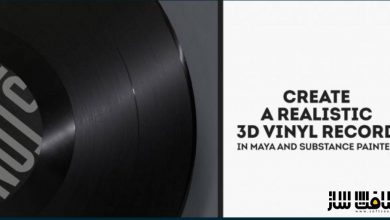آموزش طراحی استوری بورد در فتوشاپ و افترافکت
Creating an Illustrated Title Sequence in Photoshop and After Effects
آموزش طراحی استوری بورد
در این آموزش ” آموزش طراحی استوری بورد ” از شرکت Digital Tutors مربی دوره Alex Hernandez ،به ایجاد توالی عناوین تصویری (استوری بورد) در نرم افزارهای فتوشاپ و افتر افکت خواهد پرداخت.با سافت ساز همراه باشید .
عناوین اصلی این دوره آموزشی :
- تنظیم گزینه های براش در فتوشاپ
- ایجاد یک براش سفارشی
- کار با ماسک لایه و انیمیت کردن ماسک
- دوربین های 3D در افتر افکت
- انجام پروژه
لطفا قبل از دانلود پیشنمایش دوره را مشاهده فرمایید:
عنوان دوره : Digital Tutors – Creating an Illustrated Title Sequence in Photoshop and After Effects
سطح : مقدماتی
زمان کل دوره : 1.25 ساعت
تعداد فایل های تصویری : –
سال آموزش : 2015
فایل تمرینی : دارد
مربی دوره : Alex Hernandez
نرم افزار : Photoshop CC 2014, After Effects CC 2014
زیرنویس : ندارد
Digital Tutors – Creating an Illustrated Title Sequence in Photoshop and After Effects
In this series of Photoshop and After Effects tutorial, we’ll be creating an illustrated title sequence in Photoshop and After Effects. We’ll start in Photoshop by pulling in our clip and deciding which frame will work best to begin our illustration process. Once we’ve picked a dynamic frame, we’ll begin drawing pencil outlines of the actors in the clip. We’ll take advantage of the great brush tools in Photoshop to create a hand-illustrated look for our frame and add background shading and a simulated paper texture. We’ll also go through the process of creating hand-drawn titles for our footage. Next, we’ll bring our document into After Effects as a composition and animate the revealing of each layer to add variety and movement. By the end of this Photoshop and After Effects training you’ll be familiar with adjusting brush settings in Photoshop, creating a custom brush, working with layer masks and animating masks and 3D cameras in After Effects. Software required: Photoshop CC 2014, After Effects CC 2014.
حجم کل :

برای دسترسی به کل محتویات سایت عضو ویژه سایت شوید
برای نمایش این مطلب و دسترسی به هزاران مطالب آموزشی نسبت به تهیه اکانت ویژه از لینک زیر اقدام کنید .
دریافت اشتراک ویژه
مزیت های عضویت ویژه :
- دسترسی به همه مطالب سافت ساز
- آپدیت روزانه مطالب سایت از بهترین سایت های سی جی
- ورود نامحدود کاربران از هر دیوایسی
- دسترسی به آموزش نصب کامل پلاگین ها و نرم افزار ها
اگر در تهیه اشتراک ویژه مشکل دارید میتونید از این لینک راهنمایی تهیه اشتراک ویژه رو مطالعه کنید . لینک راهنما
For International user, You can also stay connected with online support. email : info@softsaaz.ir telegram : @SoftSaaz
امتیاز دهی به این مطلب :
امتیاز سافت ساز
جمع امتیازات
لطفا به این مطلب امتیاز دهید ?